Services that we do here to explain

Read case studies
Automated Web Scraping & AI Data Extraction
Client Background
The client needed a streamlined solution to collect and process part number data from multiple websites. Their existing method relied on manual data entry, which was slow, prone to errors, and increasingly difficult to manage as the volume of information grew. Extracting, analyzing, and organizing this data required significant time and effort, limiting their ability to make timely decisions. To address these challenges, they required automated web scraping tools capable of mechanizing these tasks while ensuring accuracy and adaptability.

Challenges & Goals
The following were some of the challenges and goals of the project:
Challenges
Collecting part number data manually was time-consuming and required a considerable amount of effort. This method not only slowed down the process but also led to inconsistencies, making it difficult to maintain accuracy.
Many websites posed additional challenges, such as requiring logins, incorporating captchas, and using dynamically loaded content, all of which complicated data extraction. These barriers made it difficult to gather information efficiently and required constant manual adjustments.
Even when data was successfully retrieved, it often lacked a structured format. This made it challenging to compare and analyze, further slowing down decision-making processes. As the need for data grew, the limitations of manual collection became even more apparent, highlighting the necessity for a more effective and scalable approach.
Goals
The first goal of the project was to create a system for web scraping using Selenium, SerpApi, and Python to collect part number data from multiple websites. By automating this process, the aim was to reduce reliance on manual entry and improve the reliability of data collection.
Another key objective was to apply AI-based processing to analyze and organize the extracted data. The system needed to identify alternate and equivalent part numbers, allowing for a more comprehensive understanding of available components and their relationships.
Ensuring data retrieval remained accurate and consistent despite website restrictions was also a priority. The question was: How to bypass captchas in web scraping? The solution also had to navigate logins and dynamically loaded content without disrupting the flow of information.
Finally, the extracted data needed to be presented in structured formats, such as CSV and Google Sheets. This would allow for seamless integration into the client’s existing workflows, making the information easily accessible and actionable.

Conclusion
This project improved how the client collects and processes data, replacing manual methods with an automated system that organizes and structures information effectively. By combining web scraping with AI, Relu Consultancy provided a reliable solution tailored to the client’s needs. The result was a more accessible, accurate, and manageable data collection process, allowing for better decision-making and reduced workload.

Implementation & Results
A custom web scraping workflow was built using SerpApi, Selenium, and Python. The system was designed to handle various website structures, extract part numbers accurately, and minimize errors. With this approach, data retrieval became faster and required less manual input.
AI-Powered Data Structuring
Once the data was collected, Gemini 1.5 Pro AI processed and structured the information. This AI-powered data extraction:
- Identified alternate and equivalent part numbers, ensuring a broader scope of data.
- Formatted the extracted information into structured files for better usability.
- Generated reports in CSV and Google Sheets, making data more accessible for analysis.
Reliable System for Long-Term Use
To maintain accuracy and consistency, the system was built to:
- Adjust to changing website structures, reducing the need for constant manual updates.
- Bypass obstacles like logins, captchas, and dynamic content without compromising reliability.
- Require minimal manual intervention while being adaptable to increasing data demands.
Business Impact
By implementing this system, the client saw significant improvements in their workflow:
- Reduced manual data collection, lowering errors and saving valuable time.
- Faster data retrieval, enabling quicker responses to business needs.
- Structured insights made data easier to analyze, improving decision-making.
- A system built to handle growing data needs, ensuring continued usability.

Key Insights
- Reducing manual processes saves time and minimizes errors.
- AI-powered structuring makes data more practical for analysis.
- Addressing website restrictions ensures reliable data extraction over time.
- Systems that adapt to growing data requirements remain useful in the long run.
Automated E-commerce Product Scraping for Market Insights
The Client Background: What We’re Working With
The client operates in the retail sector, where real-time access to structured competitor data plays a critical role in pricing strategy and catalog decisions. For businesses aiming to stay competitive, using web scraping for e-commerce market research offers a distinct advantage.
Previously, product data was gathered manually, which led to inefficiencies, outdated insights, and incomplete records. Team members had to revisit product pages repeatedly to record changing prices and availability. This approach was both labour-intensive and error-prone, creating delays in internal processes and limiting visibility into competitor activity.
A high-volume, automated solution was required to scale efforts and extract timely market insights from web scraping, not just once, but on a recurring basis.

Challenges & Objectives
The following were the challenges we identified during the execution of the project:
Challenges
- Navigating deep and paginated category hierarchies
- Dealing with inconsistent templates and missing fields
- Bypassing anti-bot mechanisms without site bans or CAPTCHAs
Objectives
- Develop a reliable ecommerce scraper for over 650,000 records
- Store outputs in a clean CSV format for immediate integration
- Maintain structural integrity even when fields (like price or currency) are missing
- Enable scalable, undetected scraping using rotating proxies and headers
- Prepare data in a format suitable for catalog updates and price monitoring dashboards

Conclusion
Relu Consultancy’s solution demonstrated how a purpose-built ecommerce scraper can support high-volume e-commerce data extraction without triggering anti-scraping systems. With clean, structured outputs and built-in flexibility, the system enables businesses to generate accurate, up-to-date product datasets for intelligence and operational needs.
By adopting e-commerce product scraping for market insights, the client now has the infrastructure for smarter catalog management, competitive price tracking, and ongoing business intelligence. The system is already prepared for recurring runs and can scale to support additional categories or new platforms in the future.

Approach & Implementation
Let’s get into the approach we crafted for the client:
Website Analysis
The team first analyzed the platform’s structure to identify key product and category URLs. Pagination rules were documented, and field-level consistency was assessed. Field mapping allowed the developers to account for variations in the placement of prices, descriptions, and availability statuses. This groundwork ensured accurate e-commerce product scraping for market insights.
Scraping Development
The scraping tool was built in Python using BeautifulSoup for parsing HTML. It extracted:
- Product names
- Prices and currencies
- Availability
- Product descriptions
Each page was processed with logic that handled deep pagination and multiple templates. Custom handling was added for fields that were sometimes missing or placed inconsistently across product listings. This allowed the system to deliver structured e-commerce data extraction output without redundancy or confusion during downstream analysis.
Anti-Scraping Strategy
To achieve real-time e-commerce data scraping without interruption, the system used:
- Rotating user agents, headers, and IPs via proxy services
- Incidental delays between requests to simulate human browsing patterns
- Graceful error handling and retry logic to account for intermittent blocks or broken links
These steps helped avoid blocks while maximizing throughput. Additionally, session tracking was omitted to prevent the scraper from being flagged as a bot due to repetitive access patterns.
Execution & Delivery
The system successfully scraped 642,000+ unique product listings. Any records missing essential data, like price or currency, were clearly marked for transparency. The CSV output included flags for null or inconsistent fields, enabling downstream teams to filter or correct records as needed.
The final data was structured and shared via a Google Drive link for immediate access and review. The format supported direct import into analytics dashboards and catalog systems.
Benefits
Implementation of the e-commerce product scraping system gave the client many clear advantages:
Time Savings: It eliminated the need for manual data collection leaving the team free to focus on analysis instead of repetitive tasks.
Real-time Insights: The system enabled faster price comparisons and inventory checks against rivals.
Higher Accuracy: The system ensured higher accuracy by reducing the errors that happened due to manual entry and inconsistent data gathering.
Scalability. The system can handle thousands of product records while requiring minimum manual intervention.
Structured Output: It delivers clean CSV files that are ready for dashboards, analytics, and catalog systems.
Operational Efficiency: Apart from freeing up internal resources, it led to improvement in decision making speed.
Automated Catalog Management: Products could be listed, updated, or removed automatically without requiring any human input.
Valuable Market Insights
The system did not just extract data. Instead, it created a foundation for actionable insights. Some of the valuable market intelligence gained included the following:
- Price Benchmarking: The ability to compare own product prices with competitors across various categories.
- Inventory tracking: Monitoring products that competitors frequently ran out of to reveal demand surges.
- Trend Identification: Spotting new product launches early and tracking how fast they gain traction.
- Promotional Analysis: Detecting discount cycles, seasonal offers, and bundles used by competitors.
- Category gaps: Identifying product categories that had high demand but limited competitor presence.
- Consumer demand signals: Frequent stockouts and price increases gave indirect signals about fast-moving items.
Besides helping the client adjust pricing strategies, these insights empowered them to improve catalog decisions and identify untapped market opportunities.
Use Cases for Various Industries
While this project was created for the retail sector, the principles of automated large-scale data extraction may be applied to other industries as well. This solution can address diverse business needs by adapting the scraping logic, data fields, and antiblocking strategies:
Ecommerce & Retail: Scraping competitor product catalogs, tracking daily or seasonal price changes, and identifying new entrants. Apart from allowing retailers to adjust prices quickly, it lets them manage inventory more efficiently, and launch targeted campaigns.
Travel & Hospitality: Gathering hotel rates, flight prices, package details, and seasonal availability from multiple booking websites. It allows agencies to offer competitive pricing, optimize packages, and respond to changing demand patterns in real time.
Real Estate: Extracting property listings, rental prices, neighborhood trends, and project availability from real estate websites. This can be used by agencies and investors to track market fluctuations, analyse demand, and generate comparative reports for clients.
Automotive: Monitoring car dealership websites for new and used vehicle listings, spare parts availability, and latest offers. Besides competitive analysis, it supports pricing intelligence, and stock management for dealers and resellers.
Consumer Electronics: Tracking online availability, price drops, and reviews for gadgets and appliances. It can be used by brands to identify new launches by competitors, adjust promotional campaigns, or ensure price parity across marketplaces.
Market Research & Analytics Firms: Aggregating data from multiple sectors for creating market reports, forecasts, and performance benchmarks. Automated scraping ensures that insights are based on the most recent and accurate information.
Healthcare & Medical Supplies: Monitoring online suppliers for essential medical equipment, pharmaceuticals, and consumables. It can be used by hospitals and procurement teams to secure better deals and maintain uninterrupted supply.

Key Takeaways
At the end of the project, the following were the main lessons relevant for businesses and decision makers:
- Time and efforts saved: Automating product data collection eliminates the need for manual research. It also allows the team to focus on smarter tasks.
- Better Market Awareness: Businesses can stay ahead with regular access to competitor prices, stock levels, and promotions.
- Accurate Insights: While clean and accurate data reduces errors, it also supports confident decision making.
- Scalability Matters: A system which can handle hundreds of thousands of products ensures growth without any extra effort.
- Actionable Outcomes: Beyond information collection, the solution provided practical insights for pricing, catalog updates, and market opportunities.
HP Social Tracker
Client Background
HP is a well-recognized technology company that makes and sells computers and printers. Its business is divided into two main segments: Personal Systems and Printing. Through its personal systems segment, the company sells desktops, laptops, and work stations, catering to both individual consumers and businesses.
In 2015, the original Hewlett Packard company split into two entities: HP and HPE. HP Inc. retained the computer and printer business. The company serves millions of customers globally and has established a solid distribution network. It offers its products through brand stores, online, and directly to businesses.
As a global technology brand, HP continually looks for ways to extend its brand reach through authentic initiatives. Employees and channel partners are often the most credible advocates of a brand, and HP aimed to leverage this network to amplify its message organically.
However, tracking social media participation across multiple platforms manually was proving to be unsustainable and inefficient. HP needed a scalable employee advocacy platform that could automate data collection, standardize scoring, and visualize performance in real time to maintain momentum throughout the campaign period.

Challenges & Objectives
Before diving into the solutions, let’s understand the key challenges we faced and the main objectives we aimed to achieve through this project:
Challenges
Multi-Platform Complexity: The project required capturing posts from three different social media platforms, each with its own set of data structures, APIs and privacy restrictions. Consistent data collection and validation became technically challenging due to this.
Content Quality Control: Filtering out irrelevant posts, duplicates, and unrelated hashtags became challenging at scale. Users experimented with different content formats making the task all the more complex.
Motivation and Fairness: It was critical to maintain trust in the scoring system. Participation and overall engagement could be reduced by any perceptions of bias or due to errors.
Scalability Issues: Besides being time consuming, manual monitoring was not sustainable for the campaign’s global reach. An automated system was required to handle large volumes of content daily without errors.
Engagement Fatigue: Another major concern was to sustain participant interest over the entire campaign duration. Employees and partners could lose motivation without visible recognition and timely updates.
Data Transparency for Stakeholders: The marketing team needed accurate and real-time insights into campaign performance. Manual spreadsheets could cause delays and also lacked visualisation for quick decision making.
Objectives
Automate Campaign Monitoring: The project required the creation of a system that could seamlessly capture, validate, and track hashtag based posts across the three social media platforms: Facebook, Instagram, and LinkedIn.
Standardise Scoring: A transparent, rules-based scoring matrix was needed to ensure fairness and encourage quality over quantity.
Promote Healthy Competition: A leaderboard , which is updated in real time, motivating employees and partners with gamification and recognition.
Deliver Actionable Insights: Another important objective was to provide the HP marketing team with a comprehensive dashboard that offered data visualization, performance tracking, and campaign reporting.
Ensure Scalability and Reusability: The project also required designing a framework, which could be adapted for future campaigns, other regions, or extended to various internal initiatives.
Strengthen Advocacy Culture: Another critical objective was to encourage employees and channel partners to become brand advocates. This would amplify HP’s reach through their trusted networks.
Improve Efficiency: We needed to minimize manual effort and reduce dependency on human intervention such that the focus remained on strategy and engagement.

Conclusion
Relu Consultancy’s end-to-end solution enabled HP to run a high-impact social media engagement campaign that combined automation, transparency, and user motivation. The system successfully tracked and rewarded internal and partner contributions across multiple platforms, transforming what would have been a manual and error-prone task into a streamlined, data-driven campaign.
By promoting brand content through trusted networks and recognizing active contributors in real time, HP was able to increase its organic visibility and foster stronger community involvement. The campaign set a benchmark of social media gamification for future employee and partner-driven marketing initiatives.

Approach & Implementation
Here is the step-by-step strategy and actions taken to successfully plan, execute, and complete the project:
Hashtag & Platform Criteria
The project began by working closely with HP to define the list of approved campaign hashtags. These would serve as the primary filters for identifying eligible content. The system was designed to monitor posts on Facebook, Instagram, and LinkedIn, using keyword-matching logic to verify inclusion of valid hashtags.
Automated Scraper System
Relu Consultancy developed a platform-specific scraping system that collected social media posts once every 24 hours. The scraper was customized to handle each platform’s formatting and privacy constraints. It extracted relevant data, including:
- Date and time of the post
- Post content
- Associated hashtags
- Poster identity (when available)
The automation eliminated the need for manual tracking and reduced the chances of human oversight, functioning as a social media automation dashboard for enterprise brands.
Scoring Logic & Matrix
A flexible point system was introduced to quantify participant contributions. For instance, a valid post on Instagram might earn a specific number of points, while an additional post on LinkedIn would be rewarded similarly.
Points were calculated based on the number of valid posts per participant and were automatically updated in the system. This operated as a part of an employee advocacy tracking system with real-time scoring.
Only posts that met predefined criteria were awarded points, ensuring quality control and preventing exploitation through repetitive or unrelated content.
Dashboard & Leaderboard
Relu Consultancy delivered two key visual components:
- Admin Dashboard for HP: This interface allowed HP’s marketing team to review participation statistics, post volumes, and platform-specific breakdowns.
- Leaderboard for Participants: A public-facing interface ranked contributors by total score, helping build excitement and encouraging healthy competition. The leaderboard was refreshed daily, reflecting the latest validated activity.
Together, these tools supported HP’s vision for brand engagement automation with as much transparency as possible.
Maintenance & Updates
Daily monitoring and updates were central to the campaign’s success. The system was configured to scrape new data every morning, validate it against scoring rules, and refresh both dashboards. Feedback loops from HP’s team were used to refine filtering logic and address edge cases, such as duplicate hashtags or platform-specific anomalies.

Results & Outcomes
The following results highlight the key achievements and impact of the project
- Over the course of the campaign, the system tracked thousands of valid posts across the three platforms, all without manual intervention
- Participation among internal employees and channel partners increased significantly due to real-time recognition and visibility.
- The gamified structure and transparent leaderboard fostered sustained engagement, with several participants competing actively until the campaign’s end.
- HP was able to access a clean, structured dataset for performance reporting and future campaign planning.
Benefits
Here are the main benefits of the HP Social Tracker system:
- Real-time engagement tracking: Daily updates incentivize participation and keep momentum high.
- Scalable framework: The system can be reused for future campaigns or adapted for other internal initiatives.
- Custom dashboards: Tailored interfaces for admins and participants enable transparency and control.
- Automation reduces overhead: Manual effort is minimized, freeing teams to focus on strategy and community building.
- Data-driven insights: Structured reporting enables better evaluation of campaign effectiveness and future planning.
These advantages collectively ensured that HP's campaign was not only successful in the short term, but also established a scalable model for future engagement initiatives.
Use Cases by Industry
The HP Social Tracker can support different industries based on their specific communication and engagement goals:
Technology & IT Services:
- Track employee advocacy and engagement during product launches or internal branding initiatives.
- Encouraging partners and resellers to share case studies, client success stories with the aim to strengthen market credibility.
Retail:
- Motivate in-store employees and franchise partners to share promotional campaigns, seasonal sales, and store opening updates.
- Showcase customer experiences and product demonstrations through employee generated content.
Education:
- Boost visibility for campus events, admission campaigns, and alumni stories by engaging students and staff.
- Encouraging student ambassadors to share experiences during placement drives or academic competitions.
Healthcare:
- Promoting awareness campaigns for health checkups, vaccination drives, or hospital initiatives through employee and doctor advocacy.
- Encouraging staff to highlight success stories, CSR activities, or patient education content.
Finance:
- Strengthening internal communications and brand image by gamifying content sharing during key business quarters.
- Encouraging employees to share updates about financial literacy programs, investment products, or corporate achievements.
Hospitality & Travel:
- Encouraging hotel staff, travel agents, and tour operators to share guest experiences, property highlights, and cultural activities.
- Promoting seasonal offers, new packages, and local experiences through employee advocacy.
Manufacturing & Industrial:
- Showcasing factory operations, safety initiatives, and CSR activities with the aim to build transparency and trust.
- Enabling distributors and channel partners to share updates on product launches and training workshops.
Non-Profit & NGOs:
- Mobilize volunteers and staff to share stories from fieldwork and fundraising events.
- Using the leaderboard concept to motivate communities to amplify awareness drives.
Government & Public Sector:
- Encouraging employees to share updates related to national campaigns, digital initiatives, or public outreach programs.
- Use advocacy tracking during awareness weeks to measure citizen engagement.
These examples show how the tracker can be adapted for real-world engagement, regardless of sector or campaign focus.
Key Takeaways
Here are the main insights and lessons from the project:
- Gamification Works: Introducing a leaderboard and reward structure was effective in motivating participants and sustaining activity.
- Automation Was Essential: Without an automated scraper and scoring engine, real-time tracking at this scale would have been unmanageable.
- Visibility Increases Engagement: Participants were more likely to contribute consistently when they could track their ranking and receive immediate feedback.
- Scalability Is Now Possible: The system built by Relu Consultancy can be reused and scaled for future campaigns or extended to other regions and user groups.
Zapier Email Parser for Automated Lead Follow-Up Workflows
The Client Background
The client manages property inquiries for real estate listings. Each incoming inquiry had to be responded to in a timely, relevant, and personalized manner. Before this project, lead data was manually extracted and sorted, a process prone to delays, errors, and duplicate follow-ups.
To scale their outreach while maintaining a personal touch, the client needed a way to automate lead follow-up emails using Zapier while minimizing manual intervention.

Challenges and Objectives with the Project
The following are some challenges that we ran into during execution:
Challenges
-The default Zapier email parser struggled with consistently extracting data from semi-structured inquiry emails.
Without a validation layer, follow-up emails risked being sent multiple times to the same lead.
The process had to maintain personalization while scaling automated responses.
Objectives
Improve parsing logic to extract leads from emails with Zapier Email Parser
Validate each new lead against a live database before sending communication
Use Zapier lead automation to deliver booking links and tailored messages without delays

Conclusion
Relu Consultancy delivered a reliable, scalable solution for Zapier lead automation that improved how the client responded to property inquiries. The system combined email parsing, lead validation, and tailored communication to offer fast, professional responses without human oversight.
By using email automation tools and enhancing the Zapier email parser, the client was able to reduce turnaround times, prevent errors, and improve lead conversion outcomes. The project stands as a model for how to automate lead follow-up emails using Zapier in a structured, error-free, and scalable manner.

Our Tailored Approach & Implementation
Here’s how we structured our approach:
Email Parsing & Extraction
The first step involved identifying emails with the subject line “New Interest.” Relu Consultancy developed a Python script that extended the Zapier email parser's functionality by applying pattern recognition to extract:
- Lead name
- Phone number
- Email address
- Property or building of interest
This combination of email automation tools and custom scripting offered more control over how the lead details were captured. It also provided a clear example of how to use Zapier Email Parser for lead management in real-world applications.
Filtering & Validation
Once lead details were extracted, the system checked whether a valid email address was present. If missing, the process was halted to avoid incomplete follow-ups. When an email was found, it was cross-checked with the client’s lead database.
This ensured that follow-up emails were only sent to new leads, preventing duplicate outreach and protecting the client’s credibility.
Automated Email Sending
After validation, the system triggered a personalized follow-up email containing a property tour booking link. The message used the extracted details to address the lead by name and reference the property of interest, keeping the tone relevant and human.
All new lead data was logged into the database to support future validation, analytics, or CRM usage. This process showed how to automate lead follow-up emails using Zapier while preserving a professional tone.

Results & Outcomes
Upon implementation, we observed the following key results:
- Lead data was accurately extracted using enhanced logic layered over the Zapier email parser.
- Real-time follow-up emails were delivered without delay or duplication.
- The manual effort was drastically reduced, freeing up internal resources.
- The client improved their response time and credibility with prospective buyers.
- The project demonstrated the effective use of Zapier lead automation to manage high volumes of inquiries.
Benefits:
Implementation of this automated lead follow up system led to several measurable and strategic benefits:
Faster Lead Response: The client could respond to inquiries instantly by automating parsing and follow up. It significantly improved the chances of engaging qualified leads
Reduced Manual Effort: The team did not need to spend hours extracting and validating lead data. It freed them up for higher value tasks, such as client relationship building.
Improved Accuracy: Errors while extracting contact details were minimised with enhanced parsing logic. It ensured messages reached the right people with the right context.
Elimination of Duplicate Outreach: The validation layer made sure that each lead received only one relevant follow-up. It helped to protect brand reputation and avoid customer frustration.
Personalized at Scale: The system maintained a human tone in all communications. It helps create trust and rapport without manual intervention.
Scalability: The automated process can handle growing enquiry volumes without affecting speed or quality, which supports the client’s long term growth.
Use Cases Across Industries:
This project was designed for a real estate business. However, the same approach can be adapted to multiple sectors:
E-Commerce: Extract customer inquiries automatically from order-related emails for sending personalized product recommendations or status updates.
Travel and Hospitality: Parse booking inquiries from email to send instant confirmations, itineraries, or upsell offers for tours and activities.
Education: For processing student admission or course inquiries from email to send tailored program details with application links.
Healthcare: Extract patient queries from email and send appointment booking links or relevant resources.
Professional Services: Capture potential client inquiries to automate responses with service details, booking links, or case studies.
Event Management: Parse event registration emails for sending immediate confirmation, schedules, and ticket details.
Key Takeaways
The following were our core learnings and takeaways from the undertaking:
- Using email automation tools alongside custom Python scripting extends the value of the Zapier email parser.
- Real-time validation protects against redundant outreach and maintains a consistent lead experience.
- This project is a clear example of how to use Zapier Email Parser for lead management in real estate or similar industries.
- By combining automation with personalization, it’s possible to extract leads from emails with Zapier Email Parser and act on them intelligently.
Automated E-commerce Product Scraping for Market Insights
Project Overview
This project focused on building an e-commerce scraper capable of extracting over 650,000 product records from a large online retail platform. The solution was designed to support catalog management, pricing intelligence, and market insights from web scraping.
By automating data collection, the client moved away from manual efforts to a scalable system tailored for e-commerce data extraction.
The Client Background: What We’re Working With
The client operates in the retail sector, where real-time access to structured competitor data plays a critical role in pricing strategy and catalog decisions. For businesses aiming to stay competitive, using web scraping for e-commerce market research offers a distinct advantage.
Previously, product data was gathered manually, which led to inefficiencies, outdated insights, and incomplete records. Team members had to revisit product pages repeatedly to record changing prices and availability. This approach was both labour-intensive and error-prone, creating delays in internal processes and limiting visibility into competitor activity.
A high-volume, automated solution was required to scale efforts and extract timely market insights from web scraping, not just once, but on a recurring basis.

Challenges & Objectives
The following were the challenges we identified during the execution of the project:
Challenges
- Navigating deep and paginated category hierarchies
- Dealing with inconsistent templates and missing fields
- Bypassing anti-bot mechanisms without site bans or CAPTCHAs
Objectives
- Develop a reliable ecommerce scraper for over 650,000 records
- Store outputs in a clean CSV format for immediate integration
- Maintain structural integrity even when fields (like price or currency) are missing
- Enable scalable, undetected scraping using rotating proxies and headers
- Prepare data in a format suitable for catalog updates and price monitoring dashboards

Conclusion
Relu Consultancy’s solution demonstrated how a purpose-built ecommerce scraper can support high-volume e-commerce data extraction without triggering anti-scraping systems. With clean, structured outputs and built-in flexibility, the system enables businesses to generate accurate, up-to-date product datasets for intelligence and operational needs.
By adopting e-commerce product scraping for market insights, the client now has the infrastructure for smarter catalog management, competitive price tracking, and ongoing business intelligence. The system is already prepared for recurring runs and can scale to support additional categories or new platforms in the future.

Approach & Implementation
Let’s get into the approach we crafted for the client:
Website Analysis
The team first analyzed the platform’s structure to identify key product and category URLs. Pagination rules were documented, and field-level consistency was assessed. Field mapping allowed the developers to account for variations in the placement of prices, descriptions, and availability statuses. This groundwork ensured accurate e-commerce product scraping for market insights.
Scraping Development
The scraping tool was built in Python using BeautifulSoup for parsing HTML. It extracted:
- Product names
- Prices and currencies
- Availability
- Product descriptions
Each page was processed with logic that handled deep pagination and multiple templates. Custom handling was added for fields that were sometimes missing or placed inconsistently across product listings. This allowed the system to deliver structured e-commerce data extraction output without redundancy or confusion during downstream analysis.
Anti-Scraping Strategy
To achieve real-time e-commerce data scraping without interruption, the system used:
- Rotating user agents, headers, and IPs via proxy services
- Incidental delays between requests to simulate human browsing patterns
- Graceful error handling and retry logic to account for intermittent blocks or broken links
These steps helped avoid blocks while maximizing throughput. Additionally, session tracking was omitted to prevent the scraper from being flagged as a bot due to repetitive access patterns.
Execution & Delivery
The system successfully scraped 642,000+ unique product listings. Any records missing essential data, like price or currency, were clearly marked for transparency. The CSV output included flags for null or inconsistent fields, enabling downstream teams to filter or correct records as needed.
The final data was structured and shared via a Google Drive link for immediate access and review. The format supported direct import into analytics dashboards and catalog systems.
Benefits
Implementation of the e-commerce product scraping system gave the client many clear advantages:
Time Savings: It eliminated the need for manual data collection leaving the team free to focus on analysis instead of repetitive tasks.
Real-time Insights: The system enabled faster price comparisons and inventory checks against rivals.
Higher Accuracy: The system ensured higher accuracy by reducing the errors that happened due to manual entry and inconsistent data gathering.
Scalability. The system can handle thousands of product records while requiring minimum manual intervention.
Structured Output: It delivers clean CSV files that are ready for dashboards, analytics, and catalog systems.
Operational Efficiency: Apart from freeing up internal resources, it led to improvement in decision making speed.
Automated Catalog Management: Products could be listed, updated, or removed automatically without requiring any human input.
Valuable Market Insights
The system did not just extract data. Instead, it created a foundation for actionable insights. Some of the valuable market intelligence gained included the following:
- Price Benchmarking: The ability to compare own product prices with competitors across various categories.
- Inventory tracking: Monitoring products that competitors frequently ran out of to reveal demand surges.
- Trend Identification: Spotting new product launches early and tracking how fast they gain traction.
- Promotional Analysis: Detecting discount cycles, seasonal offers, and bundles used by competitors.
- Category gaps: Identifying product categories that had high demand but limited competitor presence.
- Consumer demand signals: Frequent stockouts and price increases gave indirect signals about fast-moving items.
Besides helping the client adjust pricing strategies, these insights empowered them to improve catalog decisions and identify untapped market opportunities.
Use Cases for Various Industries
While this project was created for the retail sector, the principles of automated large-scale data extraction may be applied to other industries as well. This solution can address diverse business needs by adapting the scraping logic, data fields, and antiblocking strategies:
Ecommerce & Retail: Scraping competitor product catalogs, tracking daily or seasonal price changes, and identifying new entrants. Apart from allowing retailers to adjust prices quickly, it lets them manage inventory more efficiently, and launch targeted campaigns
Travel & Hospitality: Gathering hotel rates, flight prices, package details, and seasonal availability from multiple booking websites. It allows agencies to offer competitive pricing, optimize packages, and respond to changing demand patterns in real time.
Real Estate: Extracting property listings, rental prices, neighborhood trends, and project availability from real estate websites. This can be used by agencies and investors to track market fluctuations, analyse demand, and generate comparative reports for clients.
Automotive: Monitoring car dealership websites for new and used vehicle listings, spare parts availability, and latest offers. Besides competitive analysis, it supports pricing intelligence, and stock management for dealers and resellers.
Consumer Electronics: Tracking online availability, price drops, and reviews for gadgets and appliances. It can be used by brands to identify new launches by competitors, adjust promotional campaigns, or ensure price parity across marketplaces.
Market Research & Analytics Firms: Aggregating data from multiple sectors for creating market reports, forecasts, and performance benchmarks. Automated scraping ensures that insights are based on the most recent and accurate information.
Healthcare & Medical Supplies: Monitoring online suppliers for essential medical equipment, pharmaceuticals, and consumables. It can be used by hospitals and procurement teams to secure better deals and maintain uninterrupted supply.

Key Takeaways
At the end of the project, the following were the main lessons relevant for businesses and decision makers:
- Time and efforts saved: Automating product data collection eliminates the need for manual research. It also allows the team to focus on smarter tasks.
- Better Market Awareness: Businesses can stay ahead with regular access to competitor prices, stock levels, and promotions.
- Accurate Insights: While clean and accurate data reduces errors, it also supports confident decision making.
- Scalability Matters: A system which can handle hundreds of thousands of products ensures growth without any extra effort.
- Actionable Outcomes: Beyond information collection, the solution provided practical insights for pricing, catalog updates, and market opportunities.
Fake Review Detection & Pattern Analysis for Amazon Listings
Project Overview
Did any online review confuse you? That’s what we encountered on Amazon to identify as a fake review. These reviews mislead buyers, damage seller reputations, and distort product rankings. It’s a serious threat to sellers relying on authentic customer feedback.
Our client, a mid-sized Amazon seller with listings across multiple categories, noticed a sudden drop in product credibility. Their listings were receiving suspicious reviews that didn’t match actual customer experiences. Some reviews were irrelevant, while others promoted unrelated products. The client wanted to comprehend the problem, put a full stop to the damage and prevent future attacks.
We took on the challenge with a clear goal: identify fake reviews, analyse manipulation prototypes, and build a scalable system for reporting and prevention.

The Challenges
The client faced several interconnected problems:
- Suspicious Review Volume: A sharp increase in 1-star reviews with vague or irrelevant content. Many reviews appeared automated or copied from other listings.
- Manual Detection Limitations: The client’s internal team was unable to keep up the pace. Identifying coordinated attacks manually was slow and often inaccurate.
- Lack of Structured Evidence: Even when fake reviews were spotted, there was no organised data to present to Amazon for escalation.
- Hidden or Missing Reviews: Some reviews were visible only in certain regions or devices. Others disappeared after being flagged, making it hard to track patterns.
- Scalability Issues: The problem wasn’t limited to one product. Multiple listings across categories were affected, raising a doubt about a competitor’s involvement.
It was evident that the client needed a robust, data-driven approach to detect and respond to review manipulation.

To Sum Up
This project highlights the power of structured review analysis. Fake reviews are more than dangerous. They damage brand credibility and customer trust. By combining manual insights with automation planning, we helped the client uncover manipulation, protect their listings, and prepare for future challenges.
Relu’s Promise: We don’t just solve problems! We build systems that protect your brand, scale with your growth, and earn customer trust.

Our Approach
We broke the solution into five key components:
Review Pattern Analysis
We started by analysing 1-star reviews. Many had repeated phrases, poor grammar, or promoted adult products. These weren’t relevant to the client’s listings. These reviews were likely generated by bots or coordinated groups.
We looked for patterns in timing, language, and reviewer behaviour. Reviews that appeared in bursts, used similar wording, or came from accounts with no purchase history were flagged.
Reviewer Profiling
Next, we studied the reviewer accounts. Some exhibited bot-like activity—posting multiple reviews in a short time, across unrelated categories. Others had conflicting review histories, praising one product while criticising a similar one from the client.
We also found profiles linked to competitor products. These reviewers often left negative feedback on the client’s listings and positive reviews on rival items. We flagged these accounts and documented their activity.
Impact Mapping
We tracked how fake reviews affected the client’s listings. Products with high volumes of suspicious reviews ended in poor visibility, conversion rates, and even lost Amazon badges like “Best Seller.”
We mapped these impacts across categories to understand how manipulation spread. This helped us identify which products were most vulnerable and which competitors were likely involved.
Structured Reporting
To support escalation, we built a detailed dataset. It included:
- Reviewer metadata (account age, review history, purchase status)
- Behavioural flags (repetition, timing, sentiment anomalies)
- Product segmentation (affected listings, categories, and review clusters)
- Hyperlinked references to each flagged review and profile
We created a clear and organised report that Amazon’s support team could easily review. It helped the client raise complaints and request the removal of fake reviews.
Automation Exploration
Finally, we proposed an AI-based detection framework. This system would:
- Analyse keywords and sentiment in reviews
- Detect overlaps in reviewer behaviour across listings
- Identify hidden or region-specific reviews
- Send real-time alerts if suspicious patterns appear
- This blueprint laid the foundation for future automation, making review monitoring faster and more reliable.
What Made Our Solution Different
Our approach stood out for four key reasons:


The Results We Achieved
The impact was clear and measurable:
- The client could flag and report fake reviews with confident.
- Amazon accepted the escalation and began investigating the flagged profiles
- Product credibility improved, and buyer trust returned
- Revenue loss from manipulated listings was reduced
- The client gained insights into competitor tactics and targeting patterns
- Reviewing reliability scores helped guide catalogue decisions and future product launches
These results proved that structured analysis and smart reporting could transform a complex problem into a manageable process.
Key Benefits & Impact
- Detects fake reviews and suspicious reviewer behaviour.
- Spots harmful content patterns across product listings.
- Helps sellers report fake reviews to Amazon with solid evidence.
- Builds a system to monitor future review attacks.
- Protects brand reputation from coordinated review manipulation.
- Reduces revenue loss caused by misleading reviews.
- Improves buyer trust by removing harmful content early.
- Reveals competitor tactics and targeting strategies.
- Supports smarter catalogue decisions using review reliability scores.
- Prepares for AI tools that detect fake reviews in real time.
Use Cases Across Industries & Domains
This solution works beyond Amazon sellers. It helps many types of businesses:
E-commerce Brands
- Protect product listings from fake reviews.
- Improve customer trust and sales performance.
Hospitality & Travel
- Detect fake hotel or tour reviews.
- Maintain reputation across booking platforms.
App Developers
- Spot fake ratings and reviews on app stores.
- Prevent manipulation of app rankings.
Healthcare Providers
- Monitor patient feedback for authenticity.
- Avoid reputational damage from false reviews.
Online Education Platforms
- Ensure course reviews are genuine.
- Build trust with students and educators.
SaaS & B2B Services
- Track client feedback across review sites.
- Use insights to improve service quality and retention.
Business Owners
- Understand how competitors use fake reviews.
- Make informed decisions using review data.
Final Delivery & Next Steps
We delivered two key assets:
- A Google Sheet with reviewer profiles, flagged reviews, and behavioural insights
- A PDF report summarising findings, patterns, and escalation-ready documentation
The client is now equipped to take action, either by escalating to Amazon or making internal decisions about product listings.
Automating Lead Follow-Ups with Zapier Email Parsing
Introduction
An automated system was built to improve how incoming property inquiry emails were handled. Using Python scripting and email automation tools, the solution improved the Zapier email parser to accurately pull lead information such as name, phone number, and building name. It then sent custom follow-up messages while avoiding duplicate communication. This approach helped the client connect with potential customers faster, with better accuracy and a more personal touch.
Client Background
The client manages property inquiries for real estate listings. Each incoming inquiry had to be responded to in a timely, relevant, and personalized manner. Before this project, lead data was manually extracted and sorted, a process prone to delays, errors, and duplicate follow-ups.
To scale their outreach while maintaining a personal touch, the client needed a way to automate lead follow-up emails using Zapier while minimizing manual intervention.

Challenges and Objectives with the Project
The following are some challenges that we ran into during execution:
Challenges
- The default Zapier email parser struggled with consistently extracting data from semi-structured inquiry emails.
- Without a validation layer, follow-up emails risked being sent multiple times to the same lead.
- The process had to maintain personalization while scaling automated responses.
Objectives
- Improve parsing logic to extract leads from emails with Zapier Email Parser
- Validate each new lead against a live database before sending communication
- Use Zapier lead automation to deliver booking links and tailored messages without delays

Conclusion
Relu Consultancy delivered a reliable, scalable solution for Zapier lead automation that improved how the client responded to property inquiries. The system combined email parsing, lead validation, and tailored communication to offer fast, professional responses without human oversight.
By using email automation tools and enhancing the Zapier email parser, the client was able to reduce turnaround times, prevent errors, and improve lead conversion outcomes. The project stands as a model for how to automate lead follow-up emails using Zapier in a structured, error-free, and scalable manner.

Our Tailored Approach & Implementation
Here’s how we structured our approach:
Email Parsing & Extraction
The first step involved identifying emails with the subject line “New Interest.” Relu Consultancy developed a Python script that extended the Zapier email parser's functionality by applying pattern recognition to extract:
- Lead name
- Phone number
- Email address
- Property or building of interest
This combination of email automation tools and custom scripting offered more control over how the lead details were captured. It also provided a clear example of how to use Zapier Email Parser for lead management in real-world applications.
Filtering & Validation
Once lead details were extracted, the system checked whether a valid email address was present. If missing, the process was halted to avoid incomplete follow-ups. When an email was found, it was cross-checked with the client’s lead database.
This ensured that follow-up emails were only sent to new leads, preventing duplicate outreach and protecting the client’s credibility.
Automated Email Sending
After validation, the system triggered a personalized follow-up email containing a property tour booking link. The message used the extracted details to address the lead by name and reference the property of interest, keeping the tone relevant and human. All new lead data was logged into the database to support future validation, analytics, or CRM usage. This process showed how to automate lead follow-up emails using Zapier while preserving a professional tone.

Results & Outcomes
Upon implementation, we observed the following key results:
- Lead data was accurately extracted using enhanced logic layered over the Zapier email parser.
- Real-time follow-up emails were delivered without delay or duplication.
- The manual effort was drastically reduced, freeing up internal resources.
- The client improved their response time and credibility with prospective buyers.
- The project demonstrated the effective use of Zapier lead automation to manage high volumes of inquiries.
Benefits:
Implementation of this automated lead follow up system led to several measurable and strategic benefits:
Faster Lead Response: The client could respond to inquiries instantly by automating parsing and follow up. It significantly improved the chances of engaging qualified leads
Reduced Manual Effort: The team did not need to spend hours extracting and validating lead data. It freed them up for higher value tasks, such as client relationship building.
Improved Accuracy: Errors while extracting contact details were minimised with enhanced parsing logic. It ensured messages reached the right people with the right context.
Elimination of Duplicate Outreach: The validation layer made sure that each lead received only one relevant follow-up. It helped to protect brand reputation and avoid customer frustration.
Personalized at Scale: The system maintained a human tone in all communications. It helps create trust and rapport without manual intervention.
Scalability: The automated process can handle growing enquiry volumes without affecting speed or quality, which supports the client’s long term growth.
Use Cases Across Industries:
This project was designed for a real estate business. However, the same approach can be adapted to multiple sectors:
E-Commerce: Extract customer inquiries automatically from order-related emails for sending personalized product recommendations or status updates.
Travel and Hospitality: Parse booking inquiries from email to send instant confirmations, itineraries, or upsell offers for tours and activities.
Education: For processing student admission or course inquiries from email to send tailored program details with application links.
Healthcare: Extract patient queries from email and send appointment booking links or relevant resources.
Professional Services: Capture potential client inquiries to automate responses with service details, booking links, or case studies.
Event Management: Parse event registration emails for sending immediate confirmation, schedules, and ticket details.
Key Takeaways
The following were our core learnings and takeaways from the undertaking:
- Using email automation tools alongside custom Python scripting extends the value of the Zapier email parser.
- Real-time validation protects against redundant outreach and maintains a consistent lead experience.
- This project is a clear example of how to use Zapier Email Parser for lead management in real estate or similar industries.
- By combining automation with personalization, it’s possible to extract leads from emails with Zapier Email Parser and act on them intelligently.
No-Code Web Scraping & Automation for Crypto Insights: A 2025 Toolkit
Overview
The cryptocurrency market is notoriously volatile, and keeping ahead of the trends is essential. But manually gathering data from multiple sources like exchanges, social media, and forums can be a major bottleneck.
In 2025, there’s a smarter way to stay informed. With no-code crypto data scraping and automation tools, you can simplify the data collection process and get real-time insights, all without writing a single line of code.
This solution is ideal for crypto and finance enthusiasts who want to streamline data collection and make quicker, more informed decisions in the ever-changing crypto market.
Manual Data Collection is Holding You Back
If you're still copying data from sites like CoinMarketCap, Twitter feeds, or crypto forums into spreadsheets, you're wasting precious time. The challenges with this approach are clear:
- Dispersed Data Sources: Market data is scattered across multiple platforms, making it hard to track trends in one place.
- No Easy Way to Filter or Analyze: Without automation, extracting meaningful patterns from raw data becomes a tedious task.
- Time-Consuming Workflows: Manual data entry slows you down and increases the likelihood of errors.
Instead of getting bogged down by manual tasks, consider using crypto data automation tools and setting up an automated solution to pull the data you need, when you need it.
Make Smarter Crypto Moves
No-code crypto data scraping tools are transforming the way we track, understand, and act on crypto market trends. By integrating crypto data visualization tools, you can easily track market trends and identify key patterns in real-time, helping you make more conscious trading decisions. Whether you're a trader, analyst, or content creator, a no-code toolkit helps you keep pace with the market and make better decisions.
Looking to automate your crypto data collection process? Relu Consultancy can create tailored solutions to help streamline your data gathering, so you can focus on making smarter, data-driven decisions.
Contact us today to get started.
Build a Centralized, No-Code Crypto Dashboard
By setting up a no-code crypto data scraping dashboard, you can pull data from multiple platforms and visualize trends effortlessly. Here's what a no-code setup allows you to do:
- Automate Cryptocurrency Insights: Gather data automatically from various crypto exchanges, social media platforms, and news sites.
- Create Custom Dashboards: Use tools like Google Sheets, Notion, or Airtable to visualize the data, filter trends, and spot changes in market sentiment or prices.
- Make Quick Decisions: With up-to-date insights and real-time crypto data extraction, you can act faster and with more confidence, whether you're trading, analyzing, or forecasting.
Setting Up Your No-Code Crypto Data Toolkit
Building a no-code crypto data toolkit is easier than you think. Here’s how you can set up your system:
- Choose Your Tools
You don’t need to be a developer to start. Look for crypto data automation tools that support the following:
- Web Scraping: Choose web scraping tools that can collect data from multiple platforms (e.g., Python, Scrapy, or more accessible platforms like Octoparse).
- Automation: Platforms like Zapier or Make (formerly Integromat) allow you to automate workflows without any coding.
- Dashboards: Tools like Google Sheets + Google Data Studio, Notion, or Airtable work great for creating a centralized hub for your crypto data.
- Set Up Web Scraping
Now, it’s time to set up web scraping for crypto analytics. You can pull price data, social media mentions, sentiment analysis, or news updates. Set the scraping frequency based on your needs: daily for general trends, hourly for real-time data. Many crypto market data scraping tools allow you to automate the process, so the data is always up-to-date.
- Automate Data Flows
Once the data is collected, the next step is automation. Use platforms like Zapier or Make to:
- Send scraped data directly into your chosen dashboard.
- Set up notifications or alerts based on price changes, news mentions, or social media sentiment shifts.
- Automatically tag or categorize new data to keep everything organized.
- Visualise Your Insights
Now that your data is flowing, integrate it into a no-code crypto dashboard tool. Focus on key metrics such as:
- Price trends
- Trading volume spikes
- Market sentiment scores
You can make use of filters to focus on specific coins, exchanges, or news sources, and set up custom reports to spot patterns easily.
What You Can Achieve
To get the most out of your no-code blockchain data tools, here are some tips:
- Eliminate Manual Data Entry: No more copying and pasting data from multiple sources into spreadsheets.
- Get Real-Time Updates: Stay on top of market movements and trends without delays.
- Save Time: Automate monotonous jobs to save up critical time for analysis and strategy.
- Make Smarter Decisions: With all your data in one place, you can make more informed decisions faster using automated crypto analytics platforms that provide real-time insights and trend analysis.
Tips for Success
To get the most out of your no-code crypto data toolkit, keep these tips in mind:
- Start Small: Focus on a few key data sources to avoid getting overwhelmed.
- Validate Data Regularly: Even with automation, it’s essential to ensure your data is accurate and reliable.
- Use Filters and Alerts: Set up automated filters to avoid information overload and get only the insights you need.
- Scale as You Grow: Once you’re comfortable, you can add more integrations and data sources to your toolkit.
Automated Image Pipeline for Training AI in Crop Health Diagnostics
Overview
This project focused on developing an end-to-end automated image processing pipeline to support AI model training in agriculture. The system was designed to collect and validate high-resolution images of crop diseases, nutrient deficiencies, pests, and fungi.
By automating data acquisition and applying filtering aligned with research practices, the client assembled a structured, consistent crop disease dataset for use in machine learning agriculture models aimed at plant health diagnostics.
Client Background
The client operates in the agritech AI sector and specializes in developing tools for AI crop diagnostics. They required a scalable and repeatable method to build a high-quality agricultural image dataset for machine learning.
Previously, image collection was handled manually, which introduced inconsistencies and slowed down dataset development. The new system needed to support image curation at scale while adhering to standards common in academic and applied AI contexts.

Challenges & Objectives
- Manual sourcing of agricultural images was inefficient, inconsistent, and unscalable
- Ensuring image quality and relevance without automated validation was time-intensive
- Lacking a consistent framework for data labeling, categorization, and audit trails
- Preparing a dataset that meets the quality standards expected in supervised learning workflows
Objectives
- Build an image scraping tool for agricultural AI training datasets
- Organize images into standardized categories (deficiencies, pests, diseases, fungi)
- Implement automated validation and deduplication using a research-aligned image filtering tool
- Provide metadata tracking and transparency through structured logging
- Enable scalable, continuous data collection via server-based deployment

Conclusion
Relu Consultancy delivered a scalable, research-informed solution that transformed fragmented image sourcing into a reliable and automated process. The final crop disease dataset enabled the client to accelerate AI model development with cleaner, labeled data that met training standards. By integrating scraping, relevance filtering, audit logging, and storage into a seamless workflow, the system laid a strong foundation for future work in AI crop diagnostics and machine learning agriculture.

Approach & Implementation
The following are the details of the approach that was taken:
Search Query Construction
The system began by defining detailed search queries mapped to common crop issues. These included terms like “rice leaf potassium deficiency” or “soybean rust symptoms.” Filters for image resolution (minimum 480p), location, and recent timeframes were applied to reflect the freshness and quality standards typical of AI training datasets.
SERP Scraping Module
Selenium and search engine APIs (Google, Bing, Yahoo) were used to retrieve image URLs, page sources, and metadata. A retry mechanism handled rate limits to ensure uninterrupted extraction. This module served as the core of the image scraping tool for agricultural AI training datasets and supported robust, high-volume collection.
Image Download and Storage
Image files were downloaded using blob and base64 methods, then stored in cloud repositories like Google Drive and AWS S3. A hierarchical folder structure categorized the images into deficiencies, pests, diseases, and fungi. This structure was built to support downstream tasks such as annotation, model validation, and class balancing, which are critical steps in ensuring model generalizability.
Quality and Relevance Filtering
An AI-based content validation layer, supported by perceptual hashing (phash), was used to detect and eliminate duplicates. Content relevance was assessed using predefined visual cues. Only images meeting clarity and context standards were retained. Filtered-out samples were logged for audit, promoting dataset transparency and adherence to data sanitization best practices. These steps helped preserve the consistency and usability of the plant health AI training data.
Metadata Logging with Google Sheets
A synchronized Google Sheets interface was used to log filenames, sources, categories, and filtering status. This created a live audit trail and helped align data science workflows with agronomic review processes. The traceability also simplified quality checks, dataset updates, and collaboration.
Server Deployment and End-to-End Testing
The entire system was deployed to a cloud server, enabling scheduled runs and continuous data collection. Each pipeline component, from search query execution to dataset export, was tested to ensure reliability and alignment with training data requirements in machine learning agriculture projects.

Results & Outcomes
The following were the outcomes of the project:
- The platform enabled automated, scalable collection of thousands of high-resolution crop images
- Images were consistently categorized, validated, and prepared for use in AI development
- Manual image vetting was eliminated, saving time and improving dataset preparation speed
- Images were organized into usable classes for model training
- Substandard and redundant images were filtered out before ingestion
- The system remained operational with minimal manual intervention
- Metadata logging improved dataset management and accountability
Key Takeaways
Given the direction of the project, the following key takeaways were identified:
- A structured pipeline combining automated image processing and content validation is essential for building reproducible AI datasets
- Using perceptual hashing and relevance scoring ensured dataset quality and reduced noise
- Metadata tracking supported review, debugging, and retraining workflows
- Aligning the pipeline with academic dataset practices supported long-term research and commercial deployment goals
Deal Monitoring Platform for Online Marketplaces
Overview
This project focused on building an automated deal discovery platform for online marketplaces that helped users track listings, evaluate pricing trends, and identify promising deals. The system automates listing analysis, pricing checks, and real-time alerts. It gave users faster access to undervalued items while reducing the manual effort involved in tracking and verifying marketplace listings.
Client Background
The client operates in the e-commerce and resale intelligence space. Their operations depend on timely access to online listings and the ability to identify profitable deals based on historical pricing. Their business model involves reselling items sourced from various online platforms, where spotting underpriced listings early can directly impact margins.
Previously, this process relied heavily on manual tracking and limited third-party tools, which led to inconsistent data capture, slower decision-making, and missed opportunities. They needed a solution that could automate data collection, adapt to different platforms, deliver actionable insights, and support long-term growth.

Challenges & Objectives
The objectives and identified challenges of the project were as follows:
Challenges
- Many platforms require session handling, login credentials, and browser simulation to access listing data.
- The volume of data scraped across platforms was too large for manual processing or flat-file storage.
- Identifying underpriced listings required developing logic based on historic data rather than arbitrary thresholds.
- Alerts and insights needed to be easily accessible through a visual, filterable dashboard.
Objectives
- Build a web scraping tool for e-commerce price tracking across authenticated and public platforms.
- Store listing data, images, and metadata in a long-term, structured format using PostgreSQL
- Develop logic to flag deals using basic price analytics and machine learning for detecting underpriced marketplace listings.
- Integrate real-time deal alerts for resale and flipping platforms via Telegram.
- Deliver a dashboard for monitoring item listings and price trends

Conclusion
Relu Consultancy developed a system that helped the client automate their listing analysis and improve the accuracy and speed of deal detection across online marketplaces. With a combination of scraping logic, database structuring, alert systems, and frontend visualization, the automated deal discovery platform for online marketplaces turned raw data into actionable insight. It allowed the client to respond faster, track trends more consistently, and reduce manual oversight. The project demonstrated how well-planned platform monitoring tools can support resale workflows and scale alongside marketplace changes.

Approach & Implementation
The following were the details of the approach and subsequent implementation of solutions:
Web Scraping and Automation
To support both public and login-protected marketplaces, the system was built using Playwright and Puppeteer. It simulated human browsing behaviour, handled logins, and used proxy rotation through tools like Multilogin. These measures reduced the risk of detection while maintaining long-term scraping stability. Custom scraping routines were written per platform, allowing for flexible selectors and routine maintenance.
Data Storage and Processing
Listing information was stored in a PostgreSQL database with proper indexing for fast retrieval. Metadata, images, timestamps, and item descriptions were organised for long-term access and trend analysis. This backend design allowed the platform to serve as a scalable online monitoring platform for pricing intelligence.
Deal Detection and Analysis
Using Python libraries like Pandas and NumPy, the team created logic to track historical pricing trends and detect anomalies. Listings that significantly deviated from baseline values were flagged. A lightweight machine learning model built with scikit-learn was added to improve deal prediction accuracy over time, helping refine what was considered a "good deal."
Alerts and Integrations
A Telegram bot was developed to send real-time deal alerts. Alerts could be filtered by item type, location, price range, or custom parameters. This helped the client reduce the lag between listing appearance and response time.
Dashboard Interface
The frontend was built using HTML, JavaScript, and minimal UI components for clarity and responsiveness. The dashboard for monitoring item listings and price trends allowed users to view historical and live data, inspect flagged deals, and analyze pricing movements across platforms. Simple charts and filters gave structure to the raw data and improved decision-making.

Results & Outcomes
The following were some notable outcomes of the project:
- The platform monitoring tools automated listing collection across several marketplaces, including complex ones like Facebook Marketplace
- Real-time alerts improved the client's ability to act quickly on profitable listings
- Historical data and live insights were centralized in one easy-to-use dashboard
- The scraping routines continued to operate even as site structures changed, thanks to the modular selector design
Key Takeaways
Here are the conclusions we can draw from the project:
- A modular marketplace monitoring system, supported by browser emulation and scraping logic, can reliably track high-volume listing data
- Combining structured databases with basic ML techniques provides a scalable way to detect pricing anomalies
- Real-time notifications reduce manual monitoring and help users act quickly on undervalued listings
- Simple, focused dashboards make large datasets easier to work with, especially in fast-paced resale environments
Betting on Precision — How Robot Automation Gave toto.bg the Winning Edge
1. Executive Summary
Online sports betting is a world of high stakes with high speed. Here, every second counts, and that’s why every decision needs high precision. That’s what the management at toto.bg thought when they realised that repetitive manual betting selections aren’t just inefficient but risky as well.
This case study uncovers how toto.bg designed and implemented a custom-built Robot Automation solution to replace imperfect workflows with a swift and fully automated system. The system involves integrating real-time data via API, allowing seamless CSV uploads and executing betting logic with algorithmic accuracy. The enhancement helped toto.bg reduce human error significantly and boost operational speed. Lastly, it helped unlock scalable efficiency, which is a bonus.
2. Introduction
What seems manageable in the betting world, got complicated after expansion of the betting world, which demanded more stringent rules, putting a pressure on the management to set everything right. It became tough for the toto.bg also to track fast-moving games, loads of data and endless choices happening simultaneously.
Imaging sorting through all the information manually: to track live matches, read user strategies, check the odds and input everything precisely- repeatedly. It not only slowed down the process, but came with more stress, tiresome and messy.
toto.bg was seeking a suitable solution to address this issue.
Enter: Robot Automation.
It enabled coupling user logic with real-time sports data, transforming the arduous manual betting tasks into a sleek automated process.
3. Project Overview
Project Name: Robot Automation
Objective: Automate betting selections to optimise speed, precision, and scalability
Key Features:
- Real-Time API Integration: Pulls live match data from toto.bg
- CSV-Based User Interface: Allows users to upload their betting strategies with drag-and-drop ease
- Automated Decision Engine: Executes betting choices with zero manual input

10. Conclusion & Future Outlook
Robot automation began as a tool; however, it has ultimately evolved into a transformative technology. It became more than an optimiser. It showcased how intelligent workflows can pinpoint accuracy, scale effortlessly and empower business users to take control.
We are now exploring more possibilities with Robot Automation. These include:
- Predictive Betting Inputs via historical match data
- Multi-Language Interfaces for international rollout
- Cloud Deployment for real-time sync across devices.
Let’s conclude this case study with a statement: The future of betting automation isn’t just possible; it’s programmable, too.
4. Workflow & Process
Step 1: Plugging into the Pulse
To enable smart betting decision, the system was fed with what’s happening in the sports world. That’s where the toto.bg API came into the picture. It exactly works like a digital scoreboard, continuously streaming real-time information about matches, teams and betting options.
A system was integrated that connected to this stream. It collects all the live match details, and organized them neatly into options:
- 1 (home win)
- X (draw) or
- 2 (away win)
It was like giving the robot a front-row seat to watch the match, enabling it to understand what’s exactly is going on, capturing every moment. This step eliminated the need to track the results manually or type in odds. Instead, the system reads the data instantly, precisely and doesn’t miss a beat, similar to a top sports analyst who never takes a break.
Step 2: Designed for Humans
The front end is developed using CustomTkinter, which even non-techies find easy to operate. Users can upload a CSV file with their choices without needing to use Excel. Behind the curtain, the inputs are validated by the system, mapped to live data and set into the queue for automated action.
Step 3: Logic Comes to Life
In this step, the CSV meets real-time data, prompting the robot to take on the task, process logic, confirm eligibility and execute bets with algorithmic quietness. It’s like having a personal assistant who works relentlessly and yet never makes a mistake.
5. Explanation of Project
Let’s simplify the explanation by imagining the betting process as a relay race. Initially, in the manual-run process, every step, right from data review to logic matching to placing bets, was prone to errors. Robot automation replaced the entire relay time with a single ultra-efficient sprinter. As simple as that.
The automation helps harmonise the static strategy from CSVs uploaded by the users with dynamic conditions, which are pulled from live match data. Users benefit from no misclicks and no missed matches. All they get is a zero-latency logic execution.
6. Purpose & Benefits
The purpose was to enable maximum bets in the shortest possible time. That’s what management envisioned to make robot automation happen.
Here’s what made the difference:
- A faster workflow: Repetitive tasks are now completely automated, transforming tedious steps into one-click execution.
- Simplicity in uploading CSV: Allows users to upload better logic in batches.
- Live Data Smarts: Merging real-time match data with rule-based inputs helped unmatched precision.
- No Human Error: No more blunders due to manual data copy or mismatches.
- Scalability: The modular system design enables easy scalability across new games, markets or regions.
7. Marketing & Sales Objectives
Robot Automation isn’t just a tech project. It’s a living case study for intelligent automation. Here are a few outcomes:
- Exhibit Real Automation: The project demonstrates that automation is feasible for complex, rule-based tasks.
- CSV + API Versatility: This demonstrates that the system can integrate with any structured data workflow.
- Speed and Accuracy: Performance through automation was quicker, more accurate, and faster than the manual process.
- Users' Empowerment: Users benefit from the betting logic without any technical know-how.
- Positioning as a Tech Partner: The automation process positions the development team as problem-solvers, not merely coders.
Imagine Robot Automation serving as a lighthouse to guide other industries out of the ocean of manual tasks.
8. Technical Stack & Use Cases
Outstanding technology is invisible to the user; however, it is powerful under the hood. Here’s some brief information about the technical stack and use cases.
- Python: It serves as the logic engine, handling API parsing, data mapping, and selection algorithms.
- Custom Tkinter: The actual front-end interface, the UI layer, provides a sleek and user-friendly desktop interface, making it easy for users to interact with.
- PyInstaller: It packages everything into a plug-and-play .exe file.
This model can also be adapted for:
- Automated invoice validation
- Real-time pricing bots
- Inventory restocking automation
- Rule-based email or alert generation

9. Results & Impact
The results were immediate and measurable once the automation was launched. Here are the results:
- Manual efforts were reduced to 75% during betting events.
- Input-to-output accuracy leapt to 99.2%, as compared to 89% in previous manual workflows.
- Execution time was reduced from minutes to milliseconds.
- Users requested the integration of the system for new sports and games within the first month.
Email Data Extraction and Lead Generation from PST Files: Turning Historical Emails into Qualified Leads with AI
Introduction
Businesses are turning the tables into data-driven models, yet they often overlook one of the richest sources of untapped lead data- email archives. Buried within old Outlook backups are potential goldmines of sales intelligence, contact information, and engagement patterns. This project focuses on unlocking potential by automating the extraction of valuable lead data from PST files using Python and artificial intelligence (AI) technologies. The results include a scalable system that not just parsed emails but enriched, validated, and prepared the data for smooth CRM integration.
Brief Description
The solution was built to mine the data, specifically the large ones from historical emails stored in PST format —Outlook’s native archive format. These archives contained years of business communication that hold valuable lead information if mined smartly.
We developed a Python-based automation tool to handle this task completely. It parsed PST files to extract email metadata and content, used artificial intelligence to interpret unstructured text, and generated organized CSV files ready for the CRM platform.
The key processes include deduplication, validation via external APIs, and filtering irrelevant or internal communication. This tool revived both forgotten email threads and active sales opportunities.

Objectives
Client-specific goals
The tool was engineered to offer several targeted objectives:
- Automatic extraction of lead data from old Outlook emails- The system eliminates the need for any data mining by parsing PST backups automatically. These backups contain thousands of emails from previous years, which, when correctly parsed, reveal valuable insights and contracts.
- Structured dataset generation for the sales team- Rather than presenting raw data, the tool structures extracted information into clearly defined fields, including names, email addresses, job titles, company names, phone numbers, and more. This allowed for a dataset that was actionable for the sales team,, providing them with the option to filter, sort, and analyze the data as needed.
- Cleaning, deduplication, and validation of extracted contacts- To ensure high data quality, duplicate contacts were removed using a session-wide comparison. Additionally, you can utilize syntax checks and blacklist filters to validate emails, enabling teams to focus solely on usable and high-value leads.

Conclusion
The project illustrates the powerful combination of AI, automation, and data validation in transforming legacy email archives into actionable lead intelligence. The use of Google Gemini for intelligent parsing and NeverBounce for email validation ensured accuracy and relevance while incorporating features such as deduplication, logging, and domain filtering.
This case is a clear example of how old communications when combined with modern technology, can fuel new opportunities and streamline lead generation workflows.

Wider Business Purposes
Beyond immediate use cases, the solution came together with broader business development goals:
- Lead generation: Identification of High-Quality, Engaged contacts
The automation helps identify contacts who have previously interacted with the business or with individuals already familiar with the company. It also focuses on leads that are likely to engage again and bring out high-value targets for outreach.
- Data enrichment: Converting unstructured email data into information
By using AI, the system adds structure and intelligence to unstructured email content. Information, such as job titles and inferred company types, turns basic emails into strategic sales leads.
- CRM Readiness: Generating importable CSVs for HubSpot/Salesforce
The organized output of data is prepared for compatibility with some of the frequently used CRM platforms. This ensures the importing process is smooth, allowing the sales team to start engagement activities without delay.
- Personalization for Outreach: Using Roles and Industry to Tailor Campaigns
Detailed job titles and company information make hyper-targeted messaging easy. For example, marketing executives can receive campaign pitches, while IT heads can get product specifications relevant to their business.
- Email validation: Improving overall deliverables via External APIs
Email validation via APIs reduces bounce rates. This improves campaign efficiency and ensures a higher sender reputation is put forward for future outreach.
- Competitor insights: Finding for company engagement
By analyzing sender domains and relevant content, the tool identifies which competitor companies are involved in previous conversations. This information informs competitive strategies and reveals better possibilities for partnership opportunities.
Technical Base
The entire system was built using modular and scalable technologies:
- Programming language: Python 3.x
The solution was developed via Python. It is chosen for its versatility, wide range of libraries, and robustness in data manipulation and automation.
- AI API: Google Gemini
The tool was integrated with Google Gemini to perform natural language parsing. This could extract names, job roles, companies, and phone numbers and infer organizational structure from contextual clues.
- Email validation: NeverBounce API
To ensure data accuracy, emails are validated through the route of NeverBounce API. This checks for deliverability, syntax correctness, and domain reputation.
- Data Storage: CSV via Pandas
Structured data was stored using Pandas DataFrames and exported as CSV files. This format facilitates universal compatibility and ease of use in CRMs.
- Logging: Custom module
A dedicated logging module was used to track every step of the extraction process- starting from successful parses to debugging.
Key features
PST Email Extraction
At the core of the tool is its ability to extract information from PST files:
- Parses .pst Outlook Backups
This tool uses a PST parser to read and iterate over each item in the backup file. This helps in navigating folders, subfolders, and threads.
- Extracts email bodies and metadata
Each email subject, body, sender and receiver metadata, and timestamp information are captured.
Filters out Internal or Irrelevant Domains
Domains like internal company emails or spam-like sources are filtered using verified and configured blacklists (failed.json).
AI-based parsing
Once raw emails are extracted, Google Gemini powered the intelligent interpretation:
- Contact names- Names are pulled from both email metadata and content, accounting for signatures and context within threads.
- Job titles- The AI reads email signatures and introductory lines to deduce any professional roles.
- Company names- It detects company names with the help of domain references, email signatures, and mentions in the content.
- Phone numbers and addresses - Contact details embedded in signatures or within emails are extracted.
- Company type inference- Based on domain names and context, the AI attempts to list information about the industry or function of the organization.
Validation and deduplication
To bring out the best output, the following process is undertaken:
- Removal of duplicate entries across various sessions - This tool maintains a cache of processed entries to prevent redundancy, even during multiple runs.
- Validate email syntax- Regex patterns check the organized level and validity of each email before moving into further processing.
- Skips blacklisted domains - This process is for internal domains that can be excluded using a configurable list. This helps focus on external leads.
Data Output
The final dataset is a highly planned and organized CSV file having-
- Cleaned output
- Fields with the rows, namely Name, Company, Job Title, Email, Website, Phone number, and other valuable attributes that assist with segmentation and targeting.
Customization and notes
- Domain filtering via failed.json
A JSON file allows dynamic updates to the domain exclusion list without changing code.
- Rate limiting with time.sleep(1)
To comply with API usage quotas, delays were added between requests to Google Gemini.
- Logging errors and duplicates
Detailed logs were used to enable traceability and help troubleshoot any skipped or failed entries,
- Future extensibility
While the current version's output CSVs are available, the architecture was designed to support direct integration with CRM APIs, such as HubSpot and Salesforce, in future iterations.

Outcome
Achievements
- Massive Time savings by processing thousands of emails in an hour.
- High-quality leads with enriched metadata to ensure data isn’t just complete but meaningful and ready for outreach.
- Focused sales efforts to ensure relevant leads were prioritized as per the high-intent contacts.
Potential ROI
- An 80-90% reduction in lead research time, resulting in a decrease in manual labor required to identify qualified leads.
- Real-time validation and domain filtering further reduced the bounce rates.
- Historical emails once considered digital clutter, are now an active resource in the business development arsenal.
Automating High-Volume Lottery Ticket Generation with the Toto-TKT Project
Overview
The Toto-TKT project involved developing an automated ticket creation system to replace manual formatting and production processes for branded lottery and raffle tickets. This project was created to read Excel data and generate structured, print-ready tickets with precise layouts, essentially functioning like an automated ticket machine for high-volume output.
The goal was to turn digital inputs into high-quality physical materials, making it easier to produce tickets for campaigns, sweepstakes, and other large-scale events.
Client Background
The client works in promotional events, where ticket-based systems are an important part of operations.
Whether running a sweepstake, community giveaway, or corporate campaign, the client frequently has to produce a large volume of tickets with custom layouts and branding elements.
Previously, these tickets were created manually by editing data in Excel and mapping it onto physical templates. This was not only labour-intensive but also inconsistent, especially at higher volumes. Small layout mistakes, printing issues, and the risk of duplication led to operational setbacks. They needed a solution that would eliminate these problems while saving time. We endeavoured to set up an automated ticket creation system.

Challenges & Objectives
The following were some challenges that the auto lottery processor faced and the resultant objectives that were formulated:
Challenges
- The manual formatting process was error-prone, especially for high-ticket volumes.
- Inconsistencies in layout often led to misalignment during printing.
- Physical ticket templates required precise mark placement to remain legible and usable.
- The ticket generation process had to accommodate varied ticket lengths and structures, depending on the campaign.
Objectives
- Develop a tool that could convert structured Excel rows into printable tickets.
- Maintain strict grid alignment for marks and numbers to match physical layouts.
- Output professional-quality PDFs that require no additional editing.
- Build a process that could be reused for future campaigns with minimal setup.

Conclusion
Relu Consultancy built an auto lottery processor that solved a clear operational pain point for the client. The Toto-TKT Project turned spreadsheet data into clean, event-ready tickets with speed and accuracy.
The system’s modular design made it easy to reuse across different types of events, including raffles, lotteries, and entry passes. The combination of precision formatting, batch processing, and user-friendly documentation made it easy for the client to adopt and scale.
Overall, the project made high-volume ticket creation faster and more consistent, helping the client deliver professional, branded materials for their campaigns.

Approach & Implementation
Relu Consultancy created a Python-based automated ticket generation system capable of reading Excel files and converting them into layout-specific, high-resolution PDFs. The system was built to handle variations in ticket structure, support branding requirements, and generate outputs ready for printing on standard A4 paper. To support adoption, the final solution included walkthrough documentation and a screen recording for internal training.
Key Features
- The script reads six-number combinations from a designated "Combination" column in Excel.
- It supports multiple formats: 10, 12, or 13 values per combination mapped precisely on a grid.
- Each ticket displays either dots or crosses based on client preference.
- Ticket numbers are rendered upside-down to suit the physical layout's readability.
- Outputs are saved as A4-sized PDFs at 300 DPI for high-quality print compatibility.
- Error handling, validation checks, and auto-foldered output directories help maintain order during large batch generation.
Common Use Cases
The Toto-TKT Project’s functionality made it suitable for a variety of event and campaign needs. Some of the most frequent applications included:
- Lottery Tickets: Generates unique combinations for official lottery draws, laid out for immediate printing.
- Raffle Entries: Creates hundreds or thousands of entries for community or commercial raffles, all formatted consistently.
- Event Entry Passes: Custom tickets with individual identifiers and formatting tailored to specific event themes.
- Survey or Exam Sheets: Marked layouts aligned with answer sheets or feedback forms, where precise placement is crucial for scanning or review.

Results & Outcomes
The automated ticket generation system delivered significant improvements across multiple areas:
- Faster Turnaround: The manual formatting process that once took hours was reduced to just minutes.
- Accuracy at Scale: Mark placements were accurate to the millimetre, helping avoid printing misalignment and formatting problems.
- Consistent Branding: Branded tickets followed a standard design across batches, improving presentation at events.
- Scalable Outputs: The client could generate large quantities of tickets in one run without worrying about duplication or formatting breakdowns.
By delivering consistent, professional tickets that could be printed and distributed immediately, the client gained greater control over promotional materials. The tool also opened opportunities for new use cases, such as interactive surveys and educational events.
Key Takeaways
Several important lessons emerged from the Toto -TKT Project:
- Automating layout-based tasks significantly reduced the risk of human mistakes and the time spent on repetitive formatting.
- Using a grid-based logic system helped maintain precise alignment across ticket designs and batches.
- Including a screen recording and walkthrough documentation made onboarding internal users simpler and more effective.
- The solution bridged digital inputs (Excel) and physical outputs (printed tickets), giving the client a reliable way to manage ticketing for events and campaigns of any size.
AI-Powered Web Scraping for Smarter Data Extraction
Introduction
Moderating and analyzing large volumes of data can be challenging, especially when information is spread across multiple sources. This project focused on developing an automated web scraping system combined with AI-driven data structuring to simplify data extraction, improve accuracy, and enhance decision-making. By leveraging web scraping with Python, SerpApi, and Selenium, alongside Gemini 1.5 Pro AI, the solution provided a structured approach to gathering and processing part number data while minimizing manual effort.
Client Background
The client needed a streamlined solution to collect and process part number data from multiple websites. Their existing method relied on manual data entry, which was slow, prone to errors, and increasingly difficult to manage as the volume of information grew. Extracting, analyzing, and organizing this data required significant time and effort, limiting their ability to make timely decisions. To address these challenges, they required automated web scraping tools capable of mechanizing these tasks while ensuring accuracy and adaptability.

Challenges & Goals
The following were some of the challenges and goals of the project:
Challenges
Collecting part number data manually was time-consuming and required a considerable amount of effort. This method not only slowed down the process but also led to inconsistencies, making it difficult to maintain accuracy.
Many websites posed additional challenges, such as requiring logins, incorporating captchas, and using dynamically loaded content, all of which complicated data extraction. These barriers made it difficult to gather information efficiently and required constant manual adjustments.
Even when data was successfully retrieved, it often lacked a structured format. This made it challenging to compare and analyze, further slowing down decision-making processes. As the need for data grew, the limitations of manual collection became even more apparent, highlighting the necessity for a more effective and scalable approach.
Goals
The first goal of the project was to create a system for web scraping using Selenium, SerpApi, and Python to collect part number data from multiple websites. By automating this process, the aim was to reduce reliance on manual entry and improve the reliability of data collection.
Another key objective was to apply AI-based processing to analyze and organize the extracted data. The system needed to identify alternate and equivalent part numbers, allowing for a more comprehensive understanding of available components and their relationships.
Ensuring data retrieval remained accurate and consistent despite website restrictions was also a priority. The question was: How to bypass captchas in web scraping? The solution also had to navigate logins and dynamically loaded content without disrupting the flow of information.
Finally, the extracted data needed to be presented in structured formats, such as CSV and Google Sheets. This would allow for seamless integration into the client’s existing workflows, making the information easily accessible and actionable.

Conclusion
This project improved how the client collects and processes data, replacing manual methods with an automated system that organizes and structures information effectively. By combining web scraping with AI, Relu Consultancy provided a reliable solution tailored to the client’s needs. The result was a more accessible, accurate, and manageable data collection process, allowing for better decision-making and reduced workload.

Implementation & Results
A custom web scraping workflow was built using SerpApi, Selenium, and Python. The system was designed to handle various website structures, extract part numbers accurately, and minimize errors. With this approach, data retrieval became faster and required less manual input.
AI-Powered Data Structuring
Once the data was collected, Gemini 1.5 Pro AI processed and structured the information. This AI-powered data extraction:
- Identified alternate and equivalent part numbers, ensuring a broader scope of data.
- Formatted the extracted information into structured files for better usability.
- Generated reports in CSV and Google Sheets, making data more accessible for analysis.
Reliable System for Long-Term Use
To maintain accuracy and consistency, the system was built to:
- Adjust to changing website structures, reducing the need for constant manual updates.
- Bypass obstacles like logins, captchas, and dynamic content without compromising reliability.
- Require minimal manual intervention while being adaptable to increasing data demands.

Business Impact
By implementing this system, the client saw significant improvements in their workflow:
- Reduced manual data collection, lowering errors and saving valuable time.
- Faster data retrieval, enabling quicker responses to business needs.
- Structured insights made data easier to analyze, improving decision-making.
- A system built to handle growing data needs, ensuring continued usability.
Key Insights
- Reducing manual processes saves time and minimizes errors.
- AI-powered structuring makes data more practical for analysis.
- Addressing website restrictions ensures reliable data extraction over time.
- Systems that adapt to growing data requirements remain useful in the long run.
Backup Email Parsing Automation System: Streamline Monitoring and Instant Access to Insights
Introduction
Reading the email and extracting the crucial data is a tedious and time-consuming task. This is especially true for IT teams that spend their valuable time going through the text-heavy backup emails received from backup and disaster recovery service providers.
The emails from the service providers usually contain critical information about the status and health of data backups. These emails help the IT team monitor the backup processes and take necessary actions if any problem is detected.
However, if any critical detail is missed during manual reading, it can lead to delayed responses, unnoticed backup failures, and potential data loss. A simple negligence can disrupt business continuity and affect infrastructure security.
With automation enhancing efficiency in traditionally time-consuming processes, Relu expert helped build a system that automated the data extraction from backup emails from service providers like Acronis and Datto.

Project Scope
The manual approach to reading emails, especially the ones that deal with critical data associated with data security and backup. However, the manual approach slows down the response time and also increases the risk of overlooking the essential details. This can lead to missed alerts and potential data protection failures.
The client faced the same issues and required an automated system to parse backup alert emails from Acronis and Datto. Acronis and Datto are well-known providers of backup, disaster recovery, and cybersecurity solutions.
Email parsing for IT management is the automatic extraction of structured data from emails and helps the teams collect specific data accurately. In this case, the business wanted an intelligent automated email extraction solution for fetching details, like backup alerts, timestamps, and backup size.

Objectives
The objective of this Acronis and Datto backup alert monitoring process is to solve common problems, as:
- Eliminate Manual Tracking of Backup Alert Emails
With the backup email parsing automation solution, the need for IT teams to sift through numerous emails is completely eliminated. The team can focus on resolving the issues rather than searching for them.
- Accurate Parsing of Critical Data
Automated solutions can parse the key details, like backup status, timestamps, and affected systems, with precision. So, it reduces the risk of human errors that happen during natural extraction.
- Filter Out Irrelevant Details From Email
The intelligent Datto backup monitoring solution smartly filters out non-essential emails, like promotional emails and routine confirmations. This allows the team to focus on important alerts that indicate potential failures or security threats.
- Filter Out Irrelevant Details From Email
The extracted backup data is stored in a centralized and structured format such that the team can easily access the data and go through it. The structured data can be used for further processing, providing actionable insights.

The Bottom Line
Manual data entry is prone to errors, and a small error in security and data backup aspects can lead to severe consequences. That’s why Relu’s automated email parsing for IT monitoring ensures that all the critical details are extracted accurately and stored in a structured manner. The stored data can be exported in other formats, like CSV, JSON, or Excel format, for further analysis. It can exported using API, like Flask or Fast API, to fetch MySQL data dynamically and present it in JSON format.
The automated email extraction solution for backup alerts provides a scalable and error-resilient framework for backup monitoring. With automated error handling, logging mechanisms, and server deployment, IT teams can keep track of everything easily with minimal intervention.

Solution
To build the automated email parsing solution for IT monitoring, Relu experts designed a platform that automates email processing, parsing, and tracking of backup alert emails from Acronis and Datto. The platform is designed using Python’s libraries and frameworks for email processing, parsing, and monitoring.
Here’s how our solution works:
- Email Processing and Parsing:
The backup email parsing automation solution fetches the backup email alerts from Arconis and Datto using Microsoft Emails API. The implemented parsing rules extract the data systematically to get the relevant details, like:
- Backup Status
- Timestamp
- Device/Server Name
- Backup Size
- Error Messages (if any)
- Backup Location
- Next Scheduled Backup
Once the processing of a set of emails is done, the email status is updated to prevent duplicate parsing.
2. Acronis Parsing
The Datto and Acronis backup alert processing solution extracted the backup job details from both the subject and the body. The key data points included the start time and end time of the backup, the duration of the backup process, and backup size.
3. Datto Parsing
For Datto emails, the Arconis and Datto backup monitoring solution extracted the essential details for accurate status tracking. The applied filters remove the irrelevant emails which do not contain the data related to backup alerts.
4. Error Handling and Logging
The custom error messages were implemented to detect and log issues, like missing or malformed backup data, email parsing failures, and connectivity or API issues. The logging mechanism implemented was designed to track the errors and debug the insights for better system maintenance.
5. Data Storage and Integration
The parsed data was stored in MySQL database, which helps the client in quick retrieval of backup history and efficient monitoring and reporting. The email records are updated with their processing status to ensure transparency.
6. Deployment and Automation
The backup email parsing automation solution is deployed on a server to ensure it remains up and running at all times. The automated scripts monitor and parse the incoming emails from Arconis and Datto in real time. It reduces the need for manual intervention.

Results & Impact
The implementation of backup email parsing automation transformed backupmonitoring. The system improved the team’s efficiency and productivity, which was affected by manually checking and reading the emails from Acronis and Datto. Manually checking each email from the stack, extracting the details, andcopying them into a database is an error-prone process.
However, this automated solution substantially reduced the manual efforts, allowing the IT team to focus more on proactive issue resolution and less on email checking.
Chrome Extension for Sports Betting Automation
Client Background
The client operates in the overseas sports betting space. Their operations involved monitoring and placing bets across several sports betting platforms, includingPS3838 and CoolBet. Previously, this process was handled manually, which was time-consuming and introduced room for human error. The client sought a sports betting software solution that could automate these actions while adapting to platform changes and maintaining data reliability.

Challenges & Objectives
The objectives and potential challenges of the project were as follows:
Challenges
- Each sports betting platform used a different site structure, which made creating a consistent automation logic difficult.
- Layouts, CSS selectors, and API structures changed frequently, often breaking existing scripts.
- Many platforms employed anti-bot systems, such as CAPTCHAs, behavioral detection, and IP restrictions.
- The client needed up-to-date and accurate data at all times to make informed decisions, which required validation and error-handling mechanisms.
Objectives
- Build a flexible Chrome extension capable of sports betting automation across multiple platforms.
- Design it to adapt quickly to frontend changes and different site architectures.
- Implement basic bot avoidance features such as proxy rotation and request timing.
- Maintain and update the system regularly to support long-term use.

Conclusion
The browser-based automation system developed by Relu Consultancy gave the client a reliable way to manage betting tasks across platforms like PS3838 and CoolBet. Each platform had its quirks, so custom scripts were built to handle the different site structures. To keep things running smoothly, the system dealt with common issues like CAPTCHAs, changing layouts, and bot detection using proxy rotation, timed requests, and fallback strategies.
The sports betting software continued to perform well even as betting platforms evolved. With steady updates and bug fixes, it reduced the amount of manual work involved and helped create a more consistent, automated process. Overall, the project showed how important it is to build adaptable tools that can grow with changing online environments.

Approach & Implementation
Custom browser scripts were developed for each supported website, allowing the extension to interact with the site’s elements as a user would. The code was structured in a modular fashion, making it easier to isolate and update individual components when a platform changed. This modularity also simplified testing and future feature integration.
A lightweight design was prioritized to ensure the extension ran smoothly on standard user systems without needing significant resources or complex setup.
The AI betting software incorporated dynamic learning mechanisms to adapt to platform changes efficiently.
Maintenance & Updates
Frequent platform updates often caused selector breakage. To address this, regular bug-fixing cycles were introduced to inspect and update affected scripts. Code refactoring accompanied these updates to maintain a clean codebase.
The selector logic was improved with strategies to handle minor layout shifts, reducing the need for constant manual changes. The automated betting strategies integrated into the system ensured that users could adjust betting logic without overhauling the software.
Anti-Bot Considerations
Several strategies were used to reduce the risk of bot detection:
- Proxy rotation was implemented to distribute traffic and avoid IP bans.
- Request timing and user-like behaviors were randomized to mimic human actions.
- Fallback mechanisms were added to maintain functionality during temporary access issues or data gaps.
Monitoring & Support
Basic logging captured session data, including timestamps, responses, and errors, enabling faster issue identification. Retry logic helped the system recover from failed or timed-out requests.
Ongoing support involved regular performance reviews, updates, and the rollout of new features in response to evolving needs. The integration of web scraping for betting sites helped ensure that real-time odds and data were always accessible.

Results & Outcomes
The Chrome extension reduced the need for manual interaction in betting tasks. Processes such as monitoring odds, placing bets, and navigating between platforms became partially or fully automated.
Response times improved across multiple platforms, and the system remained stable even during frequent front-end changes. The automated sports betting system continued to perform well despite evolving platform restrictions.
The solution also scaled over time. As new sports and platforms were introduced into the client’s workflow, the extension continued to deliver reliable performance thanks to its maintainable design and structured update process.
Key Takeaways
Upon completing the project, we identified the following key takeaways:
- In fast-moving environments like online sports betting, sports betting software significantly improved efficiency and accuracy.
- Planning for constant change early on helped the system stay one step ahead of platform updates and anti-bot measures.
- Regular maintenance, whether updating broken selectors or fixing subtle bugs, was key to keeping the extension stable over time.
- Having a modular code structure allowed new platforms and features to be added without reworking the entire system.
- Even small improvements in betting bot development free up time and allow the client to focus on decision-making rather than manual data gathering.
Watch at Web: The AI-Powered Watch Marketplace Intelligence Platform
Project Background& Objectives
- The web dashboard serves as an all-in-one hub for watch collectors, sellers, and resellers, offering smarter search, reliable verification, and time-saving tools for better outcomes.
- Manual tracking across platforms—Users had to jump between websites like eBay,Chrono24, and niche watch forums to track listings. This process was time-consuming and tedious, especially when trying to monitor changes in availability or price.
- Lack of verified information—Most listings clearly show whether the watch is genuine, including original packaging and proper documentation. This creates uncertainty and increases the risk of buying counterfeits and overpriced items.
- Slow, time-consuming decision—Without consolidated data and easy comparison tools, buyers and sellers spend hours searching for watches, which delays the purchase, sales, and overall market opportunities.

Target Users
- Watch collectors- They are individuals who are looking for limited edition, rare, and vintage watches and have a strong preference for authenticity and originality.
- Vintage watch lover- People deeply interested in heritage timepieces and historical models seek complete sets, including boxes and papers.
- Resellers- Professionals identifying price differences between platforms to profit from quick buys and resales.
- Online sellers- Sellers manage inventory on multiple platforms and require monitoring of competition and market trends.
- Luxury buyers- Individuals purchasing high-value watches need assurance of legitimacy and pricing accuracy.
Project Goals
Automate watch data collection eliminates the need for manual browsing by automatically pulling listings from multiple sources in real-time.
- Verify listing from AI- Use AI to confirm listing authenticity based on photos, description quality, and metadata.
- Provide actionable market information—Present users with pricing history, demand signals, and comparable listings through a clear, interactive dashboard.
- Enable proactive tracking- Let users set alerts and automated searches to be notified when a desirable listing becomes available.

Conclusion
Relu's web dashboard solved the coreproblem of fragmented, unverified watch listings by delivering an AI-poweredplatform and comprehensive solution. This solution unified search, alertcreation, and analysis. It empowered users to act faster, smarter, and withbetter confidence in the high-stakes luxury watch marketplace.
By reducing manual effort and boosting trust through intelligent automation, this web dashboard refined timepiece tracking.

Solution Overview
The web dashboard delivers an intelligent, end-to-end solution that transforms fragmented online listings into usable insights:
User-focused design: A dashboard with filters to compare and track watches easily.
AI-powered validation: It processes images and descriptions to assess the authenticity and completeness of each listing.
Data aggregation engine- Uses web scraping to pull watch listings from key platforms and forums.
Phases of Development
Phase1 – Data Aggregation: Automated script crawl and extraction of watch listing from marketplaces like eBay, Chrono24, and others:
- Rotation proxies: It uses rotating proxies and user agents to avoid detection and IP bans.
- Multiple process in line: Adapts to different site structures, ensuring consistent, clean data extraction from multiple sources
Phase2 – AI Verification: Every listing is analyzed to assess its credibility:
- NLP: It parses the product title and description to extract key details such as brand, model, reference number, and packaging information.
- Image recognition: AI models review uploaded images to identify box presence, documents, and counterfeiting indicators.
- Confidence score: Assign a confidence score to check authenticity and listing quality.
Phase3 – Dashboard & UX: User interaction can be done when the dashboard and UX are built on an attractive interface:
- Saved search: Personalized setting sallow for quick reassessing of commonly used questions.
- Price trend graphs: Historical data is displayed visually, helping users see how prices have changed over time.
- Advanced filters: Users can search for it by price, brand, model, location, documentation, etc.
Phase4 – Smart Alerts: These alerts help users stay on top of the market:
- Email notification: Alerts for specific keywords, price drops, and newly listed items
- Search automation: To continuously monitor user-defined parameters and trigger notifications instantly.
Phase5 – Deployment: Scalable deployment is put into place to ensure long-term reliability and growth readiness:
- Cloud-native architecture: It is hosted on cloud-native architecture that dynamically helps allocate resources for performance under load.
- Job queues: These include background job queues for the timely processing of alerts and scraping
- Automated backup: Backup and monitoring tools safeguard data integrity and platform availability.
Challenges &Solutions
- IP bans during scraping - We have used rotating proxy servers and diversified user-agent strings to mimic natural user behavior.
- Duplicate listings - Employed AI that matches images and description to detect duplicates across platforms even with slight changes.
- Authenticity validation - Developed custom-trained machine learning models that analyze product images and meta data for improvising trust in listing.
- Multi-currency confusion - Developed live currency conversion APIs so that listings reflect current exchange rates.
- Timely updates - Implemented asynchronous job queues that allow for frequent email alerts and listing updates without overloading the system.

Business Impact
General Impact
- Unified marketplace view—This web dashboard combines data from scattered platforms into one centralized place, allowing users to monitor the entire market from a single dashboard.
- Massive time savings—Thanks to the automation and verification tools, Users can report reducing their research and comparison time by nearly 80%.
- Improved buyer confidence- AI-backed authenticity scoring adds a trusted layer, especially for high-ticket purchases.
- Better pricing strategy- With access to historical data, users can negotiate better and spot undervalued listings.
User-Specific Impact
For Watch Collectors:
- Identify rate and vintage models matching specific criteria like original boxes, paper, and regional availability.
- Reduces the risk of buying incomplete sets and counterfeiting items by relying on AI-authenticated insights.
- Saves personalized search and receives real-time alerts.
For Resellers:
- Gain competitive edge by spotting underpriced listings across platforms.
- Use historical data and trend graphs to determine ideal buy and sell windows.
- Maximizes resale margin by understanding and targeting high-demand watches
For Watch Sellers:
- It uses the platform to benchmark prices against similar listings across different marketplaces.
- Understand clearly what features increase desirability, such as specific model references and included packaging.
- Gauges real-time market demand and helps in inventory planning.
User Feedback & Early Metrics
- Simplicity- Users supported the platform’s attractive UI and how much faster it made their decision process.
- High engagement- The average sessiontime was over 12 minutes. This indicated deep user interaction.
- Effective alerts- Email open rates were 63%. This confirms that notifications were timely and relevant.
- Reliable data- Marketplace data scraping accuracy stood at 94%. This is verified through sampling and user validation.
Automating Part Number Data Extraction and Processing with AI
Automating Part Number Data Extraction and Processing with AI: Case Study
Automating the data extraction process has become a critical part of the business dealing with extensive product inventories or part numbers. The need to streamline data collection while maintaining high accuracy is the challenge that most industries face.
In this blog, we will dig deeper into the case study of a project aimed at automating the process of part number scraping and data processing. It will also cover how leveraging AI-driven techniques and modern web scraping solutions solves the problem.
Companies are aiming to make data-driven decisions today, covering the requirement for accurate and organized data essentials. Manual data collection, though reliable in certain contexts, cannot match the efficiency, precision, and speed of automation. This project case study exemplifies the role of automation in transforming traditional data-gathering methods.
Overview of the project
The client’s primary objective is to automate the extraction of part number details from various online sources. Previously, this process involved manual data extraction, resulting in errors, time consumption, and inconsistent data formatting. The project focused on creating an automated, scalable, and accurate solution that collects and processes part number data.
Manual data collection for part numbers often results in data discrepancies and incomplete information. This project aimed to remove such errors by introducing AI-based automation. It captures, processes, and stores necessary data. By integrating web scraping techniques and AI-powered data processing, the system improved operational efficiency and minimized manual effort.

Step by Step Process of Part Number Scraping and Data Processing
1. SERP Queries for Part Numbers
The process starts with leveraging a SERP API to retrieve 15-20 URLs relevant to a specific part number. This automated method ensures a broad yet focused selection of data sources.
- Input: Specific part number details
- Output: Curated list of website URLs for data extraction
2. Data Scraping from URLs
Web scraping tools such as Selenium and Markdownify are employed to extract content from the collected URLs. These tools efficiently handle dynamic site structures while overcoming challenges like CAPTCHAs, login requirements, and restricted pages.
- Input: List of URLs
- Output: Raw website content for further processing
3. AI-Powered Data Processing
The scraped content is processed using Gemini1.5 Pro AI, which specializes in content analysis. It extracts specific details, such as alternative or equivalent part numbers, categorizes the data, and filters out irrelevant information to ensure accuracy.
- Input: Website content
- Output: Structured data fields ready for export
4. Data Storage and Accessibility
The processed data is stored in CSV format or Google Sheets, ensuring easy access for analysis and integration into existing systems. This structured format supports seamless business operations.
- Output: A CSV file or Google Sheet
5. Testing and Validation
A quality control team performs manual spot checks on randomly selected part numbers to check data accuracy against original sources. Any differences in the result are documented and addressed to maintain data integrity.
This streamlined approach improves overall process efficiency, accuracy, and scalability in part number data extraction and processing.

Conclusion
This project demonstrates the power of combining AI-driven content processing with automation to smooth the data extraction process. The solution fulfilled the client’s requirement and set a foundation for scaling the process to accommodate more complex data extraction needs.
Businesses looking for a solution for their data extraction process can draw inspiration from this approach. AI and automation can help businesses stay competitive in data-driven industries.
By integrating these techniques, any organization can harness the power of accuracy and actionable insights, leading to better decision-making, better productivity, and a solid competitive edge in the evolving market.

Steps taken for Efficient Execution
- URL Collection- Automated URL collection with SERP API ultimately saved time and effort required to gather reliable data sources.
- Comprehensive approach- Selenium and Markdownify enabled a comprehensive approach to web scraping, bypassing site-specific limitations.
- Content analysis- Advanced content analysis via Gemini 1.5 Pro further allowed for precision extraction, which is crucial for details on the parts.
- Data storage- Data was stored in accessible, user-friendly format to enable quick decision-making and data utilization.
- Quality validation- A rigorous quality validation process also ensures that extracted data have high accuracy and relevance.
Purpose of the project
Streamline and automate the entire extraction process to reduce dependency on manual efforts. Some of the specific purpose of the project includes:
- Accelerating data retrieval for part numbers, reducing time and labor.
- Ensuring highest level of accuracy in extracted data, minimizing errors.
- Deliver structured data output that integrates well into the client's existing system.
Tech stack and use cases
- Python: The core programming language for automation. It uses libraries like Selenium for scraping and Pandas for data processing.
- Flask: A lightweight framework used to create APIs that handle data requests and integrations.
- Serp API: Real-time search engine scraping to prepare accurate URLs based on part numbers.
- Gemini AI API: For advanced text analysis and content extraction to prepare alternate part numbers and equivalent products.

AI driven Operational and Cost Benefit
- Operational efficiency: The entire automation process reduced the involvement of manual hands, allowing employees to focus on strategic tasks.
- Data accuracy: AI-powered data validation process that minimizes errors and ensure reliability.
- Scalability: The system that can adapt to larger data volumes without significant reconfiguration.
- Competitive advantage: Access to structured, organized data improves overall decision-making and market intelligence.
- Cost savings: Automating the data scraping process to reduce the need for a large workforce dedicated to manual data extraction.
Automated Ordering System: Enhancing Order Procurement and Management
Project overview
The future of business operations is automation, with companies seeking ways to eliminate repetitive, time-consuming tasks. By automating monotonous processes, businesses can redirect their valuable resources toward strategic activities that help with growth.
That's why our client reached out to us seeking an automated solution for ordering SIM cards from Hot Mobile, Israel's leading telecommunications provider. The manual process of placing an order through this platform was time-consuming and required significant staff hours for data entry and follow-up.
We developed a specialized automated SIM ordering system that handles the entire SIM card ordering process from initial form submission to invoice collection. Our system runs on a scheduled basis to check for SIM availability and triggers ordering without manual intervention.

The challenges
Before automation, the client's SIM card ordering process from Hot Mobile relied heavily on manual work. Staff members had to individually process each order through Hot Mobile's website, making bulk ordering time-consuming and prone to errors.
The manual process created several operational hurdles, like:
- Hand-filled forms led to frequent errors, like incorrect SIM details and wrong shipping information.
- The client ended up submitting a few duplicate orders due to a lack of proper tracking.
- Without a proper system in place, the team struggled to monitor inventory, place orders, and handle invoices.
- Their team had to manually check Hot Mobile's system for SIM card availability, leading to frequent stockouts or delayed orders.

Final words
Automated order processing systems eliminate human errors, boost operational efficiency and simplify the entire order management process. With a customized solution designed for your specific needs, you can turn a demanding manual task into a reliable, automated workflow that allows your team to focus on more strategic activities.
At Relu Consultancy, we specialize in designing automated workflow management solutions that work with your required platforms to streamline operations and deliver faster turnaround times.
Get in touch with us today to support your growth with smart, scalable automation.

How did we help
We designed an automated workflow that interacts with the Hot Mobile website to streamline the process of ordering new SIM cards. It handles the complete form-filling process across multiple web pages, ensuring accurate data entry and compliance with Hot Mobile's ordering requirements.
Our solution also automatically collects invoices upon order completion and distributes them to relevant stakeholders for documentation. Built with scheduling capabilities, the system regularly checks SIM availability and places orders independently, eliminating the need for human oversight.
Key features of our solution
Our automated tool comes with the following core capabilities to simplify the process of order handling:
- Web interface automation: Built with Selenium and Python, our tool creates a robust automation framework that seamlessly integrates with Hot Mobile's website.
- Smart form completion: The system automatically populates data across Hot Mobile's five-page order system, maintaining data accuracy and adhering to the platform's requirements.
- Scheduled monitoring & ordering: Using cron jobs, the system performs regular checks on SIM card availability. When needed stock is detected, it automatically initiates the ordering sequence.
- Invoice retrieval & sharing: After order completion, the system automatically collects invoices and shares them with team members for record keeping.

The Results
With our automated solution, the client enhanced efficiency and accuracy in order management. By eliminating manual processes, the team reduced the time spent on order research and placement. They also minimized errors in order as the system maintained consistent accuracy in form filing.
Our system even prevented supply delays and improved inventory management. With orders being placed automatically as soon as stock became available, our system ensured timely procurement of SIM cards. The automated data retrieval and sharing of invoices made record-keeping more efficient, making sure all key authorities had access to invoices.
How does an AI-driven automated DM tool scale social media outreach across platforms?
Project Overview
Social media has changed how businesses interact with customers - it gives them a chance to offer their customers services round the clock.
At Relu, we developed a social media DM marketing tool to help our client with their outreach efforts across platforms like Instagram, Pinterest, Reddit, YouTube, and Twitter.
Our solution automatically identifies users with genuine interests in clients' products and engages them through personalized messages created with AI. The tool also handles engagement activities like following accounts, liking relevant posts, and leaving thoughtful comments.
With our automated tool, the client now saves time on manual outreach and can focus on core business tasks. The system works continuously in the background, building connections with potential customers 24/7.

The Challenges
Managing social media conversations demands significant time and effort from businesses. Finding potential customers, sending messages, and maintaining engagement across platforms can be challenging to handle individually.
When our client approached us, they were facing challenges like:
- Keeping up with regular social media activities (liking, commenting, and following) across multiple platforms was time-consuming.
- Their generic messages resulted in low response rates and few conversions.
- Teams spent excessive time managing DMs and engagement tasks manually.
- Poor targeting meant they often reached users with no interest in their products.
- Manual limitations prevented them from expanding their outreach to reach more social media users.

To Sum Up
Our client's success with the social media DM tool shows how automation can help businesses effectively manage their social media presence. The solution helped them identify and reach the right audience with personalized messages, while its data-driven insights allowed them to adjust their strategy for better conversions.
At Relu, our purpose is to create solutions that address your business challenges and drive growth. Our expertise in automation and data scraping helps us develop solutions that scale and adapt to your specific business requirements, whether it's social engagement or data collection.
Looking to solve a specific business challenge? Let's talk about how we can help.

How Our Solution Helped
We created an automated AI-driven DM solution that assisted our client's social media outreach across different social media platforms. The tool easily finds and connects them with users who will be a good fit for their products. It crafts unique and relevant messages tailored to each user to foster relations with them.
What makes our solution particularly valuable to clients is its ability to build real connections. Beyond sending personalized messages, it follows users, likes their posts, and adds relevant comments on their content, much like a human social media manager would do. This helped our client build a more authentic social media presence.
Their marketing team also benefited from the tool's flexibility. They could quickly adjust their outreach levels and choose which platforms to focus on, making it simple to adapt their strategy based on what worked best.
What Made Our Social Media DM Tool Different
Our AI-powered DM automation tool comes with the following key features:
- Advanced AI-Powered Personalization: The tool uses NLP to write personalized messages that match each user's interests and how they interact on social media.
- Multi-Platform Automation: Seamlessly works across multiple social media platforms, automating outreach and engagement across different channels.
- Smart Targeting & Segmentation: Finds and groups users based on their genuine interest in your product, helping reach people who are more likely to become customers.
- Automated Engagement: Automatically manages following, liking, and commenting to build a more organic and authentic brand presence.
- Easy-to-Use Controls: Gives marketing teams simple ways to adjust their outreach settings on different social platforms based on their objectives and performance.

The Results We Achieved
With our social media DM tool, our client significantly improved their marketing and outreach campaigns. They were able to identify and connect with potential customers with less effort. Instead of spending hours manually searching for and messaging potential customers, their team could focus on converting the interested leads that the tool brought in.
The AI-generated messages, along with automated engagement actions like following and liking posts, helped create a more authentic brand presence across all platforms.
By automating these outreach tasks, our tool also helped the marketing team save significant time, so that they could redirect toward creating strategies and building deeper customer relationships. With its user-friendly interface, they were easily able to adjust their approach across different platforms, directing efforts where they saw the best results.
Automated ASCB Abstract Scraping: Enhancing Research Outreach & Engagement
Introduction
The American Society for Cell Biology is an international forum and inclusive international community for cell biology. It is composed of biologists studying and researching the cell, which is the fundamental unit of life. Cell biology is the study of cells, their structure, function, and lifecycle.
It publishes top-tier journals, like Molecular Biology of the Cell (MBoC) and CBE—Life Sciences Education (LSE), which discuss the latest discoveries and research advancements in cell and molecular biology.
To collect data from such websites manually is time-consuming. The abstracts and conference details may be presented in different formats, like HTML, PDFs, and databases, which might make manual collection look disorganized. The research assistants and interns may spend their valuable time completing low-value tasks, like data entry, that could be utilized in high-level analysis.
That’s why we built an automated ASCB abstract scraping tool, an advanced data extraction tool that automates data collection to create rich and well-structured datasets.

Project Scope & Objectives
The primary objective behind the development of this data extraction tool was to collect the conference details and contact information for numerous ASCB Annual Meetings hosted by the forum. The tool was designed to collect the following information:
- Event Name
- Dates & Location
- Session Information
- Abstract Details
- Author Names
- Affiliations
- Email Addresses and Social Links
The automated data collection reduces the need to manually browse the conference pages, abstracts, and PDF files and copy and paste the data into an Excel sheet. This tool can process hundreds of entries quickly if the conference web page links are provided in the given format. After processing, the data can be exported in the desired format, whether CSV, JSON, or directly into databases.

Conclusion
The successful automation of ASCB Data Scraping helped the organization to improve its productivity and reduce its efforts in manually collecting the data. The web scraping functionality, paired with SERP API integration and AI algorithm, ensured faster contact discovery, enhanced collaboration opportunities, and optimized research follow-ups. Build using scalable architecture, the tool can be scaled and its scope can be expanded to other academic conferences and forums. Besides, further AI-driven enhancements can be integrated, like predictive analytics or intelligent data categorization, to streamline the operations.

Solution & Implementation
Our data extraction approach was tailored to meet the technical aspects of ASCB’s website and legal considerations. We ensure that our approach and tool are compliant with ASCB’s terms and conditions and GDPR’s data privacy regulations.
Let’s understand the approach adopted by Relu experts to build an automated data extraction tool:
Step 1. Web Scraping Implementation
We used prominent scraping frameworks, like BeautifulSoup and Scrapy, to crawl the ASCB conference website, locate the data, and extract the key details, like:
- Conference name, dates and locations
- Session titles and schedules
- Abstract titles, descriptions, and keywords
- Author names, affiliations, and contact information.
We utilized Selenium to handle the dynamic content rendered using Javascript. It allowed the scraper to mimic human behavior and access content that standard HTTP requests cannot handle.
Step 2. SERP+AI Integration for Contact Refinement
For contact refinement, we integrated SERP (Search Engine Result Page) APIs with AI algorithms to improve the accuracy of contact information. Once the data from the ASCB website was collected, then:
- The SERP APIs helped in identifying publicly available emails, professional and social profiles of the authors, and institutional contact pages.
- AI algorithms verified the collected data to reduce duplicate entries and find the most relevant contact points.
The combined approach ensured the collection of reliable and apt contact information even when email addresses weren’t available on the website.
Step 3. Structuring Extracted Data
Once the data was extracted from the ASCB website, we processed the collected data to get consistent and usable data. We normalized the data using Python-based ETL (Extract, Transform, and Load) pipelines. In this phase:
- HTML tags, special characters, and irrelevant data were removed.
- Names, affiliations, titles, and other data were formatted to ensure uniformity across the entire database.
- Duplicated or identical entries were merged together to reduce the redundancy.
The data processing and formatting were essential to transform the raw collected data into a well-structured format, which can be easily understood and can be used by platforms and applications for further analysis. The information presented can be used to make data-driven decisions.
Step 4. Deliverable Format
Once the raw data has been formatted, it can be exported in different formats to ensure compatibility with other systems. The data can be exported in CSV or Excel format for streamlined data handling or in JSON format for API integration and advanced data processing.

Results Achieved
The automated web scraping tool helps reduce the manual efforts required to collect the conference details and the time invested in gathering contact information and validating them. So, this task, which took hours to complete, can be finished within minutes using this tool. Here’s how the tool helped in improving productivity and workflow efficiency:
- Time-Saving Benefits
Data scientists spend 60% of their time cleaning and organizing data and 19% of their time collecting and building the datasets. The automated data extraction tool can eliminate repetitive tasks, like copying the details and pasting them into an Excel sheet. Researchers and workers can save around six or more hours per week, almost a full workday if the repetitive tasks were automated. They can focus their efforts and time on valuable tasks and boost productivity.
- Accuracy & Reliability
Manual data entry translates to errors and inconsistencies. Incorrect entries can affect the entire post-analysis process, leading to wrong or improper results. However, with this automated tool, which combines web scraping with AI algorithms and API integration, data accuracy is ensured at all times, regardless of the workload. The structured validation process improves data reliability.
- Enhanced Outreach & Engagement
The author’s contact information is not easily accessible on ASCB’s websites. However, this advanced web scraping tool utilizes SERP API with an AI algorithm. So, the tool can run SERP queries in the format like Author name + LinkedIn, Author name + Email, or Author name + University Profile, automatically to gather accurate contact information. With refined and validated contact information, one can connect with the right audience effectively, leading to better response rates.
- Improved Targeting for Outreach
Detailed datasets help in precisely segmenting the collected data into targeted groups. Then, accordingly, targeted campaigns can be created based on segmented groups, their research interests, affiliations, and conference participation history. Targeted outreach generates high returns as it minimizes wasting efforts on uninterested parties.
- Better Follow-Up & Research Collaboration
Access to extensive conference data and contact data facilitates timely follow-ups and boosts research collaborations. When one has structured and verified contact information, collaborative proposals and follow-up emails can be sent on time. It reduces the time to gather the correct contact information and initiate and formalize research partnerships.
Airbnb Review & Room Management: A Streamlined Dashboard Solution
The Airbnb management dashboard project aimed to simplify and streamline the process of managing Airbnb room listings and their associated reviews. By centralizing review data and automating its collection, property managers can efficiently track, filter, and analyze guest feedback. This enables better decision-making, improves operational efficiency, and ensures a structured approach to Airbnb property management.
Client Background
The client operates in the short-term rental industry, managing multiple Airbnb properties. They needed an efficient solution to handle the overwhelming number of reviews across different listings. Their previous manual approach was time-consuming, lacked organization, and made it difficult to analyze guest feedback effectively.
To optimize review management and enhance their ability to respond to guest insights, they required a centralized, automated Airbnb management dashboard. With the right Airbnb analytics tools, property managers can gain deeper insights into guest experiences and improve their rental strategies.

Challenges & Project Objectives
The following are some of the challenges and objectives that the project aimed to address:
Challenges Faced
One of the biggest challenges was manual tracking. The client had to check and record Airbnb reviews manually, which was inefficient and consumed a significant amount of time and resources. As the number of properties grew, so did the burden of monitoring guest feedback, making it increasingly difficult to keep up with new reviews in a timely manner.
With data fragmentation, reviews were scattered across multiple listings without a structured way to organize or analyze them. This lack of a unified view meant property managers had to switch between different listings, losing valuable time and making comparisons between properties cumbersome.
The absence of filtering and sorting options made it difficult to extract meaningful insights from reviews. Since there was no way to filter by date, rating, or specific star criteria, identifying trends or recurring issues required excessive manual effort. This lack of Airbnb analytics tools made it hard for property managers to make informed business decisions.
Additionally, access management issues arose due to the absence of role-based controls, making it challenging to regulate permissions among team members effectively. Without a structured approach to access control, there was a risk of data inconsistencies or unauthorized modifications to review data.
Project Objectives
To address these challenges, the project set out to create a centralized Airbnb management dashboard that would allow the client to efficiently manage Airbnb listings and their associated reviews in a single interface. The system would provide real-time insights and reduce the workload involved in manual tracking.
A key focus was to automate review collection using a Python-based scraping bot, ensuring that the data remained accurate and up-to-date. This automation would eliminate the need for manual entry and ensure that no review was overlooked.
The dashboard would also incorporate filtering capabilities by date, rating, and star rating range to improve organization and usability. With intuitive filtering options, property managers would be able to quickly sort through reviews and focus on the most relevant ones, allowing them to take action based on guest feedback more efficiently.
Finally, security and accessibility enhancements were a priority. Airbnb host dashboard features like role-based access control were implemented to regulate permissions for administrators and team members, ensuring that only authorized personnel could modify or access specific data. This approach would help maintain data integrity and streamline collaboration within the organization.

Conclusion
The Airbnb Management Dashboard improved review tracking and analysis, providing property managers with a reliable, automated solution. By using Python-based web scraping and a custom-built Airbnb host dashboard, we helped the client improve data accuracy, workflow, and guest experience management.
The addition of Airbnb analytics tools and Airbnb property management systems allowed hosts to better understand their data and make conscious decisions based on real-time insights.
This project highlights the importance of automation and centralized data management in improving business operations. With expertise in web scraping, automation, and API development, we continue to deliver data-driven solutions that help businesses grow and operate more efficiently.

Our Approach & Results Achieved
To deliver an efficient and user-friendly solution, we implemented a custom Airbnb management dashboard with the following key features:
- Web-Based Dashboard for Review Management
- Displays all Airbnb rooms with their respective Room IDs for easy tracking.
- Filter reviews by:
- Date: Organizes reviews chronologically.
- Rating: Sorts reviews from high to low (or vice versa).
- Star Rating: Allows users to filter reviews within a specific star range (e.g., 3-star to 5-star reviews).
- Automated Review Scraping
- A Python-based bot automatically extracts Airbnb reviews using room IDs.
- Ensures real-time, accurate review data without manual intervention.
- Reduces errors and improves data consistency.
- Role-Based Access Control
- Admin Access: Clients have full control over all listings and reviews.
- Restricted Access: Team members have limited access based on assigned roles, ensuring secure data handling.

Results Achieved
The implementation of the Airbnb Review Management Dashboard delivered impactful results:
- Significant Reduction in Manual Work: Automated processes replaced time-consuming manual tracking.
- Real-Time Insights: Instant access to up-to-date review data improved decision-making.
- Improved Workflow Efficiency: Sorting and filtering tools streamlined review management.
- Enhanced Security & Access Control: Role-based permissions ensured better data integrity and organization.
Key Takeaways
The Airbnb management dashboard project demonstrated how automation and structured data management can significantly improve operational efficiency. Key insights from this project include:
- Automated web scraping eliminates manual tracking, providing accurate and real-time insights.
- Centralized dashboards enhance usability and accessibility, making it easier for property managers to track reviews.
- Filtering and sorting tools improve analysis, helping businesses respond to guest feedback effectively.
- Role-based access control strengthens security and data organization, ensuring better team collaboration.
Saved Researcher's Time by 76% By Automating Research Paper Metadata Collection
The evolution, whether in the tech or healthcare industry, is the driving force that is revolutionizing the existing operations. However, research plays a crucial role when any innovative idea or product emerges which oughts to transform the industry and make a breakthrough. Research is an intrinsic aspect of converting a mere idea in your head into a successful real-life innovation.
The research process revolves around data collection from popular websites, like ScienceDirect, because it helps the researchers gather the information required to answer research questions, test hypotheses, and achieve the study objectives. The quality of data directly affects the validity and reliability of the research findings, the collected data needs to be stored properly in a structured manner.
While the manual data collection process is a time-consuming task from the perspective of a researcher, an automated web scraping tool simplifies this process. It saved the researcher’s time and helped the team focus on their core competencies.

Challenges in Creating a Structured Database
A structured database of all the collected sources makes it easy for the researchers to organize the information and quickly access the data by just scanning the table. However, the data entry becomes time-consuming because researchers have to read the article, copy all the essential information, and paste it into the Excel sheet.
For instance, ScienceDirect is a leading platform where research papers from all around the world are available for technical, scientific, and medical research. Manually extracting data from data-rich websites, like ScienceDirect, is a tedious and time-consuming task. That’s why, our experts worked on developing an automated web scraping solution to extract all the data points in a structured manner easily.
Behind every innovation or development, there is a need that drives its creation. Let’s understand the challenges that encouraged the researchers to look for an automated data extraction tool:
- Sheer Volume of Resources
Imagine going through 100 sources to collect information points, like the author’s name and publication date. The manual data entry of hundreds and thousands of published research papers becomes overwhelming and time-consuming. Each article needs to be handled one by one, so it becomes a monotonous process.
- Monotonous Process Leads to Errors
When the process becomes repetitive, there is an increased chance of inaccuracies. Simple errors, like typographical mistakes, inconsistent metadata, or overlooked information, can turn out to be expensive because researchers have to spend additional time identifying and correcting the errors.
- Formatting Inconsistencies
Each research paper on ScienceDirect follows different citation styles, like APA, MLA, and Chicago, and researchers have to put in additional efforts to standardize all the data for proper organization. Structured data can be easily analyzed by the AI/ML algorithms to derive the necessary insights. However, if the data isn’t organized properly from the start, performing analysis, like bibliometric studies, topic modeling, or network analysis, becomes difficult.
- Large Dataset Management
Manually organizing, categorizing, and updating the information from a large number of sources and research papers becomes nearly impossible to manage effectively. Besides, keeping track of the changes, like whenever there is an update in the publication or new editions are published, is also difficult.
- Difficult in Searching
A manually created database with improper indexing impacts the researcher’s ability to retrieve the information quickly. Then, the researcher has to waste their valuable time to locate the specific paper or data points, leading to unnecessary delay and waste of effort.
- Poor Scalability
As the database grows, the complexity of adding sources and updating the data points increases exponentially. Besides, the manual systems aren’t designed to handle different data types, like multimedia content or experimental data, making it difficult to expand. Also, when we think from the researcher’s perspective, researching, reading, and manually updating a database can lead to cognitive overload. Besides, the repetitive tasks make it easy to lose focus due to mental exhaustion.

Conclusion
The ScienceDirect Web Scraping tool helped in automating the repetitive tasks associated with research paper metadata collection. The tool is designed with scalability and customization in mind and ensures consistency in formatting to build a consistent metadata collection.
The tool is integration-friendly, and it can easily integrated with other workflows, like citation managers, for smooth and uninterrupted data flow. The exported data files in standard formats are in ready-to-use conditions that only need to be imported for further analysis.
Our experts can help you create robust and reliable data scraping solutions that are assured to maximize your ROI by creating high-quality datasets for enhanced insights. So, if you are struggling with manual data extraction, then our experts have the apt solution to automate the entire process and relieve your staff from monotonous tasks.

Our Strategy
At Relu, we streamline the heavy lifting that comes with data extraction with our automated web scraping solutions. Here’s how we built a tailored data extraction solution:
- The objective of the tool was to extract and collect the following data points: Title, Author(s), Abstract, Journal Name, Publication Date, and DOI (Digital Object Identifier).
- Our team used Python because it supports a wide variety of libraries for web scraping and data processing functionalities. Web scraping libraries, HTTP libraries, and data storage tools (MySQL and Pandas) were implemented to automate the entire process, from extracting the data to storing it.
- We used ScienceDirect API for structured data retrieval and used tools like 2Captcha and OCR Libraries to bypass the CAPTCHA challenges if required.
Key Features of Our Solution
All our solutions are optimized for interacting with complex websites and large-scale data. Here are the key features of our data scraping solution that helped the researchers to boost their productivity:
- Customized Scraping: The solution provides flexibility in scraping, like users can scrap the metadata based on specific keywords, authors, or journals.
- Batch Processing: We included batch processing functionality, so the data from multiple articles or the entire search result page can be extracted in one go seamlessly.
- Multiple Export Options: The solution supports different export options. The data files can exported in CSV, JSON, or Excel formats, so they can be easily integrated with other research tools.
- Intuitive and Easy to Use: The platform’s user interface (UI) was designed to keep in mind the needs of the users. The user interface was based on point-and-click functionality, so even non-tech users can easily navigate through the platform.
- Easy Integration: The solution can be easily integrated with other research tools, like citation managers ( Zotero and Mendeley) or advanced analytics (Tableau or Power BI), to enhance the collected metadata. For instance, the CSV or Excel files can be imported into the citation manager, and the published papers are automatically organized as per metadata fields.

How The Automated Web Scraping Solution Helped?
Here’s how our solution helped the researchers:
- Eliminated the need to search and organize the information manually
- Saved hours of repetitive work, which included searching the papers, downloading the metadata, and standardizing it.
- Scalability made the solution suitable for large-scale projects
Besides, this tool helped streamline the researcher’s work for further analysis. The export files were in ready-to-use condition for further analysis or building bibliographic databases. For instance, it can be used to perform trend analysis on publication dates, topics, and authorship or generate visualizations on keyword trends and citation graphs. Researchers can also use it for research synthesis, where the enriched datasets can be used to identify the gaps and validate hypotheses.
Patient Data Management: Centralizing Records Across Multiple Platforms
The EMR Migration project aimed to address the challenge of scattered patient data across multiple platforms by centralizing it into the EMR system. This centralized database system was critical for streamlining processes, minimizing manual intervention, and ensuring compliance with healthcare regulations like HIPAA. Patient data centralisation allows healthcare providers to improve efficiency, reduce redundancies, and deliver better patient care.
Client Background
The client operates in the healthcare industry, where managing patient records accurately and efficiently is essential. Their data was fragmented across multiple platforms, creating inefficiencies and redundancies. Thus, the client required a unified EMR system.
This would enable improved accessibility, operational efficiency, and the ability to make use of the latest technological advancements in patient care.

Challenges & Project Objectives
The EMR Migration project faced several challenges, including the need to handle diverse data formats from multiple platforms.
Ensuring accuracy and consistency during migration was critical to prevent errors and preserve the integrity of sensitive patient data. Additionally, executing the migration securely without any operational downtime posed a significant hurdle. Another challenge was preserving the original format of the data while migrating it into a structure that was familiar and usable for the client. Finally, the project required moving data from legacy EMR systems to a modern platform to leverage advanced features and technologies.
To overcome these challenges, the project focused on clear objectives: implementing centralized data management by integrating patient data into the EMR system to streamline workflows and improve accessibility, reducing manual data handling and redundancies for greater efficiency, and maintaining strict adherence to data security and HIPAA compliance. The migration was designed to be seamless, ensuring zero downtime while preserving data accuracy and usability. Additionally, the goal was to enable the client to benefit from advanced EMR features, improving their ability to deliver high-quality care.

Conclusion
The EMR Migration project demonstrated how advanced technologies can effectively resolve complex challenges in centralized database management. With the expertise of Relu Consultancy, the client successfully centralized patient data into a robust and scalable EMR system, streamlining workflows, enhancing data accessibility, and ensuring compliance with industry standards such as HIPAA.
This project highlights how secure, efficient, and scalable data migration solutions are essential in modern healthcare. It shows how the right expertise and innovative approaches can simplify operations, improve efficiency, and ensure compliance with important regulations.

Our Approach & Results Achieved
Data Scraping
Custom scripts were developed to automate the extraction of critical patient data from multiple platforms. The targeted data categories included:
- Patient demographics: Names, contact details, and other essential information.
- Medical records: Forms, doctor’s notes, prescriptions, and lab results.
- Appointments: Historical and upcoming schedules.
Data Storage and Migration
- Secure Storage: Transformed data was securely stored in AWS S3 to ensure accessibility, reliability, and data integrity throughout the migration process.
- Data Transformation: AWS Glue ETL jobs were utilized to clean, transform, and map the extracted data, ensuring compatibility with the EMR system’s requirements.
- Seamless Migration: Data was migrated from AWS S3 to the EMR system using APIs, cloud-hosted migration methods, or direct CSV/XLSX uploads, based on client preferences. The entire migration was executed with zero downtime to maintain operational continuity.

Results Achieved
The results achieved through the EMR Migration project were impactful and addressed the client’s key challenges. The project successfully consolidated patient information from multiple platforms into a single, unified EMR system, providing a centralized database and an efficient way to manage data. Workflows were streamlined by reducing the need for manual intervention, which also improved data accuracy and consistency. Full adherence to HIPAA regulations was maintained throughout the migration process, ensuring that all sensitive patient information was handled securely and in compliance with industry standards. Additionally, the migration enhanced data accessibility, allowing the client to leverage modern EMR features and streamline their operations without experiencing any data loss or downtime.
Key Takeaways
Key takeaways from the EMR Migration project highlight how advanced technologies make data migration both efficient and secure. AWS Glue ETL jobs help clean, transform, and map data, while AWS S3 provides a reliable and scalable way to store sensitive information.
Other tools, like AWS Database Migration Service (DMS), Talend, Azure Data Factory, Dataplex, and dbt Cloud, bring added benefits. For example, AWS DMS simplifies database transfers, Talend supports data integration, Azure Data Factory automates workflows, Dataplex helps manage data across platforms, and dbt Cloud improves data modeling and analytics. These tools allow the project to handle complex tasks and adapt to specific needs.
Custom solutions play a key role in tackling the unique challenges of healthcare data centralization, especially when working with data from different platforms and formats. At the same time, keeping data secure and meeting strict regulations like HIPAA is critical. This project shows how the right mix of tools, technologies, and tailored approaches can make operations smoother while protecting sensitive information and ensuring compliance.
How Triggify, a LinkedIn Automation Platform, Scales the Growth of Your Linkedin Profile?
With the rise of digitalization and globalization, every social media platform presents businesses with an opportunity to grow and boost their sales. LinkedIn is a leading professional networking platform where businesses and professionals connect to discover potential and new business opportunities.
While spending your precious time on LinkedIn can help in find new possibilities, as a professional, it might feel like wasting time to do repetitive tasks, like manually scrolling through the posts, liking them, and searching for relevant connections. To help professionals save time and refine their LinkedIn, whether marketing or job hunting activities, LinkedIn automation platforms can simplify the management of LinkedIn interactions.
Triggify is one such LinkedIn engagement tool that automates monitoring and analyzing post-engagement activities to increase reach, build new leads, and achieve business goals. Developed by Relu Experts, this automation platform complies with LinkedIn’s API limits and platform policies to work without interruptions.

Challenges
Most businesses waste their time connecting with leads that are never going to convert. That’s not it; brands that are trying to maintain a strong LinkedIn presence end up spending considerate time on the platform to manually like and interact with relevant posts.
While manually handling many LinkedIn profiles is tedious, it can also lead to missed opportunities because posts from key prospects, clients, or industry leaders might go unnoticed. With the high volume of content on the platform, it is tough for brands to keep up the pace and maintain visibility and engagement rates. Also, manual searching for content that aligns with your business goals is tedious and imprecise.
As part of LinkedIn account growth strategies, it is recommended that you implement an automation tool to automate and streamline LinkedIn marketing activities. Automating simple tasks, like finding all the relevant posts using targeted keywords and auto-liking them, can boost post engagement rates.
Now, there are many third-party LinkedIn automation tools, and the platform has banned the use of any automation tool because of the risk of spam. In light of safeguarding the users’ privacy from marketing overexposure, preserving the platform’s integrity, and ensuring a better experience, LinkedIn prohibits the use of any such tool.
This was a challenge, and Relu experts developed an automated LinkedIn post liking and engagement platform that does not violate LinkedIn policies.

Conclusion
Triggify’s LinkedIn automation features help streamline marketing and monitoring efforts, save time, reduce distractions, and deliver tangible results. Whether a brand wants to focus on lead generation or a professional wants to keep track of all the latest job postings, this LinkedIn automation platform is a must-have tool in the tech stack.
With expertise in utilizing modern technology to automate routine and monotonous tasks, Relu experts can help your brand with their out-of-the-box process and automation solutions. Automation is the immediate way to improve efficiency. It is no longer just a nice-to-have technology; rather, it is a necessity to drive growth and boost productivity.

Our Strategy
Here’s the strategy that we implemented to build a robust LinkedIn automation platform:
- The SaaS-based platform was developed using Python, which ensures that it can easily integrate with APIs and supports an array of libraries for automation and data handling.
- For LinkedIn post automation, the team configured three primary functionalities: post-liking, post-monitoring, and a one-time like feature, which automates LinkedIn engagement activities.
- With the help of LinkedIn API, simple interactive tasks were automated while ensuring compliance with platform privacy policy.
How Does This Platform Work?
Let’s understand the features and the platform’s functionality, like how it automates LinkedIn post liking and engagement:
Step 1. Create your account and click on the trigger. The trigger can be a keyword, like “data engineer,” user profiles, or company profiles that you want to monitor or auto-like.
Step 2. Fill in the details about the trigger, like entering its name. It uses a boolean structure to set trigger settings and exclude specific keywords that don’t match the needs. Set the monitoring area, like within your network or complete LinkedIn. Then, select the LinkedIn automation activity, like only monitoring the posts with the mentioned keyword or auto-liking the posts.
Step 3. Click on Next, and your desired trigger will be added, visible on the left-hand menu. Within 2-3 hours, the results will be visible, and all the posts related to the trigger will be auto-liked or monitored as per the set activity.
The dashboard displays insights, like matching posts and liked posts, and detailed analytics about each trigger are also available. The data can also be extracted as a CSV file for further analysis and utilization.

How Does a LinkedIn Automation Platform Like Triggify Create an Impact?
With the help of Triggify, which is an automated LinkedIn engagement tool, brands can automate simple repetitive tasks, like finding relevant posts and user and company profiles, engaging with them on a continuous basis, and auto-liking the posts with the desired keyword. Here’s how our solution can help the brands:
- Increase LinkedIn profile and company page followers and connections.
- Boost the website traffic and inbound leads.
- Improve user acquisition rates.
- Save time by not mindlessly scrolling on your LinkedIn feed.
- Provide all the real-time updates happening on LinkedIn.
This LinkedIn automation platform helps brands monitor niche-specific posts, brand mentions, and the activity of competitors, employees, prospective leads, and potential candidates.
Use Cases of Implementing Triggify to Boost Your Business Activities
Triggify’s advanced LinkedIn automation activities make it a versatile tool for any business or professional aiming to utilize the LinkedIn platform to achieve their business goals. Here are the use cases of this platform:
- Lead Generation: Using specific service-related, profile-based, or product-related keywords, brands can utilize this tool as a LinkedIn marketing tool to monitor and engage posts from potential clients or brands.
- Job Hunting: Triggify can be used by professionals as well to monitor posts from their dream company or get real-time updates about on-going job opportunities within and outside their network easily.
- Visibility Growth: With the help of the auto-liking feature, brands and professionals can consistently engage with relevant posts. This way, they position themselves as active participants in the industry, helping to establish authority, gaining followers, and improving brand awareness.
- Monitor User and Competitor Activity: The platform can help in tracking brand mentions, and brands can utilize this tool to track reviews and refine their product strategy accordingly. Same way, you can monitor the competitor’s activity as well to remain updated on their marketing and engagement strategies.
- Growth Marketing: With this LinkedIn engagement tool, brands can boost their growth marketing strategies by auto-liking the posts of their target audience. Similarly, it can help in data analysis, helping marketers keep track of what strategies are working and what needs refinement.
Boosted Conversion Rates By 80% With Automated Sales Lead Generation Solution in Real Estate

Project Overview
Sales is a game of chance, and more than luck, it is skills that can convert a lead into a potential client. In this age of automation, businesses should play smarter rather than forcing sales reps to work hard on repetitive and monotonous tasks. Introducing an automated solution can increase the productivity of every sales operation, like capturing leads.
For instance, this client thought of improving the workflow of its sales team by streamlining the real-estate leads capturing process and reducing the time wasted in completing the manual obligations.
As a leading automated data extraction service provider, we specialize in building solutions that reduce manual efforts, save time, and enhance operational efficiency. Let’s understand how we tackled the challenges in capturing leads and streamlined the process with an automated lead-capturing solution.

Challenges
The client deals with the Procore platform to extract information about the leads. However, manually extracting data from a platform like Procore is challenging because of the availability of complex and voluminous data. Here are the challenges that the client was dealing with:
- Procore handles large-scale project data with numerous stakeholders and timelines, making manual real-estate company data extraction time-consuming.
- The platform’s data is organized into several layers, such as project categories, budgets, and team information, and it requires significant effort to navigate, extract, and process it.
- The real estate industry is dynamic, and real-time updates are necessary to take quick action. However, the absence of real-time features often led to delayed updates, which ultimately came at the cost of lost leads or prompt acting on new opportunities.
- Manually captured data often lacked standardization, which made the analysis much more difficult. Also, manual data extraction was prone to inaccuracies and issues like types, missing fields, and incorrect categorization when entering the data into CRM and lead management solutions.
- Extracting, organizing, and validating data manually required significant time and effort, and this time could have been utilized for more productive activities.
- The access level of projects on the Procore platform varied, and extracting data for some projects was cumbersome.

Leverage the Benefits of Automated Sales Lead Generation Solution in Your Operations
According to reports, marketers who have implemented automation tools and processes in their workflow have experienced an increase of 451% in getting qualified leads. An automated lead generation solution can introduce the following advantages in any organization’s marketing operations:
- An automated workflow of extracting lead data, cleaning and processing the dataset, and feeding it to the lead management tool helps save time by curbing the need to complete tasks manually. Sales reps can use this saved time to focus on building solid conversion strategies and fetching more clients.
- Strategic and robust API integrations help data flow seamlessly from one system to another. Hence, it reduces the chances of errors that might happen when manually entering data about leads from one platform to another.
- Automation frees the sales team from completing monotonous, repetitive tasks that are essential to ensuring continuity of operations. It allows the sales reps to focus on important tasks, like closing deals and strengthening the relationship with clients.
- The automated data extraction solution is scalable and flexible, and it grows with your company's operations. Regardless of the increasing volume of datasets, the solution adapts seamlessly to your growing needs while reducing manual efforts and operational costs.
Conclusion
It is essential to remember that capturing leads is only half the battle; your sales team also needs to focus on converting them. That’s why introducing an automation tool simplifies the capturing part, and your team can focus on building innovative strategies and tactics to convert potential leads into promising customers.

Our Strategy to Extract High-Quality Lead Data From Growing Database
Here’s what our experts did to automate the entire lead-capturing process:
- Data Scraping: Firstly, using Python and Procore’s API, relevant datasets to the real estate companies were extracted. We ensured that all the extracted data was structured in nature while complying with industry regulations and ensuring data accuracy.
- Data Storage: The extracted data was stored in AWS, and it was processed to undergo a transformation using an advanced tool. Given the growing data needs, it was essential to choose a storage platform that could easily scale up without affecting performance.
- Lead Management System Integration: The processed data was fed to Apollo.io, an all-in-one lead management platform, using Python-based API integrations. This enabled automated lead generation and ensured accurate data mapping.
- Salesforce CRM Synchronization: Leads generated from Apollo were synced with the Salesforce CRM platform to enable centralized management of customer data and reduce the sales team's manual efforts.

Results and Impact
Within months of deployment of the automated lead-capturing solution, the client witnessed an increase in the productivity of the sales team and revenue growth. Let’s understand the impact:
- The volume of high-quality sales leads increased by 35%.
- By automating the workflows, the efficiency of the sales team was boosted by 40%.
- 30% decreased the time invested by sales reps in capturing leads.
- The average time to convert leads reduced by 25% and the conversion rate with this solution jumped to 20%.
Simplify Operations with Automated Podcast Generation From YouTube Scripts

Project Overview
Podcasts have become a lucrative marketing tool. There are over 464 million podcast listeners worldwide, and the number is still growing. These listeners spend an average of 7 hours per week listening to their favorite podcasts.
Thanks to modern technology and podcast tools, it is easy to produce and distribute podcasts, and businesses can reach out to their audience who prefer to listen. Brands can create episodes around their products that can subtly drive engagements to meet the KPIs.
By repurposing visual content, the process of podcast generation can be automated end-to-end. One of the businesses aimed to repurpose YouTube content into podcasts, and with the help of advanced data web scraping tools and AI, our team created a streamlined workflow that converted the YouTube scripts into podcasts with natural, human-like voices.
By extracting and refining scripts from YouTube, our automated system reduced manual efforts, accelerated production, and repurposed the content while ensuring consistent quality. Let’s understand the challenges faced by the client and how we found a solution to create a podcast using YouTube scripts.

Challenges Faced by the Client in Podcast Generation
When it comes to podcast generation using YouTube transcripts, it becomes challenging to create high-quality and polished podcasts if one relies on manual methods. Traditional workflows make it difficult to achieve a steady production pace.
Here are some challenges that the client faced that led them to opt for a solution that automated podcast generation from video transcripts:
- Time-Consuming Process: The traditional method of podcast generation includes comprehensive steps, like extracting the data from YouTube scripts, editing the content to refine and make the script more engaging for audio platforms, and recording voiceovers. This manual method slows down content delivery and scalability.
- Inconsistent Quality: Manual transcription and content editing can lead to inconsistencies in tone, structure, and overall quality, which can affect the overall listener’s experience.
- High Production Costs: Hiring professionals for editing and voiceover adds substantial cost to the podcast generation process. Besides, there is a cost associated with investing in high-quality equipment and software tools to record and edit the audio content, and maintenance costs increase the operational costs as well.
- Limited Scalability: The manual process makes simultaneously producing highly polished products unfeasible. However, with the help of automated solutions, businesses can achieve that pace and meet the audience's increasing demands.
- Repurpose the Content: Extracting insights from YouTube transcripts and adapting them to audio-only format is a tedious process. The absence of an automated solution reduces the ability to maximize the value of existing video content.

How Automated Podcast Generation Solution Can Benefit Your Organization?
According to Notta, it takes around 10 hours to transcribe an hour-long transcript. This is where an automated solution comes into play, as it replaces manual intervention with automated workflow. The system works in parallel to process all the YouTube links and generate transcripts in a formatted manner to be fed to an AI tool to improve them.
Besides, AI tools can easily modify the transcript to make it more conversational-friendly and impactful. This ensures that listeners listen to the podcast until the end and that the content is repurposed efficiently without any plagiarism issues. Besides, the system is easy to scale, so it can handle a large volume of links without any issues in output quality or turnaround time.
So, if you are a business that’s interested in re-purposing its video content and utilizing the opportunity that audio content has to offer, an advanced data scraping and extraction solution with automated podcast generation should be in your arsenal. This will help you achieve your marketing KPIs without increasing your operational costs or hiring a specialized workforce.

Technology Used For Building Automated Podcast Generation Solution
YouTube API | NotebookLM | Python | Google Drive API | Open AI
Our Strategy to Convert YouTube Scripts into Engaging Podcasts
As an expert in providing data extraction and automation services, we design workflows that can navigate the most complex websites for podcast generation, like YouTube to generate audio content. Here’s how we created podcasts using YouTube scripts:
- Input Data Collection and Video Transcription Extraction
Firstly, we gathered all the YouTube links from the client that they needed to convert into podcasts. All the links were given in the Google Sheet with YouTube links and additional data, like the video’s title and channel’s name.
Then, we worked on a system that read the links and utilized YouTube API with other web data scraping tools to scrap the video transcriptions. It is based on batching logic, so all the video links were efficiently processed in batches and easily handled the large volume. - Saving Transcriptions as .docx Files
After the transcriptions were extracted, the system formatted the texts with titles, paragraphs, and timestamps, and all this data was saved in an individual .docx file. Every transcription was saved in the .docx format, and these files were stored in folders in an organized manner, either locally or on a server. - Uploading Files to Google Drive
Now, the system uploads the .docx files to a specific Google Drive folder using the Google Drive API. The folders are organized either by title or channel name to make it easy to access the files. The transcripted files are processed using AI to refine and enhance the conversation and generate high-quality podcasts.
Once the conversations were improved using AI tools, they were fed to NotebookLM, which converted the transcripts into highly polished podcasts with a human-like feel. - Automated Organization and Generation of Podcasts
This entire process was automated end-to-end, and as the new video links were uploaded to the Google Sheet, our system initiated the transcription and data extraction process. The transcripts were extracted, data was formatted, and it was then stored in .docx files, which were enhanced using AI. Then, all the improved conversations were translated into audio content using Notebook LM, converting text into speech.

Results and Impact
This automated solution makes it possible to speed up the podcast generation process, reducing the turnaround times and giving the ability to pace up the production output. All this while ensuring consistent quality. Here’s how our advanced solution helped the client:
- Reduced the production cost by 50% as the entire process of podcast production was automated.
- The number of podcasts generated in a month increased by 60% without at the expense of increasing the workforce or resources.
- Saved around 80+ hours of manually extracting the data, editing it, improving the content, and converting it into audio files.
- The listener retention rate was boosted by 35%, and the overall completion rate of podcasts was 70%.
- The average time to market to convert the transcript into highly polished text was reduced by 75%, allowing the client to meet audience demands.
How We Streamlined Tender Tracking and Data Extraction for Our Client’s Business?
Real-time tender monitoring is essential for all organizations to stay competitive in the fast-paced market. Our dear client faced challenges in identifying and responding effectively to Brazil government tenders.
To address this issue, we delivered a real-time tender monitoring solution with automation and web scraping. The system we used seamlessly captured, categorized, and analyzed relevant tenders from multiple sources, including government portals while sending on-time tender alerts and notifications.
This approach has helped our clients act promptly on critical opportunities. Let’s examine the problem statement and how Relu enabled real-time tender monitoring and data extraction.

Challenges faced by the Client
Lack of real-time updates—Without an efficient real-time tender monitoring system, the client was dependent on a manual process. This caused a delay in identifying and responding to tenders. Tight deadlines or missed submissions have become common scenarios.
Inefficient tender discovery
Existing tools were insufficient for tracking Brazil's government tenders. The reason was the usage of limited keyword searches. This caused the overlooking of opportunities in niche and regional markets.
Complex tender data extraction
Tender information came from different sources in different formats. Manual tender data extraction and preparation became tedious and error-prone. This process lacked scalability causing inefficiencies.
Lack of competitive insights
The client’s inability to monitor competitors' activities and strategies prevented them from optimizing their bids for competitive tenders.
Resource intensive workflow
Manual methods for web scraping for tenders require time and effort, which reduces the team’s ability to focus on strategic tasks.
Recognizing these challenges, we developed a solution that includes automation, tender alerts and notifications, and data-driven insights.

Our solution to the problems
We developed a tailored real-time tender monitoring system to address all the client's challenges. It was designed to simplify tender discovery and management. A deeper look into the solution:
Real-time tender monitoring
We developed a system capable of monitoring live updates for Brazil government tenders. It ensured that the client had access to the latest opportunities as soon as they were published. This removed delays caused by manual tracking and helped the client stay competitive.
Automated tracking
The manual tracking of tenders was replaced with an automated tender tracking process. This automated tender tracking identified, captured, and categorized tenders from different sources. This automation reduced dependency on human intervention, saved time, and reduced errors.
Web Scraping
Advanced web scraping techniques were employed to extract tender data directly from government portals and other relevant websites. This system was built to handle diverse formats and data sources. It ensures comprehensive coverage and accuracy. Scalability was incorporated to accommodate an increased number of volumes.
Tender data extraction
A robust framework for tender data extraction was implemented. This framework organized the information into a centralized repository. Tenders were automatically categorized based on factors like keywords, industry, geographic location, and submission deadlines. This helped the client prioritize the opportunities effectively.
Tender Alert and Notification
A notification system was implemented to deliver instant tender alerts via email or SMS. This ensured that the client was immediately informed about new opportunities, submission deadlines, and status changes.
User-friendly interface
We created an impactful dashboard that gave a consolidated view of all the tenders, analytics, and filters for better decision-making; this helped clients search, sort, track tenders, and gain insights about market trends by staying competitive.

Results and Impact
Our solution transformed the client’s tender management. With real-time tender monitoring and automated tender tracking, they could identify and respond to tenders faster, increasing their win rate significantly.
This dashboard prepared by the Relu team is not limited to providing a solution for this client. Any business or individual seeking an efficient tender management solution in any sector can benefit significantly from this platform.
How An AI Scraper Made Tracking Disability in Cinema Simpler

Project Overview
In today's digital era, our first instinct is to turn to the web to look up movies and shows. It offers endless information - from ratings and cast details to reviews and more. With this valuable data, writers can easily brainstorm new creative ideas and write content for stories that could become the next blockbuster.
Recently, a prominent author and film enthusiast approached us with a specific goal: building a comprehensive database of films featuring disability themes.
Our team developed an AI-powered data extraction solution that systematically collected and organized data from different authoritative sources, including Wikipedia, IMDB, and Google search results.
About the Client
As a writer in film and media research, our client wanted to study how disability is portrayed in movies. They needed to gather detailed film data - from cast information and accessibility features to audience reviews across different platforms - to support their creative process.
However, the manual collection of data was taking time away from their core work of writing. The client sought our services to automate this time-consuming process, allowing them to conduct more thorough research and come up with excellent content.

The Challenges
The client wanted to build a comprehensive database of films by gathering information from multiple platforms like IMDB, Wikipedia, and other Google search results pages. However, manual data collection from these various websites presented several challenges:
- Film platforms like IMDB and Rotten Tomatoes structured their data differently, making it time-consuming to find and extract relevant details from each place.
- The large volume of global film releases, including those focusing on disability, required constant monitoring for comprehensive coverage.
- Platform-specific search limitations like CAPTCHAs prevented third-party sources from scrapping data from websites.
- Differences in what qualified as a "film for disabled people" varied (e.g., films about disabilities, featuring disabled actors, or with accessibility features), creating complexity in data categorization.
- The platforms and the accompanying descriptions didn't specifically indicate if films included disability representation, making it difficult to identify and verify relevant content.

Summing Up
Smart data collection can make any job easier - no matter how specific or complex. We helped turn endless hours of manual research into a smooth, automated process that actually worked.
That's what we do best at Relu: figure out clever ways to gather and organize data, whether you're studying movies, tracking market trends, or doing something completely different.
Got an interesting data problem? Let's solve it together!

How Did We Fix This?
At Relu, we developed an AI data scraping solution to collect film data from Google search results, Wikipedia, and IMDB. The solution was specifically designed to identify and collect information about films focusing on disability, ensuring accurate results.
Here's exactly how the process went:
- Used SERP modules to extract relevant film information from search engine results
- Applied AI-based validation to verify each film's relevance and accuracy before extracting information
- Implemented data formatting algorithms to convert information into a standardized and consistent structure
- Created an automated system to fill data gaps with appropriate placeholders, ensuring uniformity across the dataset
Key Features of Our Solution
Our automated data scraping system enhanced the client's research capabilities with these core features:
- Advanced Metadata Scraping: Our system uses advanced SERP modules to gather film insights from multiple platforms, including Google search results, IMDB, and Wikipedia.
- AI-Based Validation System: The solution employs AI to ensure the database only includes films that genuinely represent disability themes while automatically detecting and correcting inconsistencies.
- Automated Data Structuring: Our system organizes the information into a standardized format, automatically structuring details like titles, release years, and filmmaker information while maintaining consistency.
- Customization: The solution is specifically designed to focus on films with disability representation. It captures detailed insights about character portrayals, accessibility features, and more, providing valuable context for research and analysis.

Results
Our AI-driven automated data scraping solution helped the client with an in-depth analysis of disability representation in cinema. They could now easily access details about movie names, cast, release dates, accessibility features, and more.
Its AI-powered validation system enabled them to collect vital data from multiple platforms. Our advanced algorithms and automated filing ensured uniformity in how films were structured and represented.
Through automated updates, the client could efficiently track new film releases and update existing entries, keeping their research database fresh and updated.
The AI scraper transformed a time-consuming manual process into a streamlined system, providing our client with an effortless and reliable way to get insights in the film and media industry.
An Automated Web Scrape Script Solution to Build Jacques Tati's Digital Archive

Project Overview
Filmmaker interviews serve as valuable resources for writers to understand cinematic history and filmmaking.
Recently, a researcher came to us with an interesting challenge: they needed to gather every interview ever done with the legendary filmmaker Jacques Tati. The interviews were everywhere - scattered across websites, in different languages, some in text, others in video and audio. Manually collecting all this would have taken months of tedious work.
That's where we stepped in. We built a smart web scraping tool that could automatically find, collect, and organize all these interviews into one easy-to-use digital collection. Instead of endless hours of copying and pasting, our client could now focus on what really mattered - understanding Tati's artistic vision through his own words.

The Challenges
Our client wanted to gather all interviews of filmmaker Jacques Tati from across the internet. These came in different formats - text, audio, and video - and were spread out across many websites and languages. This made it hard to collect and arrange them in one place.
The client faced several major challenges:
- Websites used security tools like CAPTCHAs, which required advanced methods to overcome and extract data.
- Most interviews were protected by copyright and cannot be scraped or accessed without permission.
- Websites using JavaScript frameworks (e.g., React, Angular) dynamically load content, making it challenging to locate data in the HTML source.
- Different websites or pages structured interviews in various ways, requiring unique data collection methods for each platform.
- The quality of data wasn't consistent, as some platforms had incomplete or inconsistent information.

To Sum Up
Building this research archive showed that complex data challenges often need custom-built answers. At Relu, we specialize in crafting targeted solutions to collect, sort, and deliver information that fits each project's specific needs.
From handling multi-language content to processing different data formats, we adapt our approach to solve the problem at hand.
Ready to streamline your data collection process? We'd love to explore solutions together!

How Our Solution Helped
At Relu, we developed an automated web scraper script to locate and gather Jacques Tati's interviews across multiple platforms. Our solution worked around common data scraping obstacles and ensured the client could collect all available interview content.
The solution included:
- A specialized web script that searched through Google results to identify interviews across text, video, and audio formats.
- Advanced AI validation systems to verify each interview's authenticity and relevance.
- Integrated translation and transcription capabilities to convert all content into English.
- Standardization protocols to organize all interviews into a consistent, unified format.
What Made Our Web Scraping Tool Different
Here's what our custom solution brought to the table:
- Smart Search Functionality: A unique script that searched through Google search results to find Jacques Tati's interviews in text, video, and audio formats.
- AI-Based Content Validation: It made use of AI to scrape website and checked each piece of content before extracting them to ensure that the collected data is of quality and relevance to the client.
- Language Processing: The system comes with built-in translation and transcription tools that convert all gathered interviews into English, making the content easily accessible.
- Standardization Protocols: The ability to standardize all collected interviews into a unified format, creating a well-structured and easy-to-navigate database.

Results
Our web scraping solution transformed how our client handled their research. We built them a comprehensive digital archive containing all of Jacques Tati's interviews, properly translated to English and verified for accuracy.
What used to take hours of manual searching and organizing now happened automatically!
The result was simple but powerful: our client could stop worrying about data collection and focus entirely on their research and writing. With a single, organized source for all of Tati's interviews, they could work more efficiently and be confident they weren't missing any important content.
Empowering an Australian Real Estate Agency with an Automated Data Scraping Bot for Multi-Platform Data Extraction

Project Overview
From property listings to tenant preferences, the internet is home to valuable data. By accessing this information, real estate agencies gain comprehensive market insights. They can spot market opportunities faster, price properties more accurately, and better understand buyer preferences.
However, extracting and organizing this data from multiple platforms requires significant time and resources. Our company partnered with a leading Australian real estate agency to solve this challenge by developing an automated data scraping bot.
The custom-built solution efficiently aggregated real estate data from three platforms: RealEstate.com.au, Domain.com.au, and Property.com.au. This tool automatically extracted various types of data, including property listings, agent details, suburb insights, and pricing trends.
Additionally, it structured all extracted information directly into Google Sheets under proper sub-heads. By continuously updating data, our bot offered the client with a real time view of the real estate market to make strategic decisions on time.
About the Client
In Australia's real estate market, staying ahead means being smart about how you work. The biggest names in property have grown by focusing on new ideas and sustainable buildings, using modern technology to attract both buyers and investors.
Data is what drives success in this competitive field. Having up-to-date information about properties, prices, and market trends helps real estate agencies understand what buyers want and stay competitive.
This is why one of our clients, a real estate agency, came to us for help with web scraping. They wanted to better understand their city's property market by collecting data about listings, prices, what types of homes people prefer, and which neighbourhoods are popular.
With these insights, they could improve their marketing and make sure they're offering the right properties to the right people.

The Challenges
The client wanted to obtain a 360-degree market view by combining property data from multiple real estate platforms.
The issue was each platform had distinct search parameters and data structures which required advanced solutions to merge and clean listings while keeping valuable information from each source. During this process, they encountered several challenges.
Technical Complexity
- Targeted real estate platforms employed sophisticated structures with dynamic, interactive elements that made data extraction harder using simple tools
- Frequent updates in the website structures caused scrapers to break often and demanded constant maintenance
- Scraping excessively led to IP bans or blacklisting from property platforms, damaging relationships with these sites
Data Management Issues
- Identifying and merging duplicate listings across platforms while preserving unique data points in excel was hard manually
- Organizing extracted data into multiple sheets based on varying parameters was complicated because of mismatched formats and fields
- Continuously monitoring and regularly updating data in real-time was time-consuming without advanced scrap setups
These challenges needed a sophisticated solution that could manage complex web structures, automated data extraction, and real-time organization - all while navigating the technical restrictions of multiple platforms.

Wrapping Up
The success of this project proved the transformative power to automate form submission. By using tools like Airtable and browser automation, businesses can reduce manual effort, improve accuracy, and scale their operations effortlessly.
If your organization needs a break from inefficient manual form submission, let us help you build a customized solution to automate your workflow.
Partner with Relu Consultancy to transform your business challenges into opportunities. Our team specializes in building custom automated solutions that save time, reduce manual work, and deliver actionable insights.
Whether you need data extraction, processing, or analysis, we'll create a tailored solution that drives your business forward.

How Did We Fix This?
Our team developed an automated data scraping bot to help the client with real-time data collection and analysis.
The solution combined web scraping technology with intelligent data processing abilities that made it easy to access listings, prices, and market insights in one place from different sources.
Here's what our team did:
- Employed a Selenium-based automation framework that naturally simulates human browsing patterns
- Implemented enterprise-grade security features, including IP rotation, to ensure reliable and automated data collection
- Built a Python-powered data pipeline for cleaning and structuring extracted information directly into Google sheets
- Developed smart duplicate detection algorithms to consolidate listings across multiple platforms while preserving unique details from each source
- Created a comprehensive Google sheet with dedicated sections to categorize data based on parameters like listing price, active property listings, suburb profile data, and more
Key Features of Our Solution
Relu’s custom-built automated data scraping bot transformed the client’s real estate data extraction through four powerful capabilities
- Automated Web Scraping: Our powerful bot solution efficiently collects essential property data across multiple platforms simultaneously. The solution effortlessly handles dynamic elements and successfully bypasses anti-scraping mechanisms like CAPTCHA, ensuring effective data collection.;
- Data Processing and Transformation: The solution implements a robust ETL process that automatically cleans, merges, and organizes data within Google sheets. There are dedicated tabs in the sheets to track historical pricing trends, offering valuable market insights.
- Hosting and Scheduling: Hosted on AWS infrastructure, the system operates continuously without manual intervention. This cloud-based approach ensures data remains fresh and relevant through automated updates.
- Anti-Detection Measures: The solution employs residential rotating proxies and randomized browsing patterns to avoid IP blocks in data extraction. These strong measures maintain uninterrupted data scraping operations, ensuring consistent data flow.

Results
By partnering with Relu Consultancy, the client transformed their approach to market intelligence. Our custom-built real estate scraper bot delivered immediate, measurable improvements to their operations.
Through our solution, the client eliminated hours of manual data gathering, replacing it with automated, real-time data collection across multiple platforms. The scalable architecture we designed meant they could easily expand their data collection as their needs grew, while our intelligent processing system ensured the information remained accurate and actionable.
The impact was clear - with Relu's automated scraping technology, the client can now:
- Track property listings and price changes in real-time
- Spot neighborhood trends before their competitors
- Make faster, data-driven decisions about their property portfolio
- Adapt quickly to market shifts with reliable, up-to-date information
This strategic advantage helped them move from reactive to proactive market positioning, enabling them to capitalize on emerging real estate opportunities as soon as they arose.
How Automated Form Submission Transformed Our Client’s Workflow?
Efficient workflow management is important for any business success, and form submission is the one bottleneck that every business faces. Manual processes are time-consuming, have high chances of error, and are lengthy. In this case study, let’s figure out how Relu has developed a form submission automation solution that changed clients’ operations and streamlined the entire workflow by delivering impactful results.

Project Overview
Our client runs a mid-sized enterprise and often faces challenges like managing their daily operations due to the repetitive and time-intensive task of manually filling out the submission forms across multiple platforms.
The client found it difficult to manage thousands of form submissions, each requiring data from Airtable and Excel. To improve the process, we have created an automation that extracts the data from the platform and populates the forms automatically. It removed the errors of manual entry and increased efficiency. .
Relu gave the solution by designing an automation form submission for their frequently used web forms. This process not only reduced the manual labor but also enhanced the efficiency of the business. Leveraging our expertise in automation and workflow optimization we aim to deliver seamless, scalable, and user-friendly solutions.

Roadblocks faced by the client
There are multiple areas where the client was getting stuck during their form submission process:
Time-consuming manual process: Employee spends hours of their day filling out similar web forms repeatedly. This reduces their productivity on a higher-value task.
Data accuracy issues: Manual data entry invites high chances of error. This resulted in rework and inconsistencies in submitting the information.
Fragmented data sources: Client key data resided in tools like Airtable, Google Sheets, and Excel. This required extensive manual intervention to prepare and submit the report.
High operational costs: The inefficiency of the processes caused an increase in labor costs and delayed workflow. This impacted the entire business agility.

Conclusion
The success of this project proved the transformative power to automate form submission. By using tools like Airtable and browser automation, businesses can reduce manual effort, improve accuracy, and scale their operations effortlessly.
If your organization needs a break from inefficient manual form submission, let us help you build a customized solution to automate your workflow.

The solution to the problems
Relu has built a comprehensive web forms automation solution that focuses on client needs, to address these challenges. Here’s how the problem has been handled by our expert team:
Understanding the workflow and key pain points
We conducted a detailed discussion about the client to map their current form submission process. This helped us to identify the exact forms, platforms, and workflows they are struggling most with.
Developing a centralized automation framework
Robust tools and API are the solution here. We have developed a system that could automatically pull data from Airtable to transform the required formats. This automatically fills forms on each website. Our approach included:
Airtable integration: We connected the Airtable with automation tools. This allowed seamless data extraction and transformation.
Browser automation scripts: We used technologies like Selenium and Puppeteer to program the bots that navigate through the website, populate the form fields, and handle form submissions without human intervention.
Error detection: We designed built-in checks to ensure that no issues come into the picture like missing data or submission failure.
Customization for client-specific needs
Relu understands that every business has specific needs and goals to meet. To cater to the needs of this business we designed a customizable automation workflow for different departments within the client organization. This allowed the system to adapt to different form submission rules across various platforms.
Ensuring data security and compliance
To maintain data security, we have implemented encryption protocols for storing sensitive information. We followed the industry's best practices to handle client data across forms

Results
Our form submission automation solution delivered transformative results for the client. More details about the impact we created:
80% reduction in time spent on form submissions
Tasks that once took hours were completed within a few minutes. This frees up the employee to dedicate their time to more strategic activities. We have also automated the repetitive task to save constant form submissions.
Enhanced accuracy
Automation reduced manual errors and ensured all submissions were consistent and reliable.
Streamlined operations
The integration strategy with Airtable and other tools improved the process of data handling. Thus, making the workflow smoother from data entry to form submission. All the data is stored centrally for smooth access.
Cost savings
Automating the repetitive tasks helped the client reduce labor costs and improve overall efficiency.
Beyond proving a successful solution for this particular client, this works perfectly for any business or individual grappling with similar challenges. Whether it is about automating form filling for administrative tasks, managing client information, or submitting regulatory documents, web form automation can help achieve consistent, reliable, and scalable results.
Streamlining Operations: Centralized Payment & Transaction Management
Managing finances across platforms like Fiverr, Payoneer, Upwork, and others can be challenging, as each offers unique payment methods, processing fees, and transaction timelines. If your agency or organization uses these tools, you're likely familiar with the difficulty of maintaining a clear financial overview and cost tracking over time. Constantly juggling multiple invoices, cross-platform transfers, exchange rates, and more can lead to errors and inefficiencies.
Let’s find out how management software for agencies can streamline operations, enhance data security, and improve the overall efficiency of managing transactions on multiple platforms.

Key Challenges Faced By An Agency
Here are the major challenges one of our clients faced.
- Managing financial data from multiple sources caused disparity in consolidating payments from different sources and resulted in inefficient budgeting and reporting.
- One of the biggest challenges the agency/client faced was in terms of managing transactions across multiple platforms, project budget management, high payment processing fees of multiple platforms, and accessing detailed transaction histories.
- Other urgent issues were safeguarding private data and adhering to data security laws.
- Routine manual tasks and a lack of automation were draining time and resources, especially when they had to compile records from different sources. This impacted financial accuracy and led to frequent corrections.
- In the end, they didn’t have the agility to scale, especially when transaction volumes increased.

Conclusion
The challenges of managing transactions across multiple payment gateways highlight the need for a tailored centralized dashboard and team task management app or tool. You can eliminate inefficiencies, ensure secure handling of financial data, and reduce manual errors through automation, data encryption, and compliance. Eventually, you’ll not only be able to simplify financial management but also enable your team to focus on core business operations and activities.
If you're running an agency, assess your processes and start optimizing for better results.
Get in touch with Relu Consultancy today!

Approach, Strategies & the Solution
Here’s how we relieved their problems of consolidating payment processes and automating workflows.
- We enabled the consolidation of payment data into a single dashboard for seamless transactions. This agency management system involved connecting multiple payment gateways via standardized APIs, automatically fetching data from multiple sources in real-time, and converting different payment data formats into a standard structure.
- With a centralized dashboard, we aggregated payment data from different payment gateways, ensuring a complete view of all transactions. Key features of this dashboard included real-time data consolidation, advanced filters to segment transactions, and comprehensive reports on payment trends.
- We streamlined repetitive tasks related to payments with real-time reconciliation, recurring payment triggers, and tax and invoicing automation.
- We implemented data security measures, including end-to-end encryption to ensure trust and compliance with GDPR and PCI DSS and multi-factor authentication (MFA).

Results and Impact
A centralized financial management system helped the agency eliminate 30% of operational costs, reduce the time required for financial reviews by 50%, and improve accuracy by 95%. Automated workflows minimized the need for manual labor, and streamlining processes with budget management eliminated redundancies. Eventually, they completed audits and reporting in days instead of weeks.
They gained quick access to financial reports and summaries. Real-time insights into cash flows, expenditures, and revenues promoted financial transparency, allowing the top management to make informed decisions quickly. They also seamlessly managed a significant increase in transaction volumes without delays and errors.
There were zero security breaches and sensitive financial data remained secure with encryption and compliance with global standards.
Practical Advice for Agencies
If you too use multiple tools to handle payments and transactions and are struggling with the complexities involved, here’s some actionable advice to optimize financial operations.
- Conduct a comprehensive audit of your financial processes, including workflows and costs. It’ll help you identify inefficiencies and weaknesses in the current system. You can document these findings to create a roadmap for improvements.
- Where possible, automate financial processes to reduce errors, save time, and enhance efficiency. Some common processes you can automate include billing, invoicing, payment tracking, and expense management.
- Leverage APIs for seamless data integration to avoid fragmented financial data. In addition to centralized data management, you can also achieve improved reporting and enhanced accuracy.
- Implementing robust security measures is essential. A single data breach can beget huge losses and damage your organization’s reputation. You can use data encryption, limit access to financial data, and conduct regular security checks.
Instagram Scraping Tool for Competitor Analysis and Lead Generation
Actionable insights are essential for effective marketing strategies. Although Instagram is a hub for visual content and data, extracting and leveraging this data presents a challenge. However, using a sophisticated Instagram scraping tool can help people and companies better understand audience behavior, monitor competitors, assess performance, and identify trends. That’s exactly what our IG scraper needed.
This case study will explore the challenges our client faced in extracting data from Instagram and how our IG scraper tool improved competitor analysis and increased lead generation.

Challenges and Analysis of Client’s Needs & Objectives
Challenges:
- Instagram's restrictive data policies and frequent updates made it challenging for the client to access information about the competitors’ followers.
- Tracking ever-evolving follower metrics was not only crucial but also increasingly complex. Traditional manual methods failed to provide real-time insights at scale, creating significant gaps in competitor analysis and leaving opportunities untapped.
- Identifying valuable insights became challenging with large and unstructured datasets. Extracting important data required advanced filtering and processing functionalities.
Client Needs & Objectives:
- The client needed an Instagram scraping tool to gather detailed information about their competitors’ followers, including their usernames, recent activity, engagement frequency, etc., to understand their social media marketing strategies and analytics.
- Competitor analysis should provide a clear roadmap to enhance marketing strategies, including crafting tailored content and campaigns to attract high-value prospects and convert competitor followers by addressing unmet needs.
- The Instagram scraper tool should be flexible and scalable so users can scale it as their follower counts and data demands grow. It should be able to process a large volume of data without compromising accuracy or speed.
- It should also be able to scrape Instagram followers and identify trends in age groups, locations, and interests of followers to support detailed demographic segmentation.
- The Instagram follower scraper should work transparently and comply with Instagram’s terms of service, privacy guidelines, and other legal frameworks.

Conclusion
Our IG scraping tool unlocked in-depth audience insights and helped the [client name] refine their marketing strategies. They noticed exceptional results, including increased engagement, higher conversions, and enhanced customer loyalty. In the future, the client plans on using this tool to gain a holistic view of digital trends.
AI-powered analytics for predictive engagement strategies will further amplify this tool’s value, giving individuals and businesses alike immense agility.

Solution
Social media data scraping tools use advanced technologies to ensure efficient data extraction, storage, and processing. Commonly used technologies include scraping frameworks, scalable databases for unstructured and relational data, and processing tools.
- Firstly, we designed the Instagram data scraping tool for ethical data handling. We implemented measures to ensure it extracts only publicly available data, prevents data misuse, and refrains from unauthorized access. We also made sure it meets privacy guidelines by anonymizing user identifiers and avoiding personally identifiable information (PII). During data storage and transfer, it implements secure data encryption.
- Our Instagram data scraping tool comes with user-friendly dashboards to visualize important insights. Different metrics are displayed with bar charts and heat maps, and interactive graphs highlight engagement metrics to identify high-performing content. We also added a feature to visualize conversion analytics to reveal potential leads and users more likely to convert.
Tool Features and Functionality
Here’s a complete breakdown of the core features and functionalities we added to our specialized social media data scraping tool.
- Instagram Profile Analysis: Gather comprehensive details about followers, including engagement patterns, user profiles, recent activities, and other actionable metrics, providing valuable insights into audience behavior.
- Automated Data Structuring: Implement dynamic data organization systems with advanced sorting and filtering capabilities, enabling efficient bulk data processing for seamless analysis and reporting.
- AI-Powered Features: Utilize artificial intelligence to deliver strategic recommendations, leveraging insights from competitor analysis to inform decision-making and optimize marketing strategies.

Outcomes and Impact
One of the biggest impacts the client noticed with our Instagram scraping tool was in terms of lead generation. They were able to identify high-potential leads by analyzing the customer base of their competitors and pinpointing users who were already engaging with similar brands. This streamlined their outreach efforts and improved ROI with precise targeting of prospects who are more likely to convert.
The client also gained a complete view of follower demographics, content preferences, and engagement patterns with data-driven insights into competitor activity. Tracking these metrics enabled them to refine their content strategy, ensure their marketing campaigns resonated with the target audience, and identify opportunities overlooked by competitors.
Our Instagram scraping tool facilitated smart content creation and targeting for the client. Extracting and analyzing audience behavior helped them understand what resonated with potential customers the most. This led to more tailored and engaging content, which significantly increased interactions and conversions.
Driving Revenue Growth Using AI-Enhanced Dynamic Podcast Solution
Digitalization has opened up multiple channels for companies to reach out to their potential clients and target audiences to expand their reach. However, manual and traditional marketing methods are less effective when clients expect personalized and unique campaign strategies. As a marketing company, imagine creating personalized marketing campaigns for each of your leads to showcase your expertise with a motive to convert them into your client base.
Sounds too time-consuming, right? One of our clients faced the same thing who caters to dental institutions to enhance their online presence and boost conversion rates using digital marketing tactics. Targeted podcasts are emerging as a powerful tactic to gain consumer’s attention and increase engagement rates.
Dental clinics often struggle with time-consuming podcast creation and high costs. However, this process could be digitalized entirely and drive revenue growth with AI-based data scraping solutions.
Project Overview
The client’s primary objective was to create personalized landing pages for dental care organizations and clinics. They wished to feature tailored podcasts that described each institution on the landing page.
While business automation with AI can streamline the creation of landing pages for personalized marketing, the main challenge lies in producing high-quality, cost-effective, and dynamic podcasting.
Below, we combine challenges related to manual podcast recording and data extraction for automated podcast creation.

Challenges in Podcast Recording and Production
From issues faced in podcast recording and production processes to collecting data of dental organizations, here are the challenges that lead to the development of dynamic podcasting solutions:
- Balancing Information with Promotional Content :
Dental consumers prioritize informative content over promotional material, which makes it crucial to craft value-driven and engaging narratives. In a Pew Research Center podcast listener survey, 74% of all podcast consumers also stated that the main purpose of listening is to learn new things, indicating a clear preference for content with teaching objectives. - Maintaining High Production Standards :
Issues like poor sound quality, background noise, and inconsistent audio levels can reduce listener engagement by a great percentage. Post-production editing is also a significant component of podcast production costs. It often requires substantial time and resources. - Expensive Setup and Resource Allocation :
Professional podcasting equipment costs can vary widely. On the low end, you can use a simple USB microphone that costs $50. From there, you can spend up to $2,000–$3,000 on studio-grade microphones and audio mixers. These expenses make manual podcast production unsustainable for businesses aiming to scale operations. - Time-Intensive Manual Processes :
Creating and editing podcasts manually can take 20–40 hours per episode. It leads to massive and annoying delays in campaign launches and limits scalability. - Data Collection Complexity :
Approximately 98.9% of all websites use JavaScript as a client-side programming language, which can complicate data extraction through conventional methods. Besides, most of the time, the data we need are enclosed in PDF or HTML format with inconsistent structures, which makes organizing the data for podcast production difficult. - Non-Standardized Terminology :
The use of different terms by different websites complicates the formation of a standardized database. Such variability does not present a well-defined standard for structured information extraction and, therefore, results in errors. To achieve effective message sending and receiving, ensuring data duplication is avoided and maintaining the completeness of the received data becomes vital.
Podcast data duplications or missing values distort the accuracy and quality of mouth podcasts, which in turn requires extra data cleaning & validation episodes. - Time-Intensive Data Scraping :
Collecting data through multiple dental clinics can be tedious and cumbersome. This leads to prolonged delays in campaign launches and implies many operational complexities. Solving these issues implies establishing a plan of work that can help choose the best technologies for effective data gathering, decrease production costs, and improve the quality of the content.
These challenges are common, and they also hindered our client’s efforts and impacted their podcast recording and production processes.

Conclusion
With the help of automated podcast creation, businesses can ensure continued, consistent and constant steady revenue growth with the quality and degree of personalization that these advertisements will need to keep dental readers interested.
Relu’s team can also transform your business into an effective, fully scalable market using the power of AI podcast solutions. Take the next step toward innovation and growth today!
Technology Used to Create AI-Powered Dynamic Podcasting

Solution
Airtable | Python | OpenAI API | NotebookLLM| React
Our Strategy for Creating High-Quality Podcasts
Here’s how Relu designed and implemented an agile and intelligent dynamic podcasting tool that includes data collection and podcast generation.
- We employed Python scripts such as BeautifulSoup and Selenium to scrape data from dynamically loaded and complex website structures common with JS-dynamic content, achieving 95% accuracy.
- The extracted data was curated by removing duplicates and applying data validation rules; missing values were handled using AI algorithms' missing value functions.
- These findings were then translated into another data organization structure format that fit podcast specifications and classified into structural databases that facilitated querying and integration, employing Airtable and relational data warehouses.
- OpenAI API was used to generate personalized scripts while ensuring consistency and quality in the language used.
- For podcast production, data was encoded in JSON and CSV formats for NotebookLLM-compatible bulk podcast script generation.
- The final audio was created using NotebookLLM, where the voices were auto-generated and auto-refined.
- Moreover, React frameworks were employed to develop fully functional landing pages with integrated podcasts to increase click-through rates and retention for dental clinics.

Results and Impact
Relu’s dynamic podcast solution, powered by advanced AI tools, the client achieved the following measurable results:
- 300+ personalized podcasts produced within three months compared to six months using traditional methods.
- There was a 52% increase in user retention rates, a boost in listener retention, and a 79% rise in click-through rates on landing pages.
- Annual cost savings of 1 million USD, achieved by reducing reliance on manual labor, expensive equipment, and post-production editing.
- Scaled operations to serve 300+ dental clinics annually, significantly enhancing engagement and revenue growth.
Why Switch to an Automated Podcast Solution?
Any business can benefit from an automated AI podcast solution by leveraging advanced technologies such as Python, NotebookLLM, OpenAI API, and React. This solution automates the entire process from data extraction to final podcast creation, eliminating the need for manual intervention.
The use of AI podcast solutions relieved many endeavors and operating costs that defined the creation of podcasts earlier. Key benefits included:
- Efficient Data Collection :
When it came to issues surrounding scraping dental office websites, Python scripts, and AI algorithms proved useful in sidestepping those problems with JavaScript. We also learned that processing and normalizing information from dental organizations which are often embedded in PDFs or messy HTMLs, AI-driven data scraping and algorithms provide high data cleaning accuracy. - Cost Reduction :
Since podcasting was fully manual before working with the client, the automated implementation allowed the client to cut around 40% in equipment and editing costs per year, a huge decrease in operating costs. Through automation, manual labour time was cut by 60%, allowing the team to prioritize more on a higher-value area of work.
Boosting eCommerce Sales with Automation: Case Study
How to boost your E-Commerce Sales with Automated Product Listings?
The project is about to achieve the goal of automating the product listing process. The user has a Shopify store and the challenge is to enhance the efficiency with data enrichment and automation. By using advanced data scraping techniques, Relu has provided a streamlined solution that saves time and increases client listing accuracy and quality.

Challenge
The client has a growing e-commerce business on Shopify. They struggled to keep the manual product data entry as the process was time-consuming and faced a lot of errors. The team was challenged by maintaining accurate and updated product listings, especially during the inventory expansion.
Moreover, while enriching product data they have to add details like specifications, pricing, and description for each which is again a tedious process. A solution was needed to streamline the product listing and ensure consistency across the catalog.
Universal support
Relu eCommerce automation solution is flexible and can be used in various e-commerce platforms. This approach is beneficial to other businesses facing similar challenges like catalog accuracy, and data management.

Relu Solution: Automated Product listing with Shopify data scraping
Overview
The team implemented a Shopify data scraping solution that automated collecting, organizing, and enriching product data from multiple resources. We also built a custom scraper that extracts the essential product information and structures to match Shopify’s format. With this, we have also integrated data enrichment while adding details of products like descriptions, pricing, and tags. This gave a completed and cohesive product catalog and was ready for launch.
Custom data scraper development: A custom scraper was put into place to capture critical product information. it is then formatted according to Shopify unique product listing structure.
The scraper is used to integrate multiple data sources for a more holistic view of product details.
Enhanced product details: To improve customer experience, Relu has also incorporated data enrichment into the scraping process. This system will automatically add valuable information to the product like in-depth descriptions, comprehensive specification and optimized tags. This process enhances the product visibility on Shopify and also in search engines.

Results
Overview:
Our eCommerce automation solution reduced the time and effort the client spent on product listing. The automated product listing also ensured the sharing of details of new products to the consumer at the right time. This automation ensures data accuracy, and up-to-date listings with minimal oversight.
The demonstrated results of the product data scraping solution are adaptable to any e-commerce business facing the mentioned challenges. With the help of e-commerce data scraping by Relu, any business can benefit from increased efficiency and improved sales points.
Reduced manual entry: With the automation of product listing, the client found a significant reduction in time and effort. This saving helped clients to focus on other critical areas of business.
Increased data accuracy and consistency: The automated scraping solution reduced the human error and led to preparation of accurate product catalog. This consistent listing gained customer trust and contributed significantly in effective inventory management.
Better customer experience: The enriched data helped the customers to view comprehensive product information. This made shopping more informed and enjoyable. Moreover, automation ensures that new products are listed in real time giving immediate access to customers.
Unlocking Sophisticated Budget Control with Automation Tools
Project Overview
Over 75% of Americans face challenges in effectively managing their personal finances.
Now more than ever, Americans want to gain greater and more detailed insights into their spending habits.
This case study explores how we helped mastercard track and monitor daily credit card expenses, providing them with more visibility and control over their financial habits.

Objectives and Goals
Here are the key objectives and goals mastercard wished to achieve with an advanced budget control solution:
- Our client wanted a clear picture of daily and monthly spending.
- It was essential for them to understand their financial habits better and identify areas where they could save more.
- They wanted to reduce the time they spent manually tracking expenses. It would also free up more time to focus on their financial goals.
Challenges and Pain Points
The client faced several challenges that highlighted the need for a more efficient budgeting tool. Some of these were:
- Inconsistent Expense Tracking: Manually tracking credit card expenses often led to missed entries and incomplete and incorrect financial records.
- Complexity in Financial Reporting: The client couldn’t clearly understand their spending habits and how they aligned with their monthly budget.
- Time-intensive Manual Processes: Our client’s ability to maintain an accurate budget was significantly impacted by manual recording.
Conclusion and Future Plans
Implementing an advanced and automated budget control and expense tracking system proved quite beneficial for the client. It helped them gain control over their finances and make proactive financial decisions. With the reduction in manual tracking tasks, they could focus on more important aspects of financial planning.
Though we implemented this tool for an individual client, we can also tailor it for different organizational needs.

Solutions Provided
To address these issues, we provided the following solutions:
- Automated Expense Tracking
The client provided us secure access to their credit card expense data, giving us accurate insights into their financial habits and enabling the setup of an automated expense tracker. This automation was essential, as the client, a business owner with frequent travel, had varied spending across locations using a single card for both personal and business transactions. With automation, each transaction was recorded instantly, eliminating the risk of missing data and ensuring the client had a complete, accurate, and continuously updated expense record.
- AI-Driven, Daily Expense Categorization
We asked ourselves: How could we simplify this for the client? To make financial reporting more accessible, we implemented an AI-powered system to categorize transactions by expense type. Categories like ‘Entertainment,’ ‘Groceries,’ ‘Utilities,’ and ‘Travel’ were automatically generated, allowing the client to see a clear spending breakdown. This categorization also provided a detailed financial profile, helping the client understand their spending patterns and quickly spot high-expenditure areas, ultimately supporting their goal of informed budgeting and greater visibility into their habits.
- Automated, Insightful Report Generation and Analysis
Our system went beyond categorization, generating insights by analyzing spending patterns and pinpointing high-expenditure areas. The client wanted to eliminate manual tracking, so we introduced an automated daily email report, offering a concise, clear overview of spending patterns. This routine report allowed the client to passively monitor transactions, while our automation continued to track spending trends and identify emerging patterns, supporting their long-term financial planning goals.
- Multi-Frequency Report Alerts
To keep the client consistently aware of their spending, we implemented personalized daily, weekly, and monthly reports with alert notifications. These prompts made it easy to track short-term spending and observe broader trends, enabling the client to adjust spending as needed and supporting their long-term financial planning goals.

Results and Outcomes
The client achieved the following outcomes:
- Through the daily report, they noticed an average daily spend of $50 in the first month. This was broken down into different categories, such as groceries ($20), entertainment ($5), dining out ($10), etc. The client also made some occasional larger expenses, like $100 on weekends.
- Our advanced budgeting helped them realize that by the end of the month, they had spent $1500 on their credit card. Out of this amount, $400 was spent on dining and entertainment when they had originally planned to spend $300 on these categories.
- Eventually, the client could adjust their budget and cut back on discretionary expenses the following month. It helped them save an additional $150. They also gained a clear understanding of how to reach their goal of saving $500 monthly.
Efficiently sourcing comic book data: A web data scraping case study
Project Overview
Businesses like comic books are very niche markets. They are required to have access to up-to-date and accurate data. This keeps them competitive in the market and approaches the challenge better. Our client is a comic book retailer. He approached us with the challenge of streamlining the data sourcing.
The challenge area also includes poor inventory management and meeting customer demand. We implemented a comprehensive data scraping solution that allowed them to collect and organize the comic book data in real-time automatically. The challenges in detail and the solution by Relu are mentioned further for better understanding.

Challenges faced by the client
The challenges faced by the client are scattered to different areas of their business operations. The impact area is inventory, meeting customer demand levels, and competition. To come up with the solution we needed a present process scenario.
Firstly, the team was manually gathering the data from multiple distribution websites. This was both time-intensive and error-driven.
Secondly, the new comic book issue and special editions were constantly released. This created a hurdle to keep the inventory updated and make informed stocking decisions.
Thirdly, they manually extracted data, which gave them outdated and incomplete information.
Lastly, the lack of automation in the process made the entire transformation process slow for them in the event of any changes in comic book availability, reprints, or limited-edition releases.

Our Solution to their problems
To solve the challenges we designed a custom data scraping system that looked into the client’s needs first. This solution involved creating a web scraping tool that can gather live comic book data from different sources.
The solution also caters to the release date, pricing, availability, and special edition information. Relu also configured the tool to handle high-frequency updates. This allowed the client to access in real-time at the time of new releases and stock changes.
We equipped the system with useful filters that will capture relevant information and eliminate unnecessary data. This streamlined the process of inventory management.
In the end, we implemented an easy-to-use interface that helped the client to extract data in one structured format. This made the data analysis simpler especially at the time of identifying the trends and adjusting the inventory.

Results and Impact
Relu data scraping solution has measurable results for the client's problem. With live updates and accurate data on book availability to customer response, we reduced the missed sales opportunities.
This enhanced customer satisfaction rate and the client could offer new and in-demand comic book titles to them.
Moreover, the client noticed a reduction in the time spent on manual data entry. This gave time to most of their resources who can now focus on other strategic aspects of the business like marketing and customer engagement.
The solution also helped the client to prepare a tool that could adapt to future changes in the comic market, proving efficient data extraction is a powerful asset to any business.
Why can this solution work for any business?
The data scraping approach extends beyond the comic book industry. Businesses with fast-changing and updated products frequently need inventory updates and accurate information.
This solution is the blueprint for using data scraping to solve inventory issues, and customer management issues as well. With the list of solutions, businesses of all types can stay competitive by leveraging the data in their decision-making process.
Car Wash
Project Overview
Extraction and analysis of multiple reports is time-consuming, especially for 19 locations. Cameron Ray, the COO and Co-founder of Sparkle Express Car Wash Company, faced this issue. Relu stepped in to provide a solution that streamlined the extraction and analysis of operational and financial data, reducing Cameron’s workload.
Company Background
Sparkle Express Car Wash Company offers top-notch car wash services in 19 different locations across the USA via their three different websites. The company relied on a manual process of data collection, extraction, and analysis.

Challenges Faced By The Client
Sparkle Express Car Wash's distribution to 19 locations increased the number of reports to manage and analyze. The manual approach of recording and analyzing the data challenged the team with the compilation of revenue, labor count, and conversion from different locations. This not only took a toll on time but also introduced potential errors. Moreover, the key members couldn’t get the data at the right time to process as the company doesn’t have a dashboard.

Our Solution To The Problems
Relu Consultancy developed a custom script solution that automated data extraction from the three different websites used by Sparkle Express Car Wash. The solution then catered to three areas:
Data extraction scripts- The customized scripts pulled raw data from all the websites.
Data processing function- We introduced the functions to process the extracted data by generating it as per the metrics Cameron suggested such as ledgers, each location performance, and weekly reports from Monday to Sunday.
Automated report- We introduced an email function as well to send automated reports to all key members on Sunday. This clear approach helped key members with a clear overview of which location was performing well and which needed attention.

Results And Impact
The implementation of these solutions resulted in significant time savings and better data accuracy for Sparkle Express Car Wash Company.
The real-time data generation and weekly report helped them analyze each location's profit, performance, and areas of improvement. This solution is not only for streamlined operations but also a template that can benefit any business facing similar challenges in data management and reporting.
Relu Consultancy's solution gave Cameron and Sparkle Express Car Wash Company more time to focus on operations rather than report management and analysis.
Job Scraper

The challenge
The job market is huge and ever changing. Thousands of jobs are listed online, on various job portals every day. To list out these job alerts manually from job portals according to the requisite keywords, is extremely time consuming and tiring. In addition to this, it requires human resources exclusively dedicated to this work, which puts more financial strain on a firm.
Our client, suffering from the same issue, was looking for options to automate job listing based on keywords and organizations across different job search sites, primarily Google Job Search and welcometothejungle.com. The client wanted a job scraping tool, to scrap three main data points, the job title, the job URL, and the date when the job was posted, from these job search platforms.

The Solution
So, to simplify their search for employment opportunities, we came through with a job scraping software which would undertake web scraping on the websites mentioned by the clients in order to gather data on job listings in a simple, time and cost-efficient way.
Firstly, we created a job scraper bot to perform all the manual processes from searching for the companies and keywords on the listed job portals. We also built an API, which acts as a trigger that initiates the process.
Along with that, we integrated an n8n automation tool to give the process and environment a smooth and uninterrupted run. When the client clicks start in the n8n tool, it will initiate the process, and the scraper bot will run through the website and gather the required data.
When the scraper set is ready, the web crawlers start providing the data in the client’s required format. If the client provides the company name and keyword, the scraper will collect the job title, URL and data posted. If the company is not found, then it will give the result otherwise.
Advantages
- Swift Work Ethic: within a week we designed the technical aspects and set up the web crawlers, allowing the client to gather data in a shorter time.
- Industry Expertise: our hands-on experience in web scraping helped us design a solution that can quickly perform all the manual processes and control a vast amount of data.
- Affordable Alternative: the job scraper will be more affordable in terms of cost and time than the manual listing.
Bol Scraper

The challenge
If all the seller profiles are opened and checked manually, the task seems to be nearly impossible because of the huge number of sellers selling their products on bol.com.

The Solution
So, to fulfill their needs we developed a tool called ‘Bol scraper’ which automates the whole process of going through all the pages of the e-commerce website and extracting the details of the seller according to the client’s need. Bol Scraper is a GUI-based tool which means after the tool is delivered to the client, even a user without much technical knowledge can make changes to the parameters (such as the number of reviews, SKUs, and rating) for filtering out the sellers and operate it without any hassle. The client can either select the category through the UI which is to be scraped otherwise, he also has the option to scrape all the categories at once.
We use scrapy, a python-based framework, to scrape through all the pages of the e-commerce website. Along with that, we have integrated various extensions in the module to avoid getting blocked by the bol servers that may happen after making repeated requests for data within a small amount of time.
The scraper shows the details of the sellers meeting all the criteria in real-time as they are scraped through a table in the UI and the user has the option to export all the scraped data to a CSV file at any point during the scraping process.
Using this scraper, we were able to scrape more than 1000 subcategories from bol.com.
Advantages
- Thousands of pages can be scraped at once, allowing the client to gather data in a shorter time.
- The scraper can be used for lead generation and approaching different sellers according to the different requirements of the client.
Golf Scraper

The Challenge
There was a requirement of the details of golf courses which was all available on a website. If that data was to be used for any process, it was first required to be exported in a proper format from that website. This could’ve not been manually possible to do as there were hundreds of golf courses.

The Solution
So, this process was automated and details was extracted from the website and an approach was used to also include the latitudinal and longitudinal coordinates of the location of the golf course. It takes few minutes to extract the details of hundreds of golf courses in a format required by the client.
Advantages
- A lot of time and human effort is saved through this process.
- Another similar site can be scraped with minimum changes in the main script.
- The client can get or update existing data within minutes through this process.
Lead generation for EZIE

The challenge
The client requested that we generate leads from a Taiwan-based e-commerce website called “Shopee.” Our client wanted to expand their business by providing their delivery service to the sellers selling their products on this particular website. Therefore, they asked us to extract a list of all retailers and their details so that they can extend their services to them. They also asked us to find the e-mail addresses and phone numbers to contact the sellers.
Because of the large number of sellers selling their products on Shopee, manually opening, and checking all of the seller profiles appears to be nearly impossible.

The solution
As a result, we used web scraping and web crawling technologies to automate this process. Our data processing technology assisted in extracting the data much faster and without making the targeted website suspicious. To find the contact information we used our in house email and phone number finder code so that our client can contact his customers easily. When the process was completed, we provided a list of seller names, along with their number of followers, joining history, rating, page URL, usernames, product category, number of products sold, number of items sold, email addresses, and phone numbers. We provided this information in an Excel file that the client could easily access.

The outcome
We were able to extract information from that website from around 700+ sellers thanks to this scraper. EZIE can now directly contact the potential sellers and broaden their client base with the scraped data. Web scraping saved a lot of time, money, and effort for all the parties involved by searching and analyzing every detail of the sellers. Given that the entire procedure is automated, this method also produced accurate data, which also makes it more reliable.
This web scraping service can be extended to any website or application. If you want to gather such information from any online business or website, just let us know and we’ll be happy to assist.
Why to use our web scraping service?
- To enable dynamic pricing models in real-time, compare the costs of comparable items across all competitors.
- Utilize competitive knowledge and expertise to completely transform your pricing approach.
- Find the list price, selling price, and discount for every product at each rival’s current price.
- For every SKU, find the exact match, and keep an eye on price changes. Chart each product’s price evolution.
- Be informed of fresh discounts and offers.
- Set the appropriate pricing for each SKU that is neither too high nor too cheap and applies to all channels and times.
- Utilize real-time matching and product discovery to maximise your inventory.
- Keep up with your own precise product profiles.
- Find new markets for your items or categories.
- Know as soon as your suppliers launch a new brand line so you can instantly add the SKUs to your website.
- Extract all product information and gain access to the competitor’s product catalogue and inventory status
- Measure consumers ’ opinions
- Recognize changes in customer demand and rapidly pinpoint products that are becoming more or less popular with consumers.
- Find out which products and sectors are popular in each country.
- Verify design, variety, and merchandising choices to make sure the commercial offer is appropriate.
- Recognize the obstacles potential clients confront by understanding their path.
- Concentrate your marketing initiatives on top sales.
University Courses Scraper

The challenge
The client wanted the list of courses provided by various universities containing information such as course code, department code, and course name.

The Solution
Most universities have a web interface or an online catalog for the students to check the information of all the courses. We took advantage of this interface/online catalog and scraped the catalogs of various universities to deliver the required content to the client.
The whole catalog of any university can be exported to a CSV file within a few minutes at the click of a button.
Advantages
- A lot of time and human effort is saved through this bot.
- The process is fast, reliable, and cost-friendly.
WebHarvester Pro

The challenge
The world is going at a very fast pace, any business that doesn’t speeds up its working cannot survive profitably. It is really hard to think of doing things manually anymore. Accessing essential web data efficiently is vital for businesses. However, extracting relevant information from websites can be time-consuming and complex without the right tool. WebHarvest Pro addresses this challenge by providing the fastest, safest, and highly automated web scraping solution, revolutionizing data extraction for users across all technical backgrounds including Sales, Marketing, Recruitment & Hiring, and possibly all other business function.

We have the Solution in form of WebHarvest Pro
Welcome to WebHarvest Pro, the finest web scraping tool that effortlessly gathers critical business data, including names, email addresses, phone numbers, physical addresses, and contact us page URLs. With just a few clicks, you can unlock valuable insights from the vast internet and that too at a lightning fast speed and with 100% accuracy.
Multi-Industry and Multi-Functional Use Cases:
- Lead Generation: Identify potential clients and acquire their contact information for targeted marketing campaigns.
- Market Research: Uncover competitor insights, industry trends, and market dynamics for informed decision-making.
- Sales Prospecting: Access qualified leads for effective outreach and personalized communication.
- Geographic Analysis: Analyse business presence and opportunities in specific geographic regions for strategic expansion.
- Data-Driven Decision Making: Utilize scraped data to enhance data-driven decision-making across your organization.
- Finding Suppliers & Vendors: It can easily be used to identify new suppliers and vendors for any business
- Finding Distributors: It can be used to find distributors of products and services, further helping in downward business expansion.
How one of our E-Commerce Client effectively used this tool:
A leading e-commerce retailer wanted to enhance its competitive edge by identifying new product suppliers. WebHarvest Pro came to the rescue with its multi-keyword input feature. The retailer entered multiple keywords related to their industry and locations of interest.
WebHarvest Pro intelligently crawled through thousands of websites, quickly extracting valuable supplier information. It scraped the names, email addresses, phone numbers, and physical addresses of potential suppliers, as well as URLs to their contact us pages. Using the Excel data export feature, the retailer seamlessly integrated the extracted data into their CRM and sales database. Armed with a comprehensive list of potential suppliers
and their contact details, the retailer streamlined their outreach efforts, resulting in valuable new partnerships and a strengthened supply chain.

How does this works?
WebHarvest Pro operates as a powerful web crawler, intelligently searching the internet for specified keywords and locations. It swiftly gathers precise data while cap
- Input: Users of WebHarvest Pro can input specific keywords and locations relevant to their data requirements. Whether it’s searching for potential clients in a particular industry or scouting competitor information in specific regions, the tool accommodates diverse search criteria.
- Process: Once the user enters the desired keywords and locations,
WebHarvest Pro initiates its web crawling process. It navigates through the vast expanse of the internet, intelligently searching for websites that match the specified criteria. The tool’s advanced algorithms ensure efficient and accurate data extraction. - Output: WebHarvest Pro collects comprehensive data from the identified websites, including business names, email addresses, phone numbers, physical addresses, and URLs to the contact us pages. Moreover, the tool captures and securely stores screenshots of each website’s home page, providing users with visual references for their data.
- Utilizing the data: One of the most powerful features of WebHarvest Pro is its ability to export the extracted data in Excel format. This functionality opens up a world of possibilities for users, enabling seamless integration with various applications and enhancing data utilization in multiple ways including but not limited to Adding data in CRM, Email Marketing, Finding Suppliers & Vendors, Running Targeted Marketing Campaigns, Sales Strategies, Market Segmentation, Competitor Analysis, and so much more.
Scraping Services for Little Phil

The challenge
Our client takes into account, the charities registered at the Australian Charities and Not-for-profits Commission (ACNC), which are nearly 60,000, with the number fluctuating everyday as new charities are registered and others cease to exist. For each charity there is an assorted group of responsible people and the communication channels through which they can be contacted. Collecting all this nonprofit fundraising data manually, would be a tiresome process and would imply a significant drain on human resources, efficiency and profits. The client thus wanted a list of all the new charities, the people of concern and their contact details, all at one place.

The Solution
This is where we come in! Using our automation and python skills, we built a web scraper that would (in seconds) extract the relevant data of new charities, their heads/trustees as well as their contact information from the website and consolidate it all in a list. This list updates on a weekly basis and can also be customized to change at any preferred timespan.
Aside from this, we put HubSpot in place, which helps the client in generating and pushing leads. It also makes the email communication channel amidst employees, and with potential donors and charities, more effective and time saving by providing automation tools.
Advantages
- For quality web scraping solutions. We made the data mining process automated by building a web scraper which not only eased up a tedious data collecting process but also freed up manhours.
- With the introduction of HubSpot, leads were pushed as well as the communication channel was streamlined to ensure effective and efficient communication between employees and, employees and customers.
Sponsorscout

The challenge
Sponsorscout faced the challenge of automating web crawling to find newsletters, podcasts, events, and other sponsored content from a diverse range of organizations. Turning thousands of newsletters, watching tons of videos, and keeping track ofcountless events would consume unimaginable man-hours and prove unsustainable. They sought an automated mechanism that could deliver exact results in minimal time, with reduced costs and efforts.

Process
- We initiated the content aggregation process using the Feedly API. This versatile API enabled the automatic extraction of a multitude of newsletters, podcasts, events, and digital content from various sources.
- With the content in hand, we introduced Google Vision API, a robust image analysis tool. It meticulously detected and interpreted elements within images and videos, enhancing our ability to identify sponsor mentions within visual content.
- Google OCR was employed to convert textual information from images and scanned documents into machine-readable text. This tool facilitated text-based analysis and the extraction of valuable information from visual content.
- Google Entity Recognition further enriched the extracted data. It intelligently recognized and categorized entities like names, dates, and locations within the text, enhancing the overall accuracy and structure of the information.
- To fortify the database, we integrated the Crunchbase API. This versatile API provided access to comprehensive information about companies, funding rounds, leadership teams, and more. It empowered us to incorporate accurate and up-to-date company data into the database.
- The n8n Workflow Automation platform allowed us to seamlessly connect and coordinate the various applications, services, and APIs involved in the workflow.
- The extracted and organized data found its home in Airtable, ensuring easy accessibility, storage, and collaboration on the amassed information.

Outcome
With the n8n and make.com automation, our client achieved a continuous and ever-growing list of sponsors from across the web. The data was stored in Airtable, making it universally applicable and allowing easy access and analysis

Conclusion
Using n8n combined with other powerful tools such as Feedly and Google OCR proved to be a game-changer for gosponsorscout.com. Complex and labor-intensive tasks were
effortlessly automated, providing a comprehensive and accurate database of sponsors. The capabilities of n8n and make.com are vast, empowering us to create tailored automations for
countless use cases, meeting the diverse needs of our clients. If you are looking forward to automating tasks involving an organized and structured approach to data, we can help you with our immense expertise with these tools.
PDF Extraction Project

The Challenge
The client had a substantial volume of scanned financial documents from which specific data—Name, Date, and Amount—needed to be extracted accurately. The process was initially manual, proving to be time-consuming, prone to human error, and inefficient for the increasing workload. Furthermore, organizing the extracted data in a systematic manner for easy access and reference posed another major challenge.
For instance, in one month, our solution processed 10,000 documents, with an impressive data accuracy rate of 99.5%. This was a 75% reduction in processing time compared to their previous manual method.

Conclusion
This case study demonstrates the potent efficiency and accuracy of our data scraping solution in handling large volumes of scanned financial documents. By automating data extraction and organization, we were able to significantly reduce processing time, increase data accuracy, and streamline the document retrieval process. Our solution provides a compelling answer to similar challenges faced by financial institutions and serves as a ready model for future scalability.

Solution
Our team developed and implemented a sophisticated data scraping solution tailored specifically for scanned financial documents. First, the client collected all the relevant documents and provided us with their scanned copies. We then used our solution to scrape the required data. Using advanced data recognition and extraction algorithms, our system was able to identify and extract the necessary information—Name, Date, and Amount—from the various documents.
Once the data was extracted, the solution’s next task was to sort the documents accordingly. We implemented an automated system to create specific folders based on the Date, allowing for systematic organization of the documents. Each scraped document was then saved in its designated folder.

Results
The results of implementing our data scraping and sorting solution were immediately evident and overwhelmingly positive. The client was able to process a significantly larger volume of documents within a short time, with a notable increase in the accuracy of data extraction, eliminating the possibility of human error.
Our solution’s organization feature also proved invaluable. With each document being automatically sorted and saved in a designated folder according to the Date, the client was able to easily access and reference the scraped documents, enhancing their operational efficiency.
Car Rental services

The Challenge
NAME.com boasts an extensive set of filters, sub filters, and sub selections, making the process of reaching the final list of cars a multi-layered task. Users must navigate through a cascade of filter choices, from the basic options like make and model to complex decisions regarding annual mileage, lease length, upfront payments, and finance types. Manually extracting data from NAME.com’s intricate filter system consumed substantial time and resources for our client. They sought a custom-built tool that could scrape data swiftly, taking into account multiple sets of specific filter combinations.
About NAME.com: The platform from which data was to be scraped
NAME.com stands as a leading online platform in the United Kingdom, dedicated to transforming how consumers discover and lease vehicles. The platform’s mission revolves around simplifying the intricate world of car rental services, making it accessible and convenient for individuals across the UK. NAME.com empowers users with an array of filters, allowing them to pinpoint their perfect vehicle. These filters include Make & Model, Monthly Budget, Lease Duration, Fuel Type, Body Type, Transmission, Features & Specifications, Colour Preferences, Lease Types, and more.

Specific Requirements
- Streamline Data Extraction: Our client required a tool to retrieve car data without relying on external APIs or paid tools and wanted a tool that was custom coded from scratch.
- Navigate Complex Filters: The scraper had to navigate through NAME.com’s intricate filter hierarchy and the tool to replicate the process of selecting filters as is done by normal users.
- Speedy Results: Despite the vast data, the client needed quick scraping results.
- User-Friendly Interface: Rather than code scripts, the client wanted a user-friendly web interface to access the tool and obtain data with a single click.

The Output & The Process
We delivered a user-friendly web page with a pre-filled table of filter values, aligning with the client’s frequently used selections. Client could simply click a button associated with each filter set to initiate data scraping. Our tool replicated the manual filter selection process in the background while swiftly presenting results in Excel format on the front end. Separate buttons allowed users to scrape data for the current date or the past 30 days. The final Excel sheet included a wealth of data about vehicles falling under the selected filter set. It encompassed details such as make, model, trim level, model derivative, finance type, pricing for the first, second, and third positions, and providers of the vehicle for the top three positions. This saved the client hours of manual scraping, streamlining the process of accessing vital data.

Conclusion
Our custom tool successfully tackled the complexities of multi-level, multi-filter data scraping, simplifying a formerly labour-intensive process. This achievement demonstrates our capacity to develop similar tools for diverse businesses, facilitating highly intricate scraping tasks within minutes. For businesses aiming to optimize data extraction, our expertise can pave the way for enhanced efficiency and productivity.
Broadband API Scraping

The Challenge
The client required a targeted data extraction tool that could scrape a website listing all internet providers according to zip codes. Their focus was on three main data points: the state in which the internet providers operated, the population covered by each provider, and the maximum speed offered. In addition, they needed detailed information about the company’s size, revenue, and the number of employees. The challenge lay in accurately scraping the required information and organizing it in an accessible, clear, and useful manner.

Our Solution
To meet the client’s needs, we developed an advanced internet provider scraper tailored to their specific requirements. The tool was designed to search the targeted website, extract the relevant information as per the client’s filters, and present the data in an organized Excel sheet.
The scraper was built to capture key data points such as the state of operation, population covered, and maximum speed offered by each provider. Additionally, it was programmed to gather critical business intelligence, including the company’s size, revenue, and employee count.

Results
The outcome of our solution was transformative for the client. Our scraper significantly reduced the time spent on manual data gathering, resulting in a 80% increase in efficiency. The scraper was able to systematically extract data for over 1,000 internet providers within a short period, presenting accurate, insightful data in an easy-to-analyze format.
By using the scraper, the client could now perform a comparative analysis of various internet providers. This detailed comparison allowed them to make informed business decisions based on data such as population coverage, maximum speed, company size, revenue, and employee count.

Conclusion
This case study stands as a testament to our expertise in developing tailored data scraping solutions. Our tool empowered the client with data-driven insights, enhancing their operational efficiency and strategic planning. It is our commitment to continuously deliver innovative digital solutions that drive business growth and success. Let us help you unlock new opportunities and propel your business forward.
Scraping NGO

The Challenge
- Diverse NGO Services: NGOs offer a myriad of services ranging from medical assessments, legal aid, language instruction, to programs related to gender-based violence. Understanding the breadth and specificity of these services was a challenge.
- Language Barriers: With programs offered in multiple languages like English,French, and Russian, it was essential to ensure the tool could cater to various linguistic groups.
- Effective Matching: Individuals seeking support often struggle to find the right NGO program, particularly if they lack resources. It was crucial to develop a tool that could accurately match a person’s needs with the right service.
- Data Compilation: With vast amounts of data scattered across different NGO websites, the client faced the challenge of extracting, compiling, and presenting this information in a user-friendly manner.

The Process
- Data Extraction: The client’s tool was designed to crawl various NGO websites and extract pertinent information about the diverse programs they offer.
- Algorithm Development: An advanced matching algorithm was developed to efficiently pair individuals with suitable NGO programs based on their profiles.
- Feedback Loop: The tool incorporated a feedback mechanism to continually refine its matching process, ensuring greater accuracy over time.

The Output
- Comprehensive Database: The tool successfully compiled a vast database of NGO programs, categorized by service type, language, eligibility criteria, and more.
- Efficient Matching: Individuals in need could now find the most suitable NGO programs in mere seconds, ensuring they receive the assistance they require.
- Community Benefits: By connecting individuals to free or low-cost programs, the tool ensured that more people could access essential services, leading to stronger, more resilient communities.
- Lead Generation: The tool also served as a lead generation platform, offering the compiled data at affordable rates for various stakeholders in the NGO sector.

Conclusion
Our client’s innovative tool successfully addressed a significant gap in the NGO sector by efficiently connecting individuals in need with the right resources. By leveraging technology, the tool not only streamlined the process of finding appropriate NGO programs but also created a platform that could evolve and adapt based on feedback and changing societal needs. This case study underscores the immense potential of digital solutions in addressing complex societal challenges and paves the way for more such innovations in the future.
Lead generation from Multilingual Dataset

The Challenge
Our client faced a significant hurdle in extracting valuable leads from vast amounts of multilingual data that they generate regularly. To overcome this challenge, they approached us with the need for a tool that could efficiently translate content from different languages, identify key entities, and then re-translate them into their original language for verification.

The Process
Our solution involved a comprehensive process that seamlessly integrated with the client’s workflow:
- Translation and Entity Extraction: The tool efficiently translated content from various languages into English, preserving the original meaning. It also systematically identified key entities from the data, making it highly
adaptable. - Noun Extraction in English: Following translation, the tool systematically identified nouns in the English data. This step was crucial in extracting names and company information from the content.
- Translation back to original language for Verification: The extracted
names and company details were then translated back into it’s original language. This step served to verify the accuracy of the information in the original context. - Customization for Multilingual and Varied Data: The versatility of the
tool was a key feature. It could be customized to function with any language, allowing the client to adapt it to various markets. Furthermore, the tool seamlessly processed data in different formats, providing flexibility in its application. - Information Extraction: Once verified, the tool efficiently extracted valuable information, including leads, from the processed data. This step ensured that the client could gather meaningful insights and potential business opportunities.

Output
The output of our tool was twofold. Firstly, it successfully addressed the client’s immediate need by providing an efficient means of lead generation from multilingual data. Secondly, the tool’s customization feature opened up possibilities for its application in diverse linguistic and data environments, offering the client a scalable and adaptable solution for future challenges.

Conclusion
In conclusion, our tailored tool not only met the client’s specific requirement for lead generation from multilingual data but also demonstrated its potential for roader applications. By leveraging systematic entity extraction and versatile language translation, we created a powerful tool that empowers our client to unlock valuable insights from a wide range of multilingual and varied data sources. This case study serves as a testament to our commitment to providing innovative solutions that align with our client’s evolving needs.
LinkedIn Post Scraping Tool

The Challenge
The challenge lay in the intricacies of LinkedIn’s security measures. LinkedIn is renowned for its stringent security protocols, akin to other prominent social media platforms like Facebook and Instagram. These platforms make scraping data from their backend APIs a formidable task. They employ a multitude of security checks and obstacles to prevent automated data extraction.
Additionally, the client had a specific set of requirements that included capturing data on the most recent posts from the target profile. This entailed recording critical details such as the post’s URL, date of post, the number of likes and reactions it received, the total number of comments, and the post’s caption. However, the client did not require the retrieval of images included in the posts. Furthermore, the tool needed to be capable of extracting data from the selected profile efficiently and quickly.
While images were not included, this streamlined approach allowed for efficient and quick data
extraction. The tool operated seamlessly, collecting data from LinkedIn profiles for up to one year in a single run. This meant that users could access a year’s worth of posts from any profile, providing valuable insights for data analysis and sentiment assessment.

Conclusion
Our client presented us with a distinctive challenge: to scrape LinkedIn posts from a specific profile spanning a year. Despite LinkedIn’s robust security measures, we successfully developed a custom scraping tool that efficiently navigated the platform’s backend API calls. By mimicking human behavior and employing login cookies, we ensured the tool’s effectiveness and compliance with the platform’s security checks. The output of our tool met the client’s requirements precisely. It provided a dataset containing essential post details, enabling data analysis and sentiment assessment. This case study showcases our ability to tackle complex scraping tasks, even on highly secured platforms, and deliver efficient, customized solutions to meet our client’s unique needs.

The Process
Our approach involved the development of a custom scraping tool from scratch. This tool was designed to effectively navigate LinkedIn’s intricate backend API calls. It utilized login cookies for authentication, enabling it to access profiles and collect data.
The tool’s operation was based on the concept of mimicking human behavior, ensuring that its scraping activity appeared as genuine as possible to the platform’s security measures. This
approach enabled the tool to access and extract the required data without arousing suspicion.

The Output
The output of our custom scraping tool was exactly aligned with the client’s requirements. For each post within the specified profile, the tool collected and compiled data.
This dataset included details such as the post’s publication date, its URL, the total number of likes and specific reactions (including empathy, praise, interest, entertainment, and appreciation), the total number of comments, and the post’s caption.




































.svg)

.svg)

.svg)

.svg)

.svg)

.svg)

.svg)

.svg)


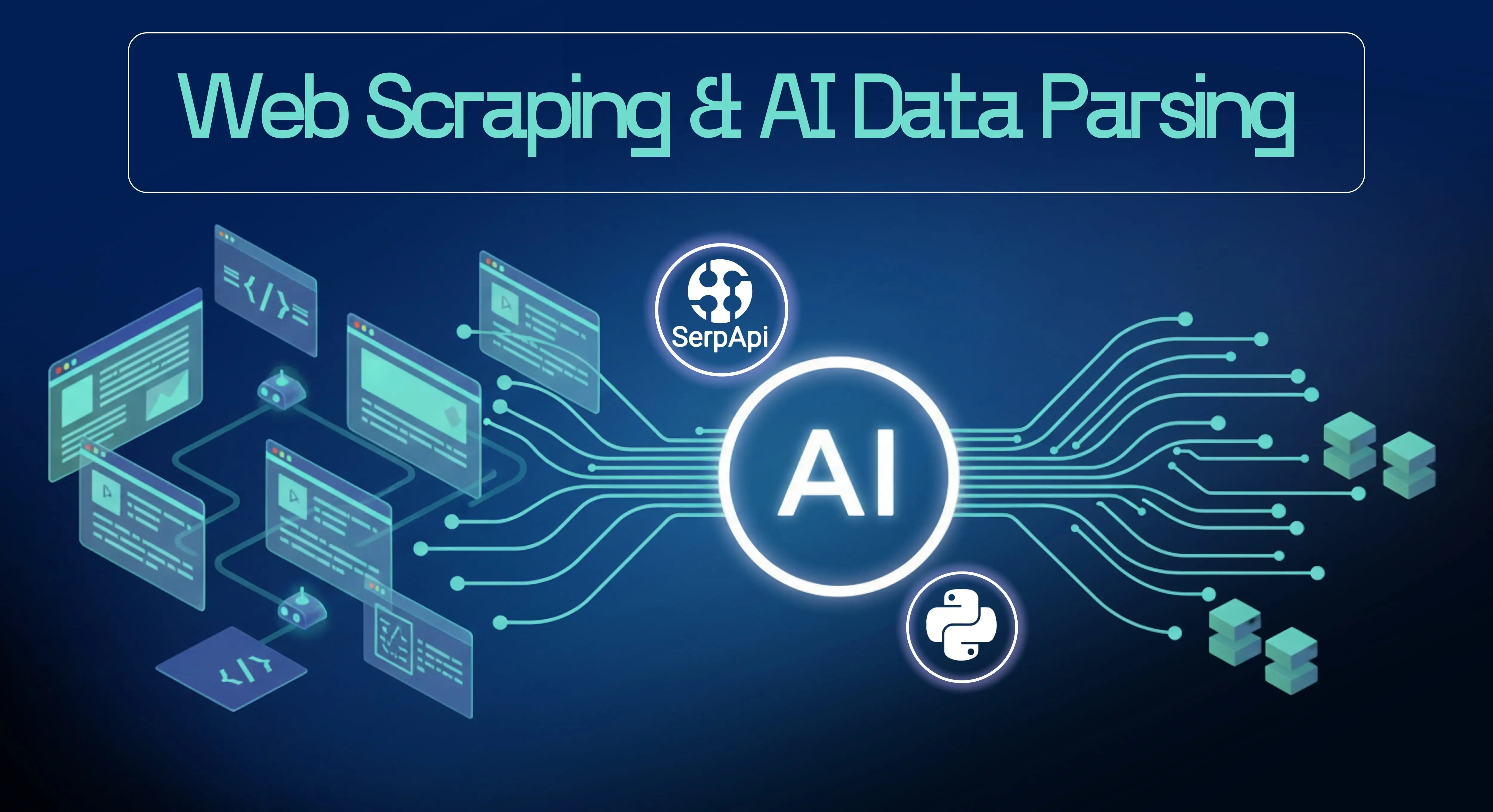


















%20(1).webp)
.webp)
%20(1).webp)
%20(1)_compressed.webp)

%20(1).webp)

%20(1)%20(1)%20(1).webp)



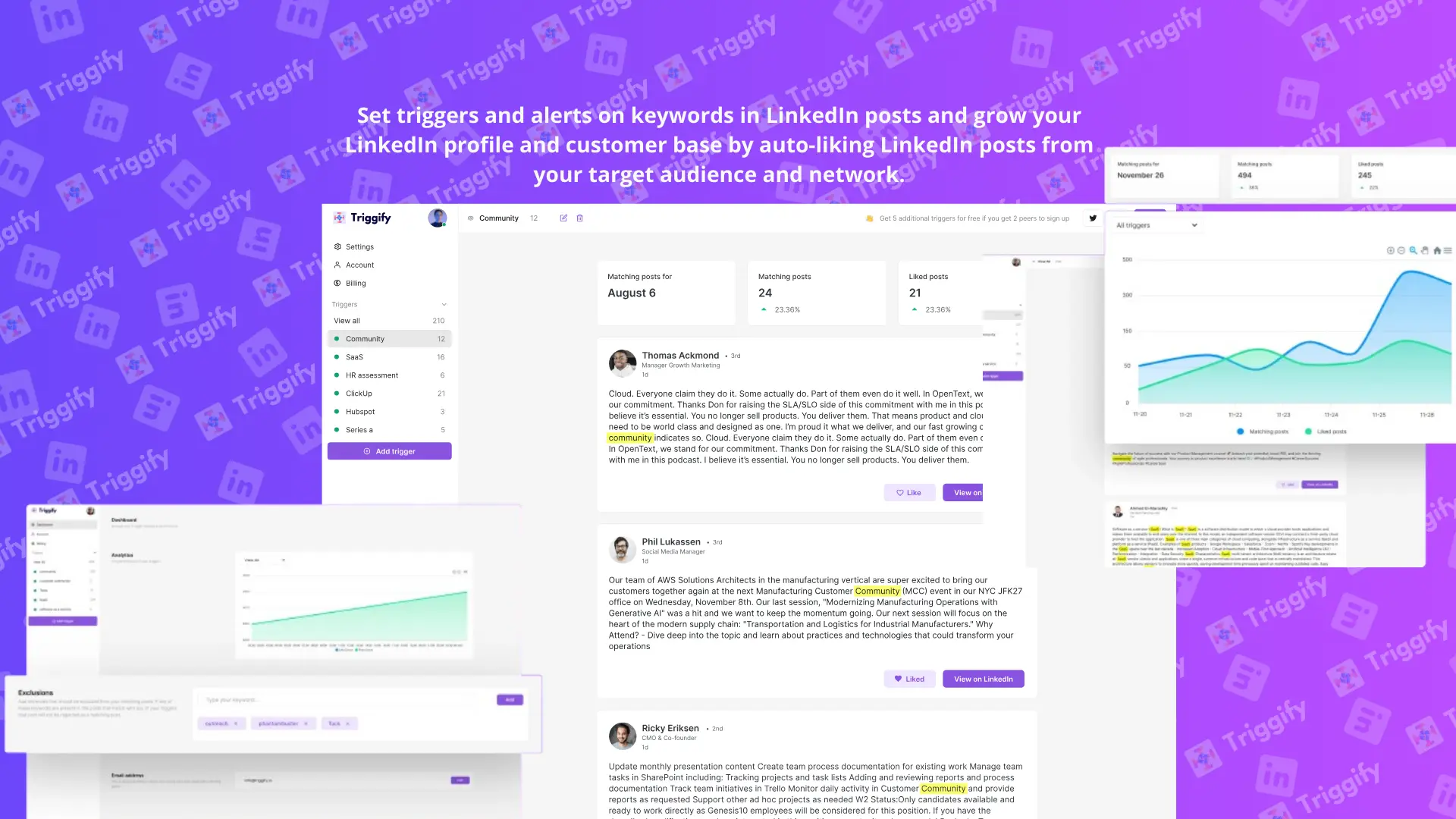












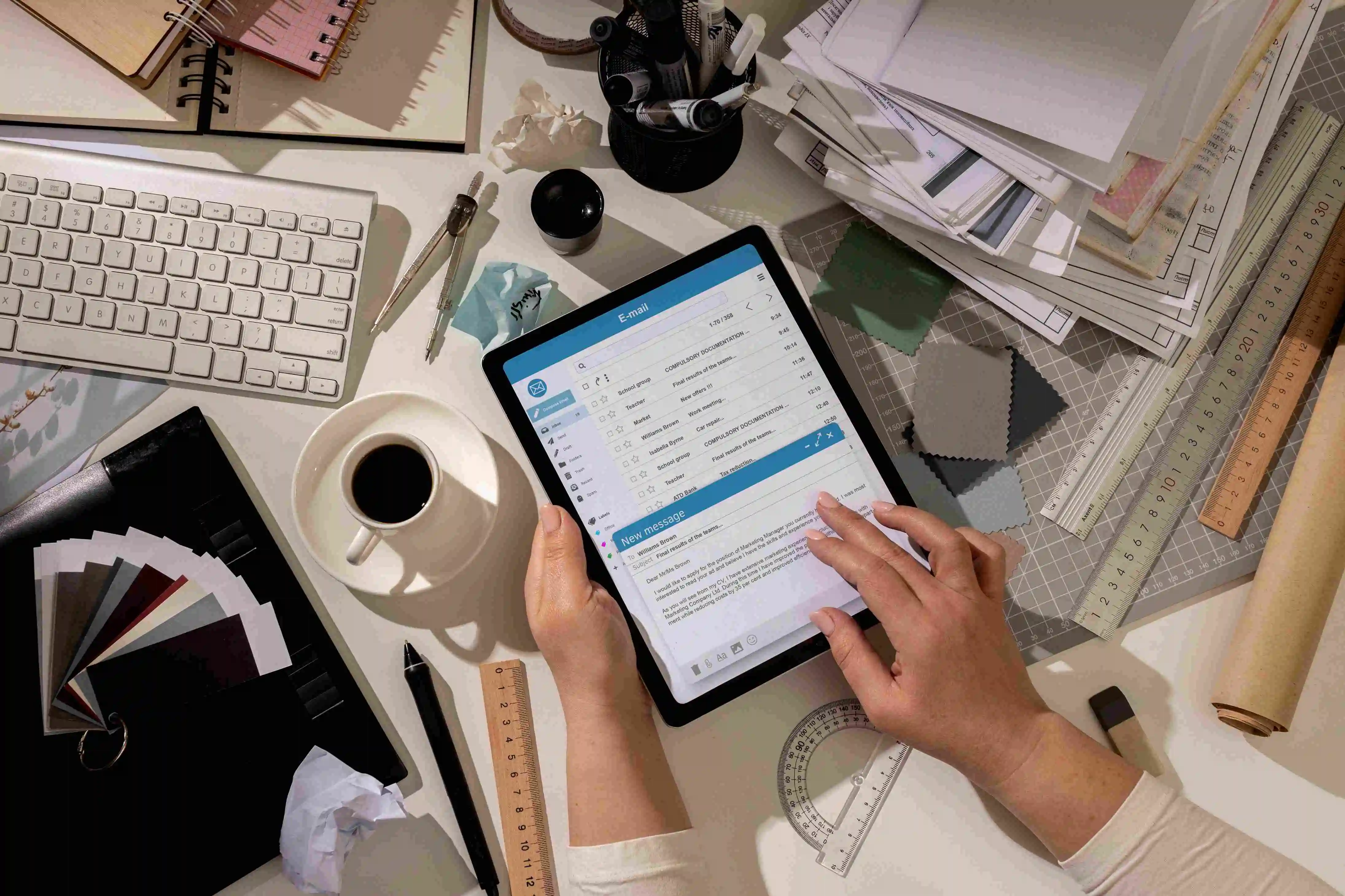







































.svg)











